← back to changelog
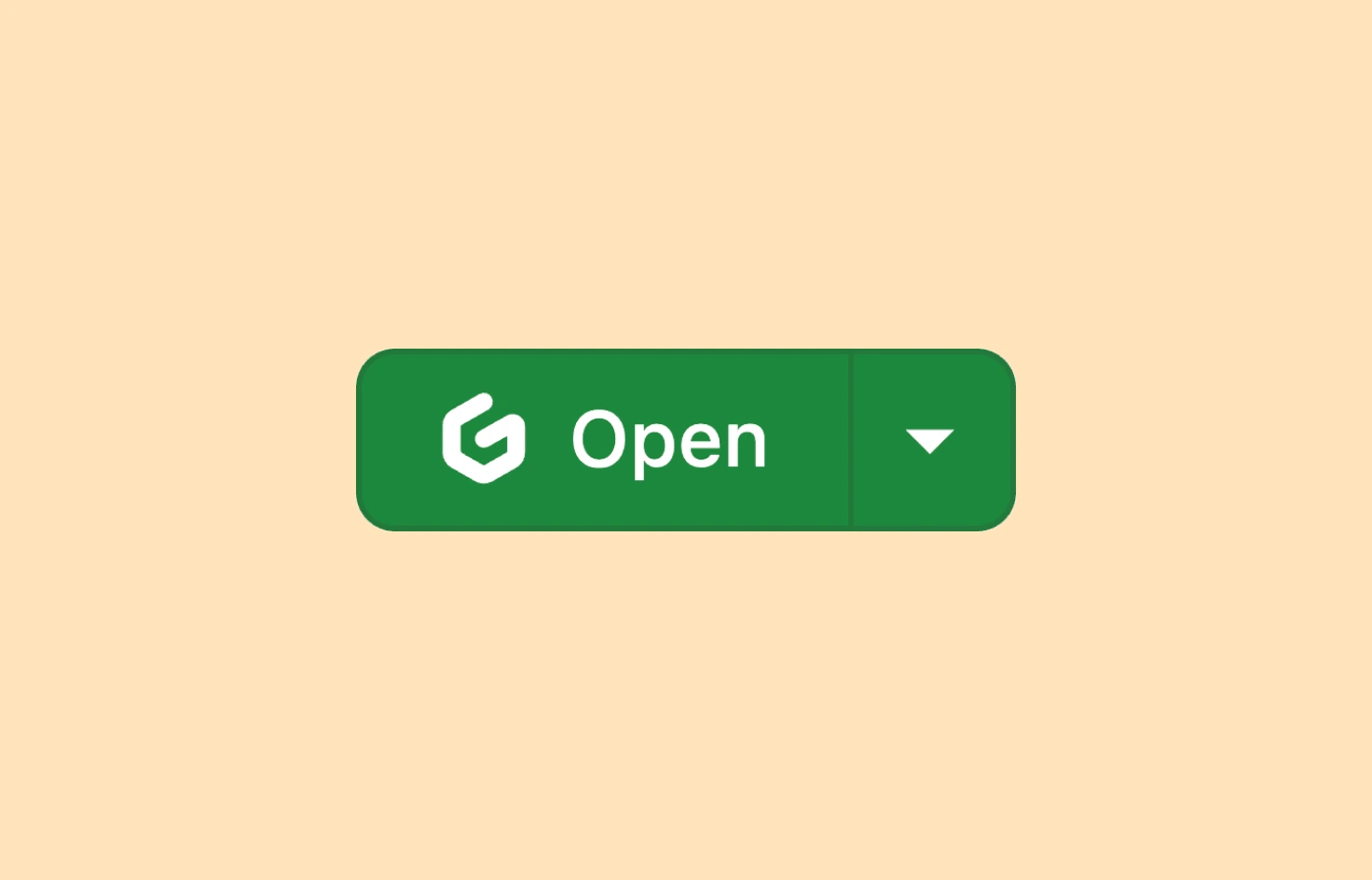
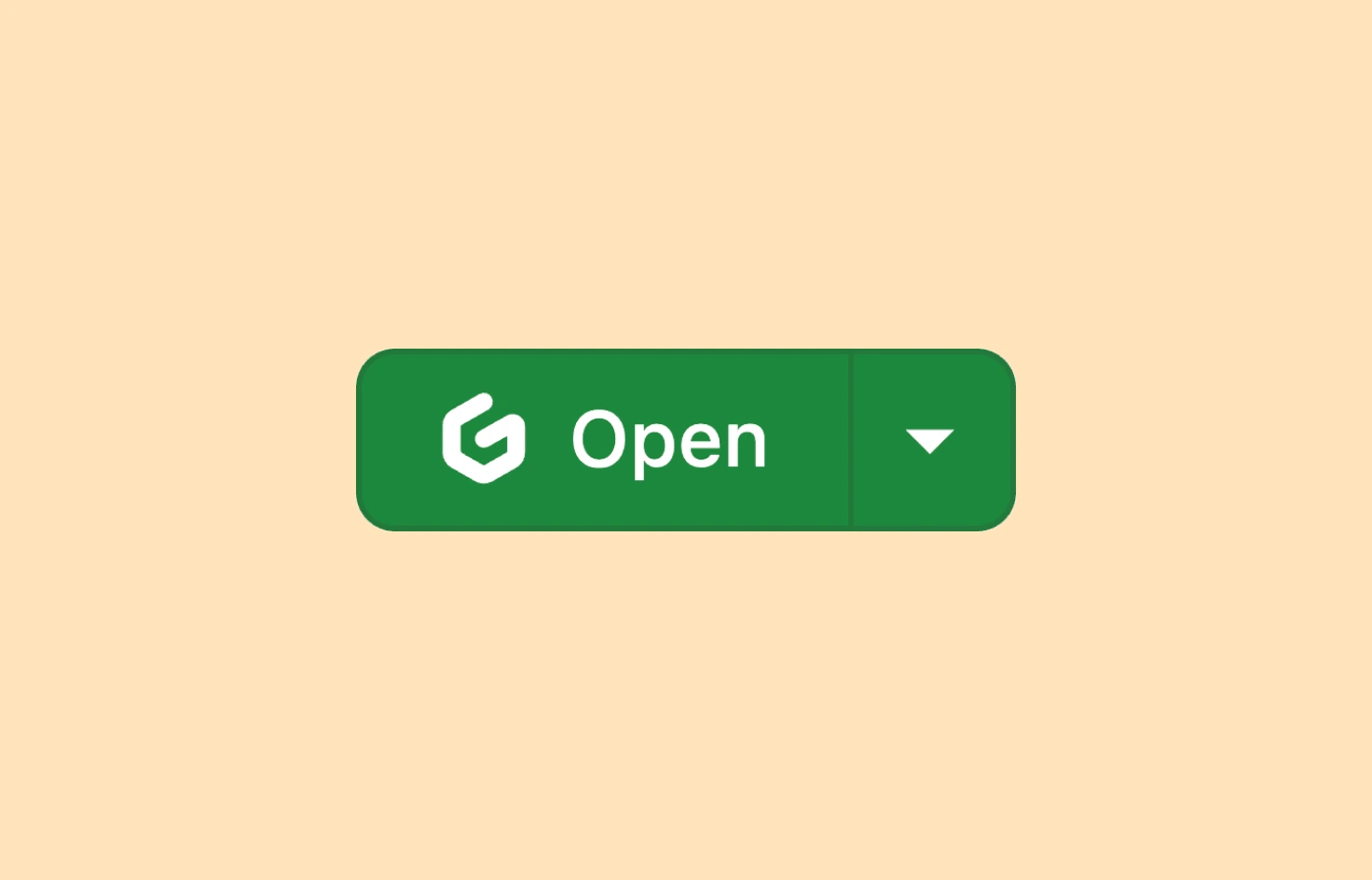
September 28, 2023
Start workspaces faster with the Gitpod Browser Extension v2
The Gitpod browser extension has now been updated with the following changes:
- Start new workspaces faster - To save time, the default browser extension action will open your workspaces using either your preferences for the repository, or your user settings. To override this behavior and choose your settings manually, you can use the “Open with options…” secondary option on the Gitpod button.
- Support for Self-Hosted BitBucket and GitLab - The browser extension is now compatible with both Bitbucket Datacenter and GitLab Self-hosted installations. No special steps are required: with the extension installed navigate to your BitBucket or GitLab instance to see the Gitpod button appear within the interface.
Getting Started:
- Update or install the extension - If you do not have the extension already installed, you can download it from the Chrome Web Store or the Firefox Add-ons page. If you have already had the extension installed your browser will automatically update it.
- Update the host setting (optional) - For Gitpod Dedicated customers you can update your extension host setting by clicking the Gitpod icon in your browser bar and adding your Dedicated installation URL e.g.
your-company.gitpod.cloud.
Important: If you already had the browser extension installed, you may have to re-enable the extension and accept new permissions. Why? We removed host name restrictions to allow for self-hosted SCM support.
For more, see the browser extension documentation.