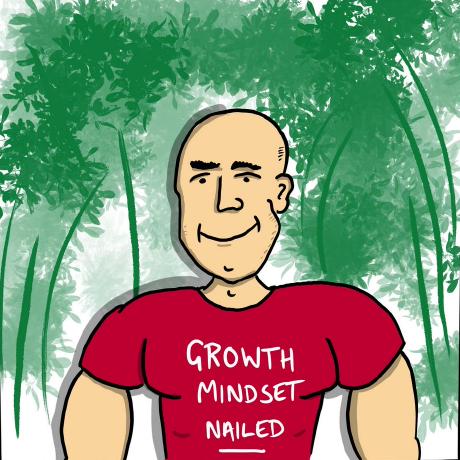November 30, 2022
November Gitpod Release 2022
Welcome to the November 2022 edition of the Gitpod Changelog!
Key highlights
- Prebuilds require a project
- CLion and Rider are now out in beta! 🎉
- Configure JetBrains IDE Settings across workspaces
- Reliable VS Code extensions: Gitpod now hosting an Open VSX Mirror!
- Manage workspace ports without needing to leave your JetBrains UI
- Reduced IDE startup time & Custom Shells [Breaking Change]
Prebuilds require a project
In the past, it was possible to trigger prebuilds by prefixing the repository URL with gitpod.io/#prebuild/. This mechanism has been turned off, because projects provide much better visibility into your prebuilds.
Use the following steps to enable prebuilds on your repository:
- Create a repository for the repository.
- Define the prebuild steps in an
inittask in your gitpod.yml.
Since prebuilds are included in all our metered pay-as-you-go plans, configuring prebuild settings in your project should help with managing prebuild usage.
CLion and Rider are now out in beta! 🎉
- First we announced IntelliJ IDEA, PyCharm, GoLand, and PhpStorm
- Then it was the turn of RubyMine and WebStorm
Today—as part of our official partnership with JetBrains—we “complete the set” of JetBrains IDEs that integrate with Gitpod via JetBrains Gateway. Gitpod now has first-class IDE integration support for both Rider and CLion! 🤘
Getting started with CLion or Rider:
- Install JetBrains Gateway - With the JetBrains Gateway and Gitpod plugin you can create and manage your latest 20 Gitpod workspaces.
- Install the Gitpod plugin - Open JetBrains Gateway and you’ll see the Gitpod logo on the main page. Click “install” to install the Gitpod plugin for JetBrains Gateway.
- Update your Gitpod preferences - Select CLion or Rider on the Gitpod preferences page which will set the IDE as your default for future workspace starts.
- Start (or restart) your workspace - Either start a workspace directly from within JetBrains Gateway via the Gitpod plugin OR open a new workspace directly in Gitpod where on workspace start you will be prompted to open CLion or Rider for that workspace.
Configure JetBrains IDE Settings across workspaces
You can now configure your IDE settings at the project and user level. At the Project level, you can use your Workspace Image or commit settings to Git. At the user level, you can now configure settings by leveraging Dotfiles.
A common question we get from Gitpod users is ”how can I configure JetBrains IDE settings so that they’re saved across workspaces”. Without some way to sync IDE settings, you are missing out on fully embracing the power of Gitpod, ephemeral workspaces and cloud development environments.
For an example, see IntelliJ IDEA for how to configure IDE settings.
See your favorite JetBrains IDE page for more.
Reliable VS Code extensions: Gitpod now hosting an Open VSX Mirror!
Gitpod uses the Open VSX registry both for VS Code Extensions when using the VS Code in the browser integration, and when combined with Gitpod VS Code Settings Sync. In the unfortunate case that the main Open VSX registry was unavailable or unresponsive, regrettably Gitpod users could be exposed to downtime and see extensions failing to load in Gitpod workspaces. Whilst Gitpod has caching in place for Open VSX extensions, some extensions could still fail to fetch, causing disruption. To mitigate the issue, Gitpod is now running a full mirror of Open VSX, fully operated by Gitpod, allowing us to drastically improve the availability of Open VSX delivered extensions. 🎉
Nothing should prevent you from being “Ready To Code” with Gitpod.
Manage workspace ports without needing to leave your JetBrains UI
You can now view ports both in your JetBrains terminal, and in the JetBrains backend control center.
- From the backend control center - In addition to performing many Gitpod actions from the JetBrains backend performance center you can now also view and manage your ports. See which ports are being forwarded or exposed. You can also add, remove and open URLs for your workspace ports without leaving the JetBrains UI.
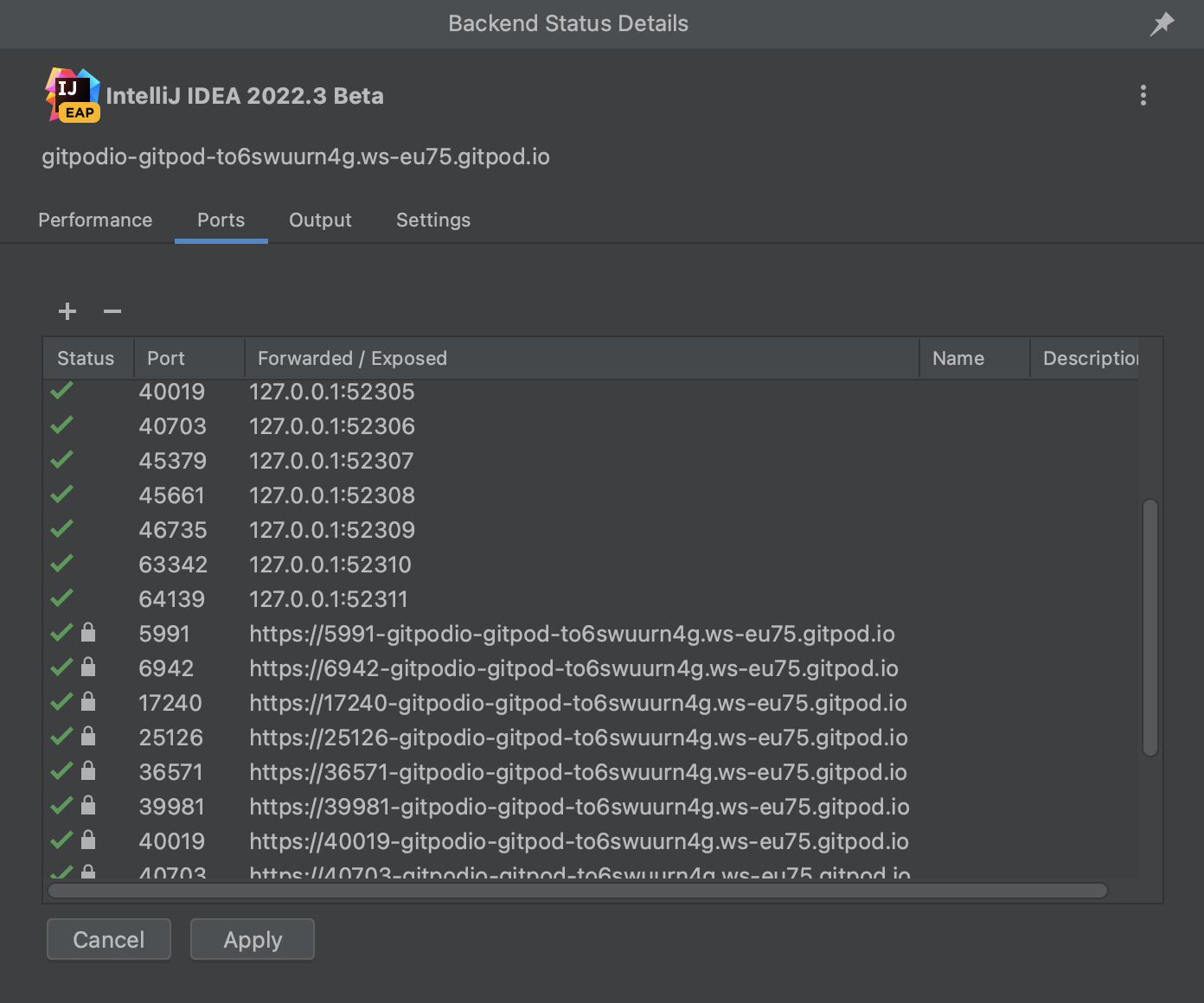
- From within the terminals view - You can now also see, and manage your ports from the terminal view direct in the JetBrains IDE, allowing you to manage any ports related to the current running terminal process all without leaving the terminal window in your IDE.
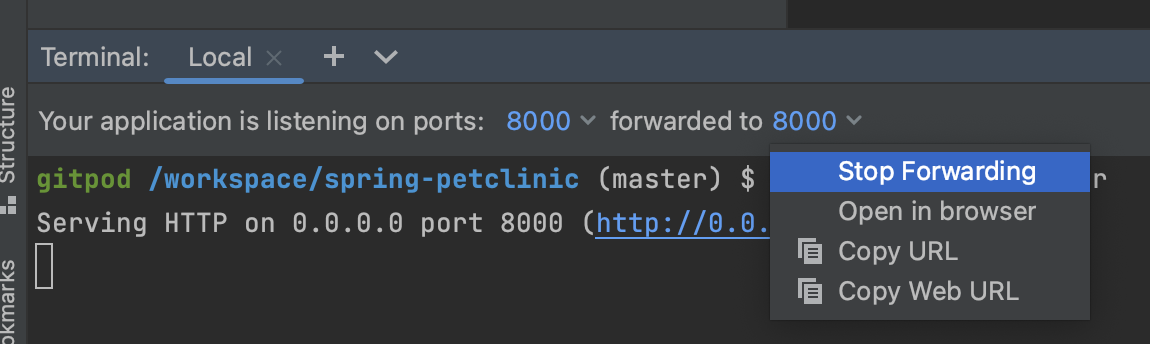
Running your IDE on your desktop means that all your ports are automatically forwarded, so you can use your localhost URL as usual. You can also manage ports from any IDE or Gitpod interface using the Gitpod CLI. For example, try running gp ports list in any workspace to see a list of your workspaces running ports.
Reduced IDE startup time & Custom Shells [Breaking Change]
If you don’t use custom shells such as zsh or fish, you just need to know that we made some changes to speed up the IDE startup time! 🎉
If you use a custom shell, and you rely on bash profile to configure your workspace, continue reading..
In an effort to speed-up the IDE startup time, we made some changes to how we launch IDEs inside workspaces. Previously, we would automatically source interactive login bash shell’s profile, but it was a side-effect of our method of launching the IDE. We now changed this behaviur and Gitpod uses the shell configured by the user via the SHELL env var. If you use a custom shell but you’re relying on configurations specified in bash profile, you might need to update your configuration, check out Configure a custom shell for examples.
If you have feedback about using custom shells within Gitpod, we’d love t hear it, leave your thoughts in #10105.
Fixes and improvements
Dashboard
- #14763 - Fix ‘Go to Dashboard’ buttons on StartWorkspace

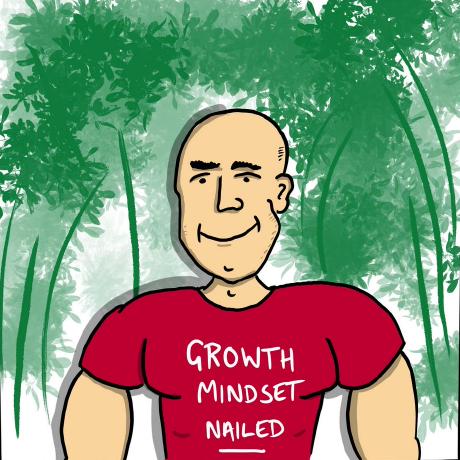
- #14515 - Usage view allows for arbitrary date ranges




- #14535 - Workspace classes can be set in the project settings




- #14557 - Fix rollout behavior of Usage-Based Pricing


- #14461 - New project setting to start workspaces based on the last successful prebuild.



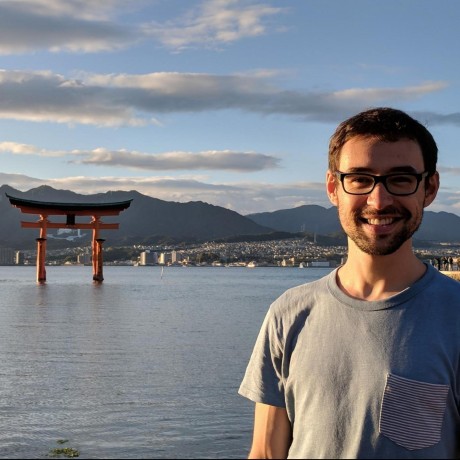
Prebuilds
- #15026 - Disable prebuilds without a project and disable the ‘#prebuild/’ URL prefix


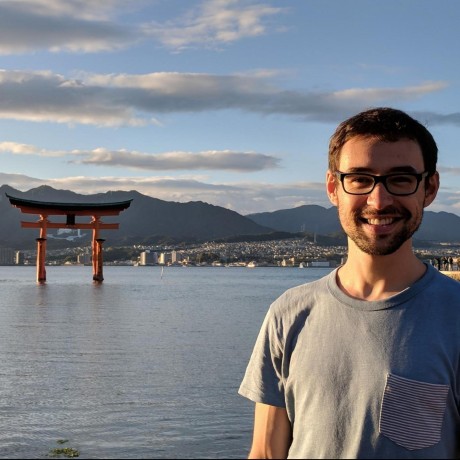

JetBrains
- #14916 - JetBrains: Start JB backend with the interactive login shell.




- #14886 - Update JetBrains IDE images to most recent stable version.


- #14817 - Update JetBrains IDE images to most recent stable version.

- #14524 - JetBrains: Add Rider and CLion IDEs in Beta


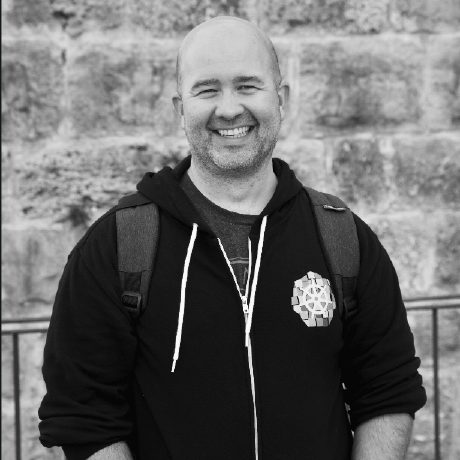





- #14787 - Update JetBrains IDE images to most recent stable version.

- #14656 - Fixed an issue preventing opening prebuilt Maven projects properly


- #14566 - Preconfigured global settings on Host.



- #14356 - In JetBrains EAP IDEs, users now have the option to copy the URL from the terminal’s ports context menu.



Gitpod CLI
- #14630 - Display helper for unknown subcommands


Workspace
- #14259 - Fix errors associated with running docker-compose with lots of containers



- #14067 - Disable git checkout hooks when starting a workspace



- #14111 - Improved IDE startup time



Fixes and improvements
- #15025 - Replace “usage-based” with “pay-as-you-go” in user and team billing pages.


- #15016 - Update new team page layout

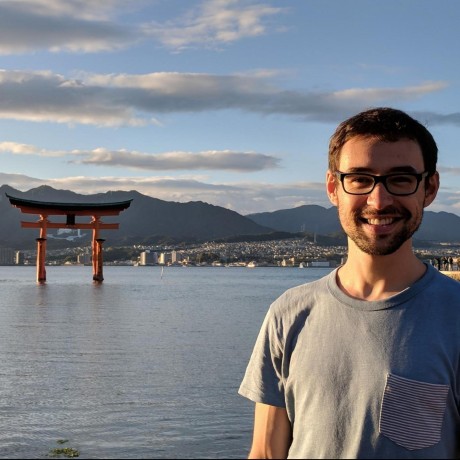
- #15017 - Update beta label on teams, projects, and usage


- #14937 - Update access tokens menu order



- #14853 - Truncate branch name on prebuilds page

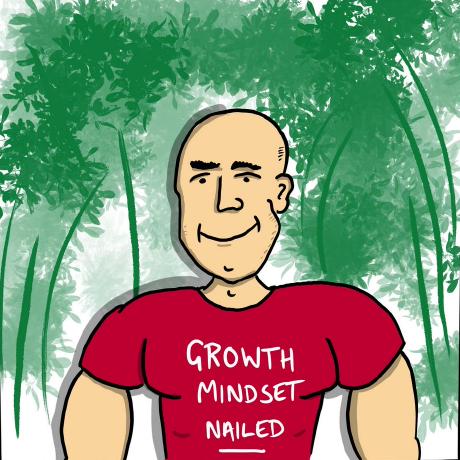
- #14827 - Update usage period date format


- #14828 - Revert removing the workspace download feature


- #14761 - Show not-served ports in gp-cli
portscommand, browser Ports view and desktop ExposedPorts view


- #14720 - Update workspace download menu style


- #14650 - Don’t swallow supervisor exit error


- #14421 - Gitlab webhooks: play nice, don’t respond with code 401.



- #12805 - Display the team names which block upgrade to the UBP free tier