Browser Extension
The browser extension adds a Gitpod button to GitHub, GitLab and Bitbucket repository interfaces, whether managed or self-hosted to allow you to quickly open workspaces.
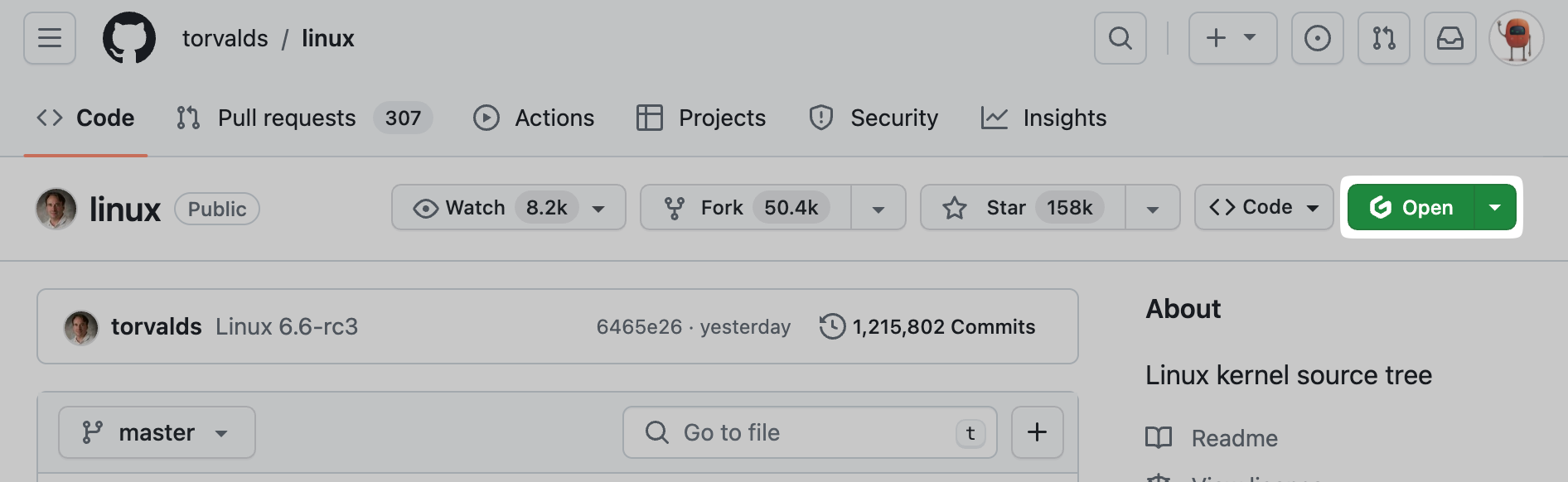
The Gitpod button on a GitHub repository, created by the browser extension
Caption: The Gitpod button shown on a GitHub repository, created by the browser extension
The extension works with the following browsers:
Access the extension settings
You can access the extension settings by clicking on the Gitpod icon in the browser toolbar. In the resulting popup you can find a comprehensive view of all possible customization.
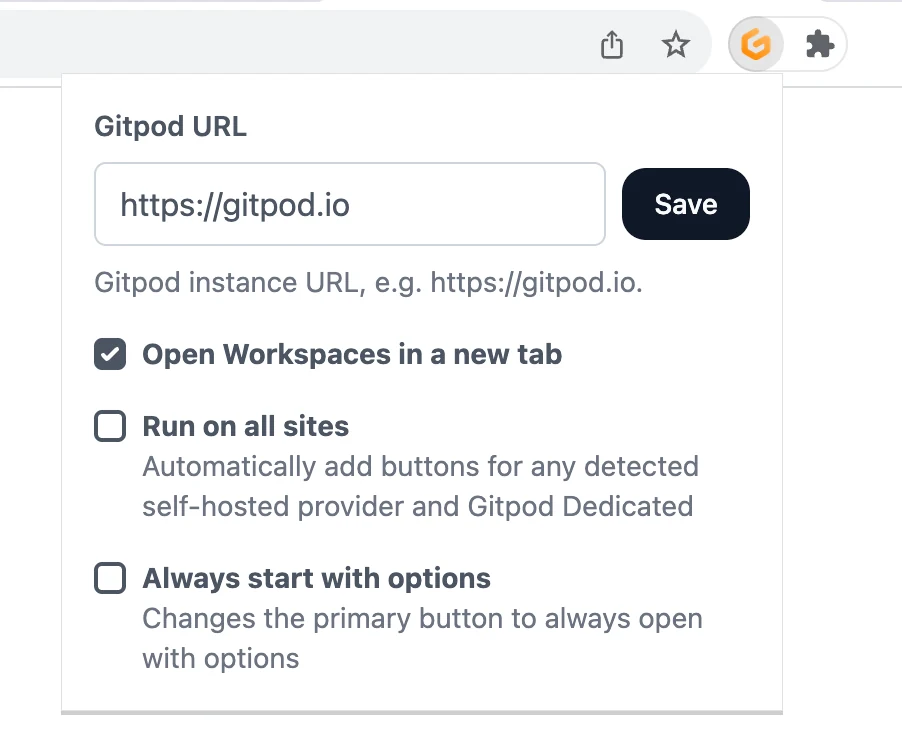
Enabling the browser extension on self-hosted SCM providers (e.g. GitLab CE/EE and Bitbucket Datacenter)
By default, the browser extension automatically is automatically enabled for the domains of GitHub (github.com), GitLab (gitlab.com) and Bitbucket (bitbucket.org). However, if the run on all sites option is disabled, any other domains must be configured manually.
To add a custom SCM domain, open the Gitpod extension’s context menu. Opening the context menu can be achieved by either right clicking the extension icon in the browser toolbar or revealing it by clicking on a kebab menu [Chrome] / cog wheel [Firefox] in the extensions dropdown.
| Chrome | Firefox |
|---|---|
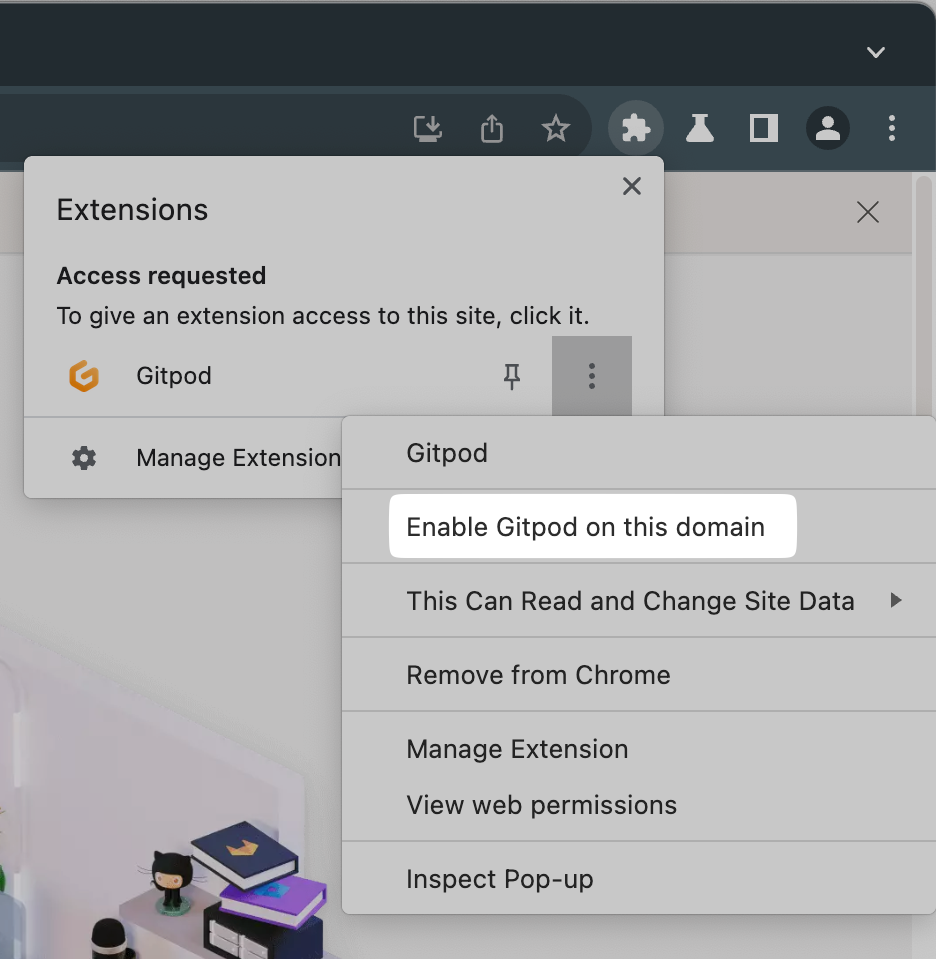 | 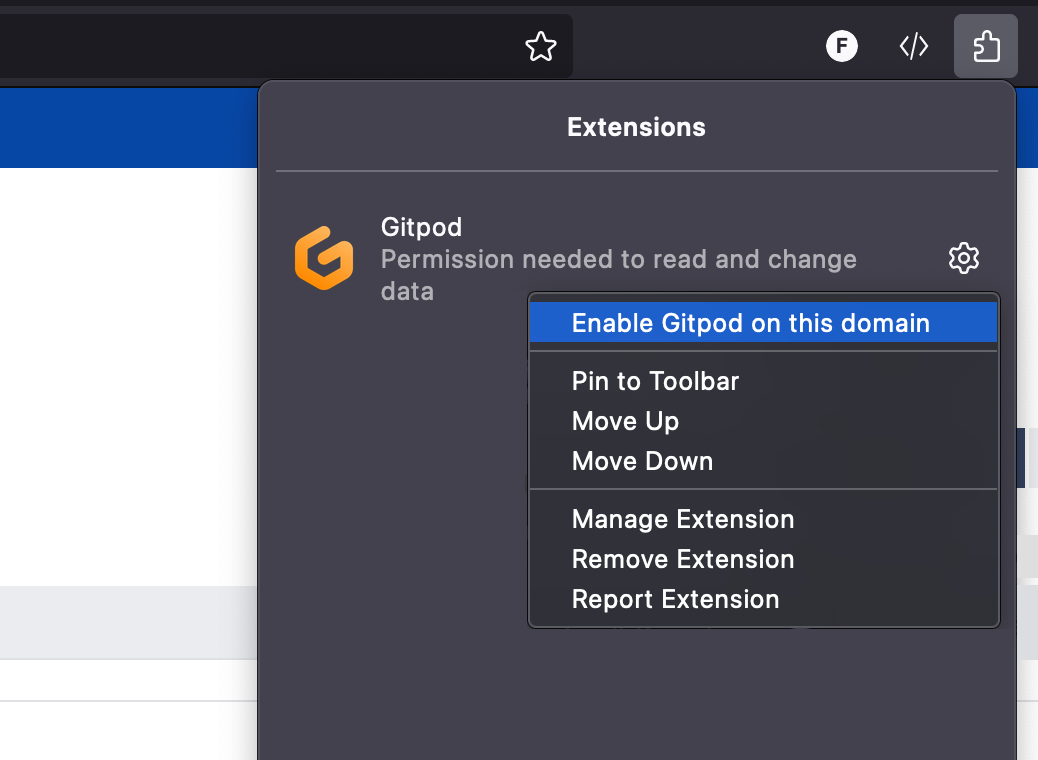 |
Use a custom Gitpod instance URL
If you are using a custom Gitpod instance (e.g., Gitpod Enterprise) you can still use the browser extension by configuring it with your instance URL.
After you’ve installed the extension, open its options (see chapter Access the extension settings) and enter your custom Gitpod instance URL. Then, simply click “Save” and approve the browser’s request for new permissions.
Source Code
Gitpod’s browser extension is open source.
You can check out its source code, or even open it in Gitpod:

