Deployment & Updates
- Substrate = The control plane that manages Enterprise instances
- Bootstrap = Initial set up required to create an instance of Enterprise
- Cell = An instance of Enterprise
Overview
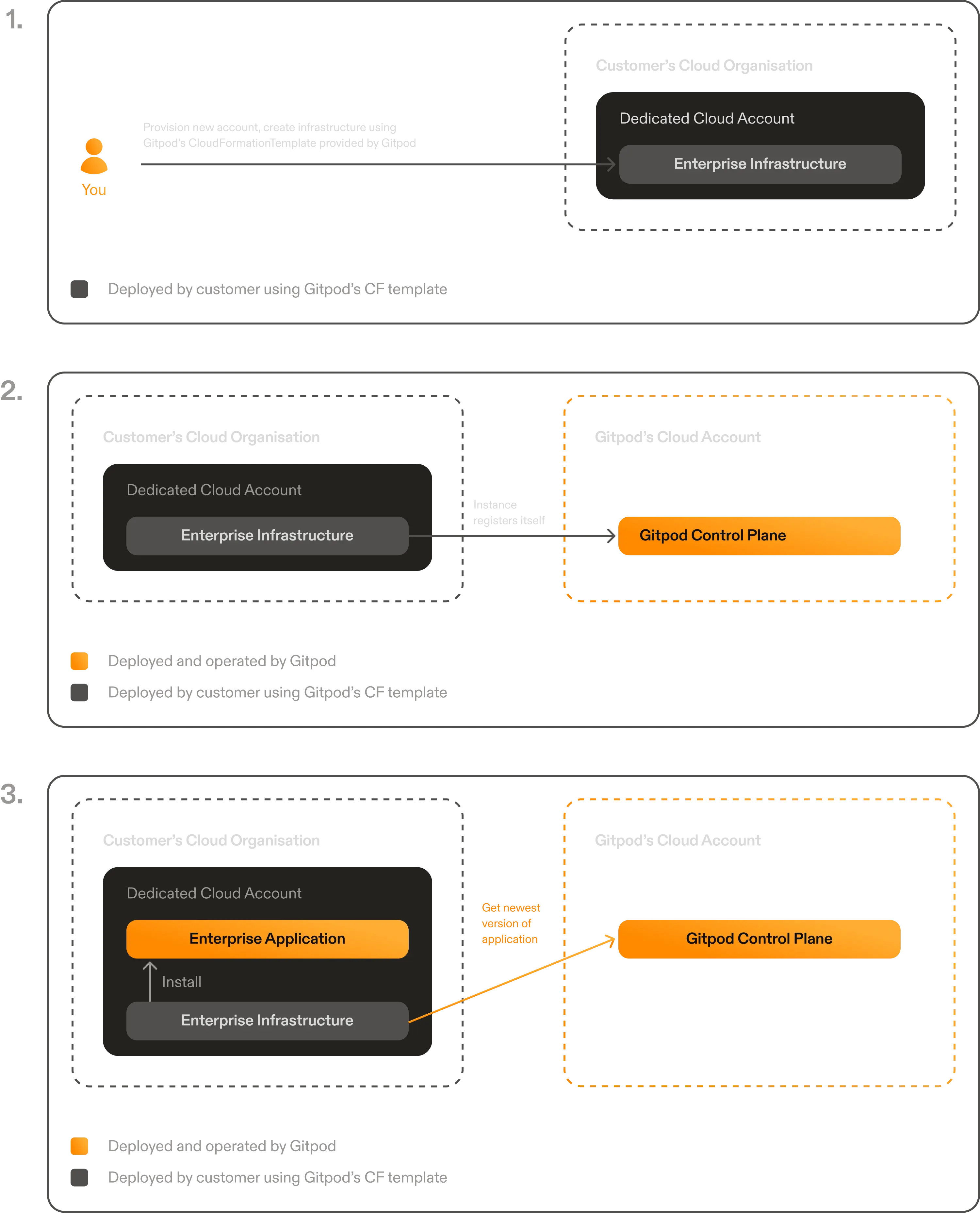
Enterprise Architecture
Enterprise is powered and managed by a Control Plane that sits above Enterprise Instances (a.k.a Cells). Controllers, implemented as Lambdas, are mainly used to create and update components. They compare the desired state (as defined by a spec that lives in the Control Plane) with the actual state, and then work to resolve any discrepancies.
Deployment and operation can be divided into three stages:
- Bootstrap (initial set up of infrastructure)
- Registration
- Updates and ongoing operations
Bootstrap Stage
The initial infrastructure required is created using a CloudFormation template executed by the customer. The customer must create a new & dedicated AWS account (as per Getting Started) and and then execute the CloudFormation template within it.
Please see Getting Started for detailed instructions.
Registration stage
Once the CloudFormation template successfully executes, the instance will register itself with the Gitpod Control Plane.
Upon registration, the instance will check for the newest version of Gitpod and install it onto itself. This happens via the normal update mechanism which is described below.
Updates and Ongoing Operations
Application Updates
Enterprise is deployed and operated in the same way as other SaaS offerings, i.e. in a continuous manner. Deployment happens first to our internal staging environments, then gitpod.io, and only then to Dedicated customers.
The instance connects to the Control Plane (via an outgoing connection only; using AWS PrivateLink) to periodically check for updates. When it learns that a new version is available, it pulls the latest images (also via PrivateLink), applies them to update to the latest version and shares the status with the Control Plane.
Maintenance mode: Upon updates of certain application components, the instance may enter maintenance mode - in this mode, workspaces are temporarily blocked from starting and stopping and it is not possible to take a workspace snapshot. Running workspaces are not affected and this should only last a few minutes. During maintenance mode, users see the following error:
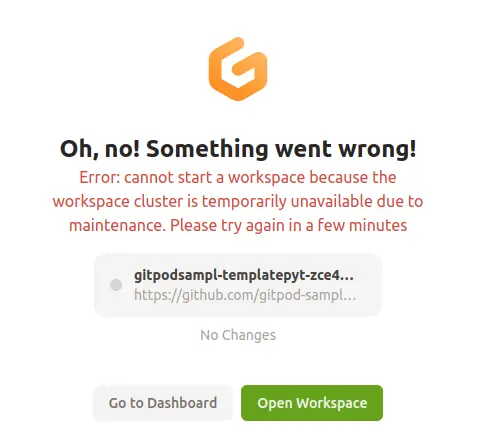
Ongoing Operations
Some detail for Gitpod infrastructure is collected and shared with the Control Plane to aid in troubleshooting. This is limited to:
- Values for required AWS service quotas
- Cloud Formation stack status, changeset status, and drift detection results
- Parameters for the Instance Cloud Formation template
Infrastructure updates
Occasionally, infrastructure updates are required to keep a customer’s instance up to date. In such cases, an updated CloudFormation template will be provided, which can be run against the existing stack created by the initial CloudFormation template.
Debugging
In the event that there are unforeseen issues with a customer’s installation that cannot be resolved using the data that is exported from an instance (see Data and Observability), the customer is able to get access to the instance in order to jointly debug the instance with a Gitpod employee. This is only a tool used in emergencies. Gitpod is not able to access the instance directly. For more information, see Getting Access to the Instance for Debugging.

