Organization onboarding
As an organization owner, you can set up onboarding for your organization to help new members get started with Gitpod. You can view and manage organization onboarding settings by navigating to the Organization settings, and then selecting the Onboarding tab.
Internal landing page URL
If your organization has an internal landing page about Gitpod or onboarding instructions, you can set the URL here. This URL will be displayed in the Getting started tab of the Gitpod dashboard for all organization members as “Learn more about Gitpod at {your organization's name}”.
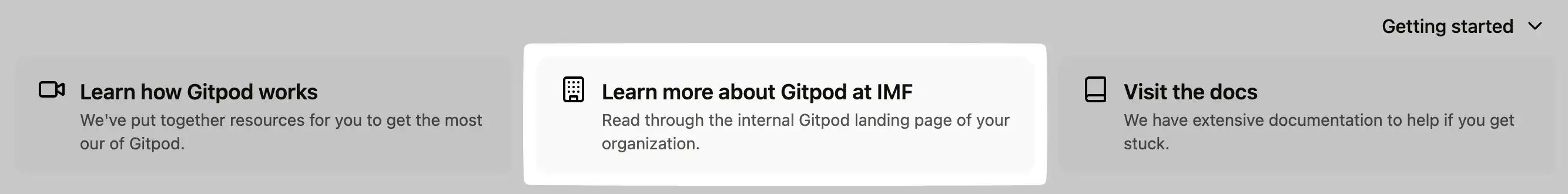
The Getting Started ribbon on the workspaces page
Suggested repositories
Under Repository settings (/repositories), you can mark up to 3 repositories as “Suggested” for new members. These repositories will be displayed above the workspace list for new members of your organization. A read-only list of repositories marked as “Suggested” is displayed in the Onboarding settings.
To mark a repository as “Suggested”, navigate to its detail (by clicking View in the repository list) and check the checkbox under the “Mark this repository as Suggested” section.
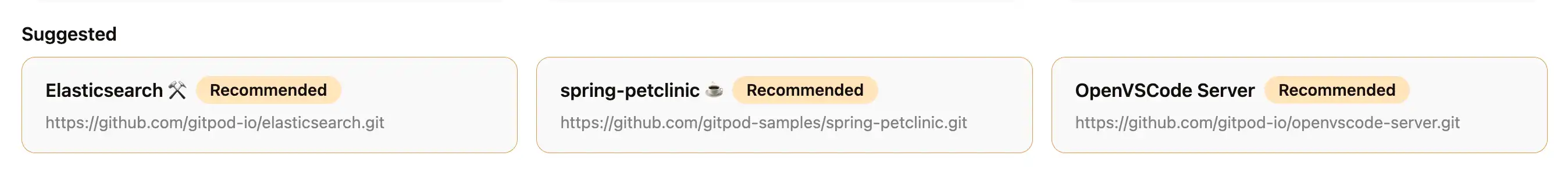
Repository suggestions on the workspaces page
Welcome message
You can set a welcome message for new members of your organization. This message will be displayed when a new member signs in to the Gitpod dashboard for the first time.
The welcome message contains the following sections:
- User avatar - avatar of a member from your organization of your choice. Can be used to attribute a “face” to the message.
- Freeform text - a message set by you that will be shown in the welcome message. Supports markdown formatting.
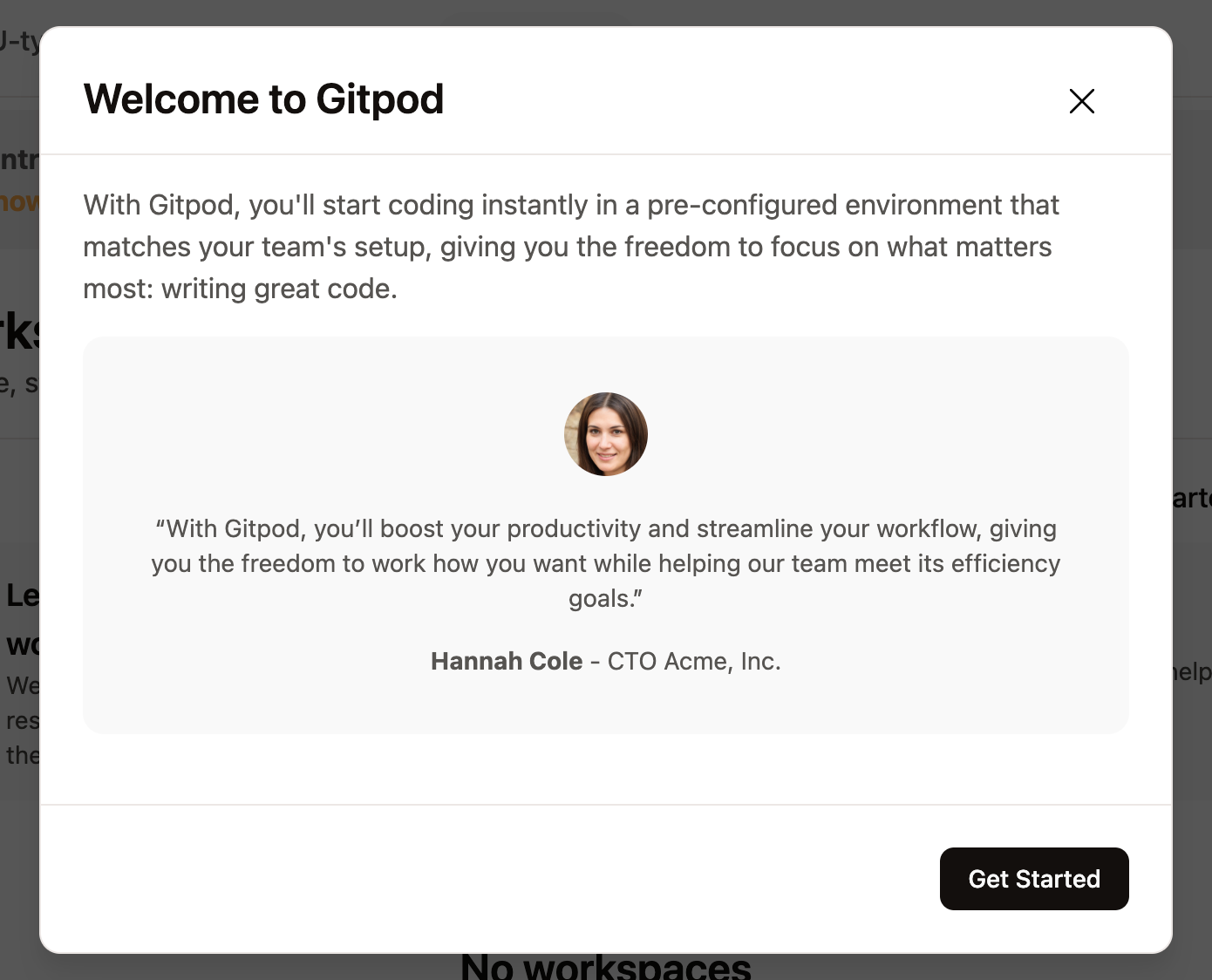
The welcome message on the Gitpod dashboard

