IDEs and Editors
Browser Terminal
A terminal running in your browser to edit code in your Gitpod workspaces.
Whilst JetBrains IDEs and VS Code both have built-in terminals, using the browser terminal is more minimal and flexible for both full time editing with tools like Vim or for quick edits like running 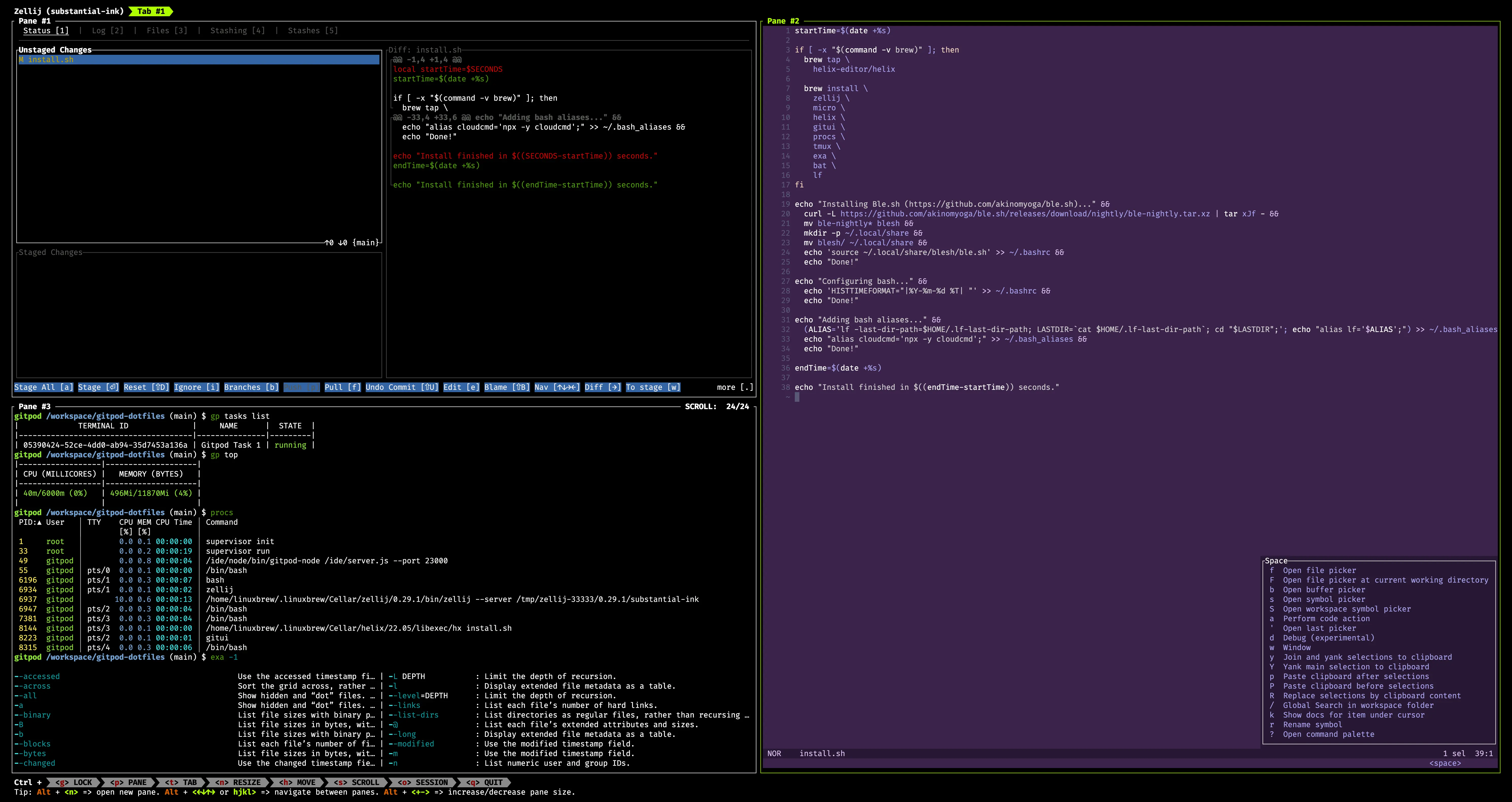
Got feedback? See issue #17724.
git commands on a pull request. Use the Gitpod CLI to access your ports and tasks, and Dotfiles to customize the experience. Every new tab will open a new shell session.
If you’re looking to open a terminal on desktop, see Command Line (SSH).
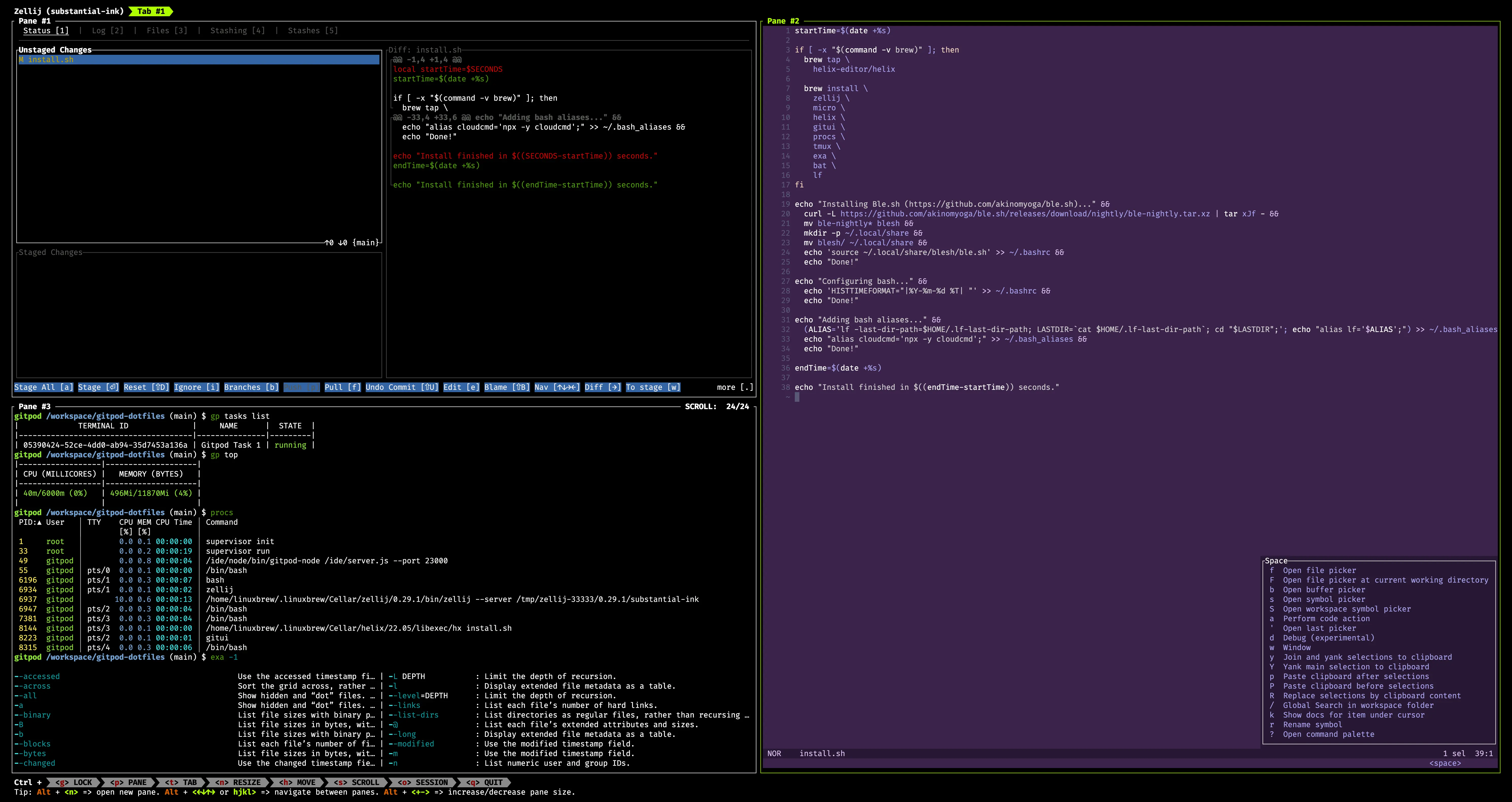
Browser Terminal
Managing workspace tasks
If you have defined tasks in your.gitpod.yml you can view and access those tasks using the command gp tasks. You can see all your running tasks with gp tasks list and attach a task with gp tasks attach to view its logs. Use gp tasks in combination with tools like tmux, and Zellij to achieve a highly customized experience.
Layout configuration such as
openMode (e.g. split-right) are not
supported.Managing workspace ports
You can also view and manage ports with the commandgp ports. To see open workspace ports, run gp ports list.
gp preview and gp preview --external have the same effect with the Browser Terminal, because split-view is not supported in a browser terminal.FAQs
Can I view multiple terminals at the same time? e.g. split windows.
To split your terminal into different panes, we recommendtmux, which enables you to tile your terminal into multiple views. See Dotfiles for instructions on how to install tooling across all of your Gitpod workspaces. To create a new terminal process, you can open a new tab with the same URL. Opening a new tab will create a new terminal process in the same workspace.
We have ready to use dotfiles samples that seamlessly integrate tmux or zellij on Gitpod:
Can I use different shells?
Yes, you can use different shells. The default shell isbash.
You can change the shell in your Dotfiles.
What tools are available?
The set of tools available will depend on the tools that are included in your Workspace image and the tools that you install through your Dotfiles.Got feedback? See issue #17724.