Add an SCM integration
GitHub Enterprise Server
Gitpod works well with public, private, or internal repositories from your own instance of GitHub Enterprise (GHE).
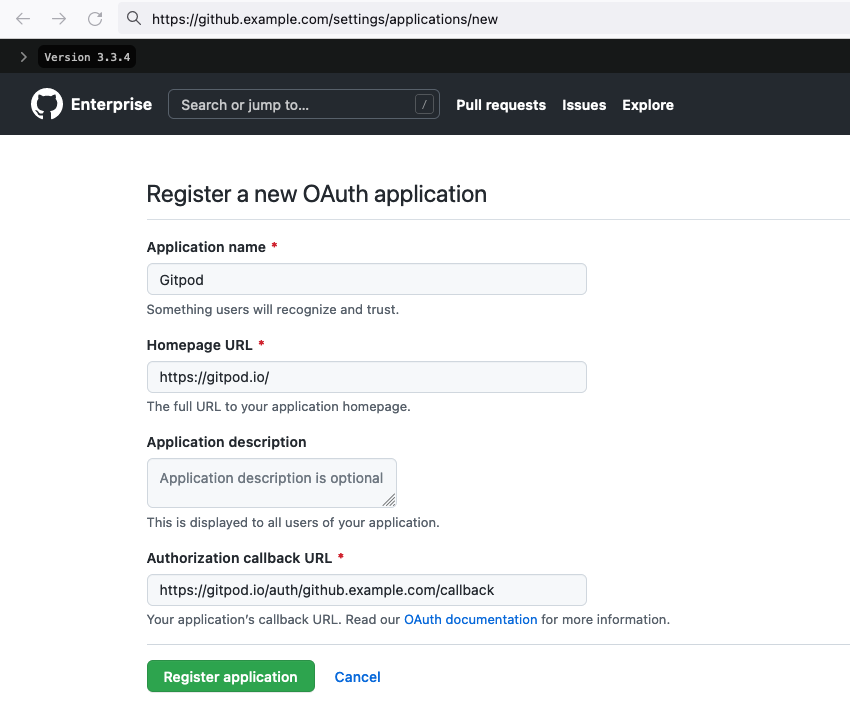 After registering, you will receive a
After registering, you will receive a 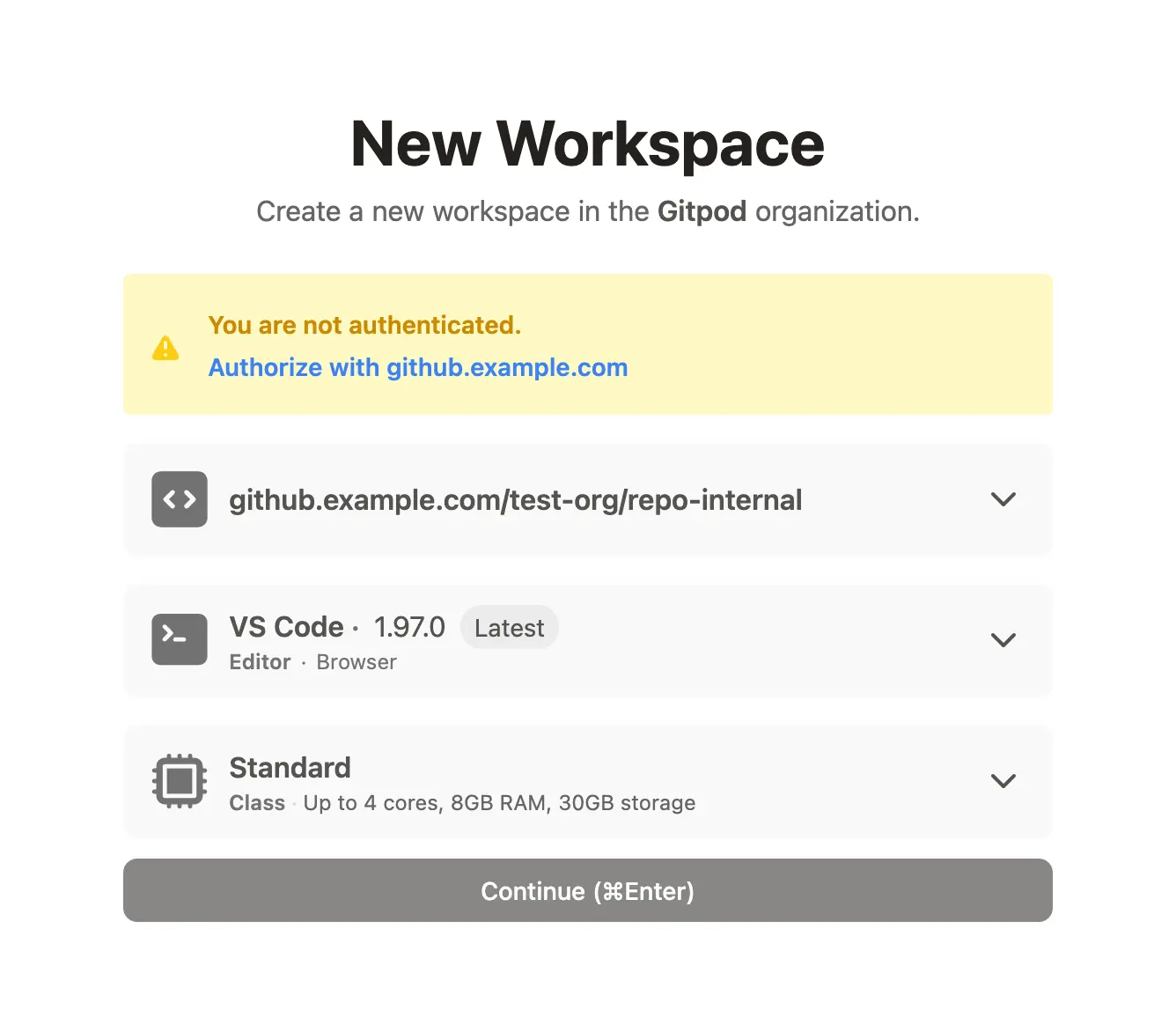 The GHE OAuth window will appear, showing the name of the registered Gitpod OAuth app.
The GHE OAuth window will appear, showing the name of the registered Gitpod OAuth app.
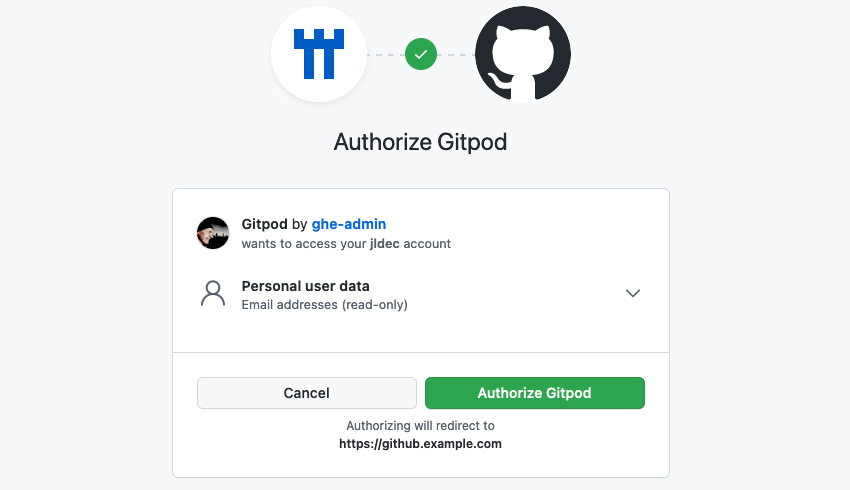 For private or internal repositories, users will be prompted to grant additional authorization before the workspace starts.
For private or internal repositories, users will be prompted to grant additional authorization before the workspace starts.
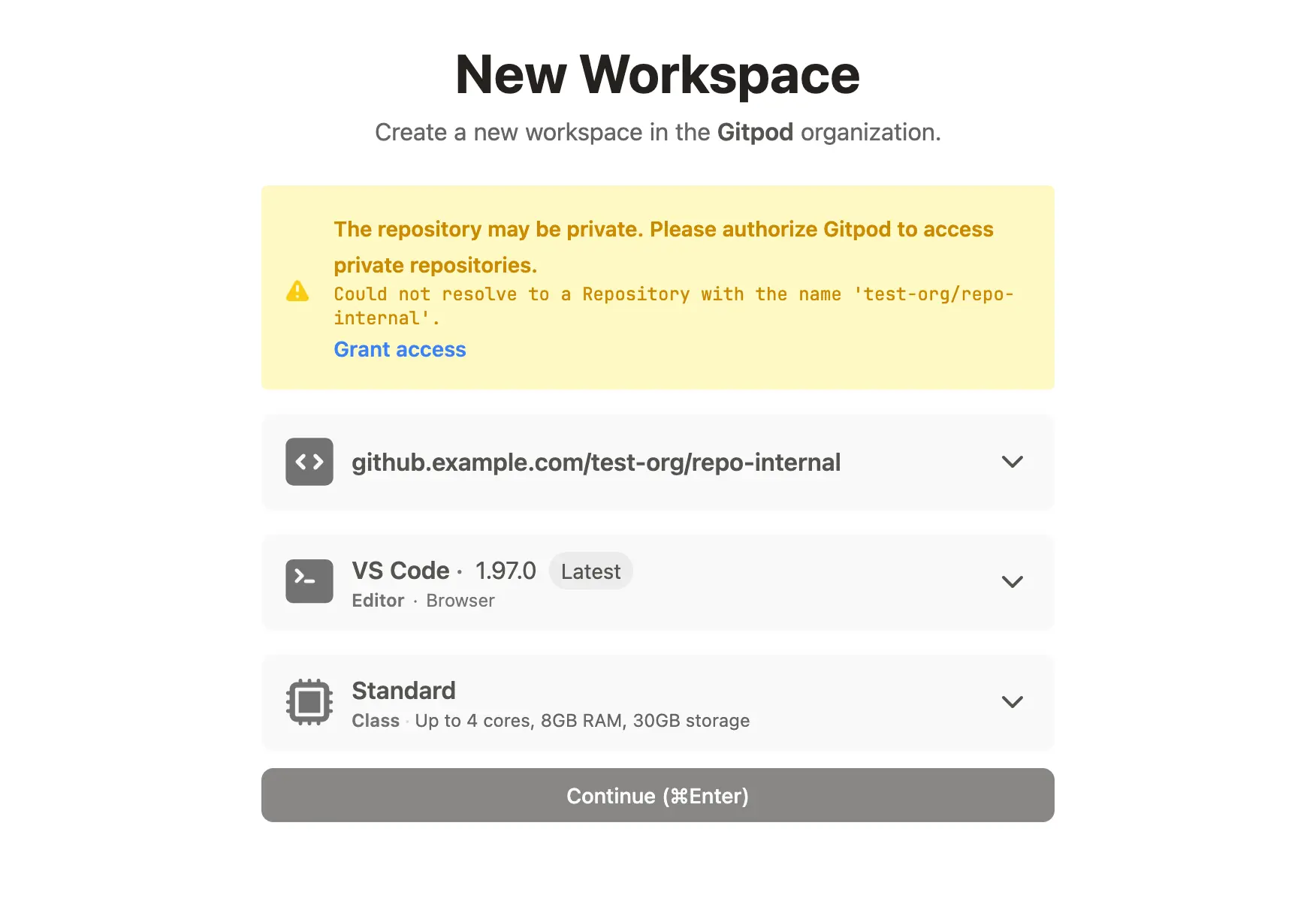
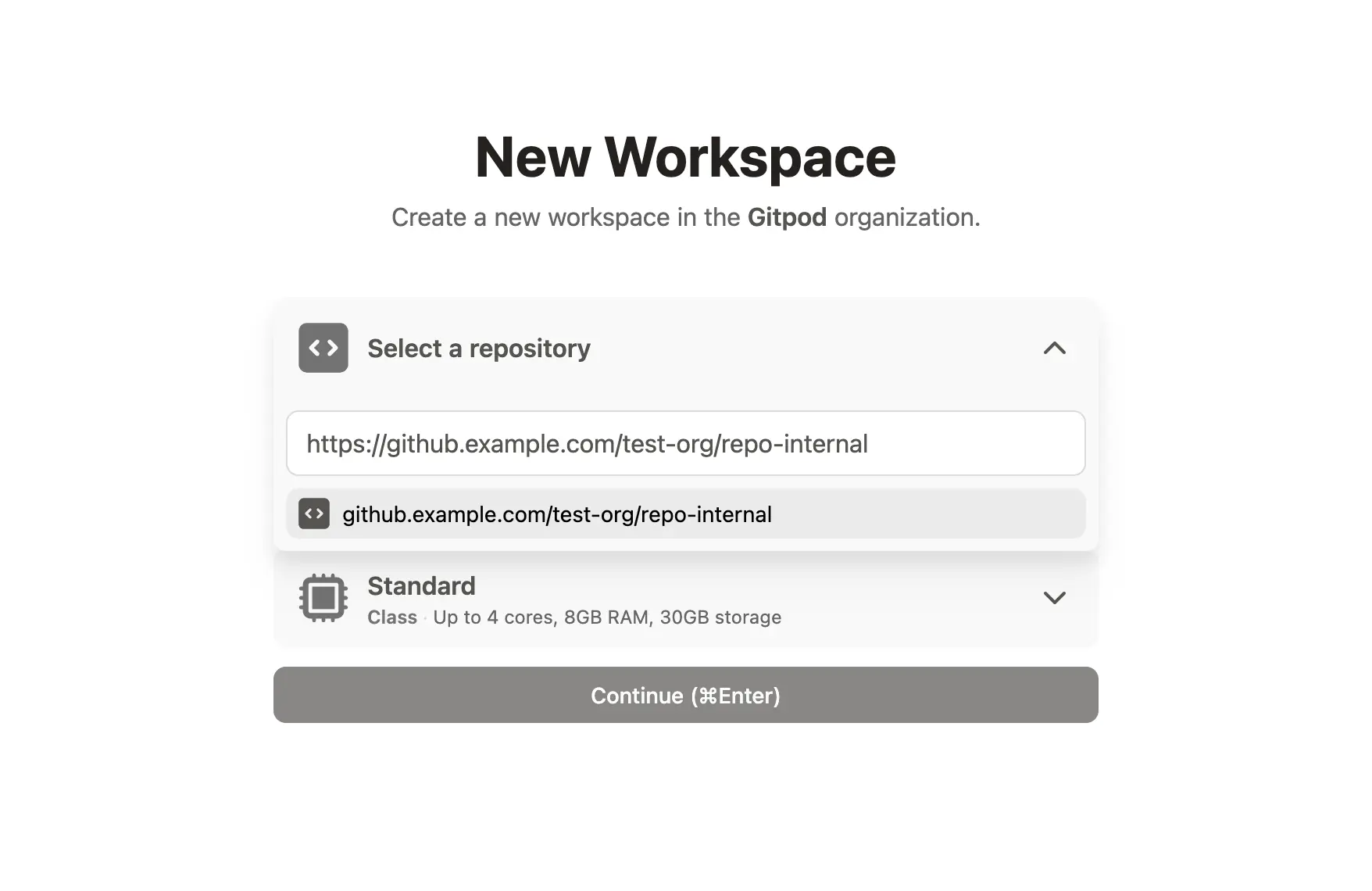 For an even more seamless experience with GitHub Enterprise, refer to our browser extension, which can add a convenient Gitpod button to every GitHub Enterprise page.
For an even more seamless experience with GitHub Enterprise, refer to our browser extension, which can add a convenient Gitpod button to every GitHub Enterprise page.
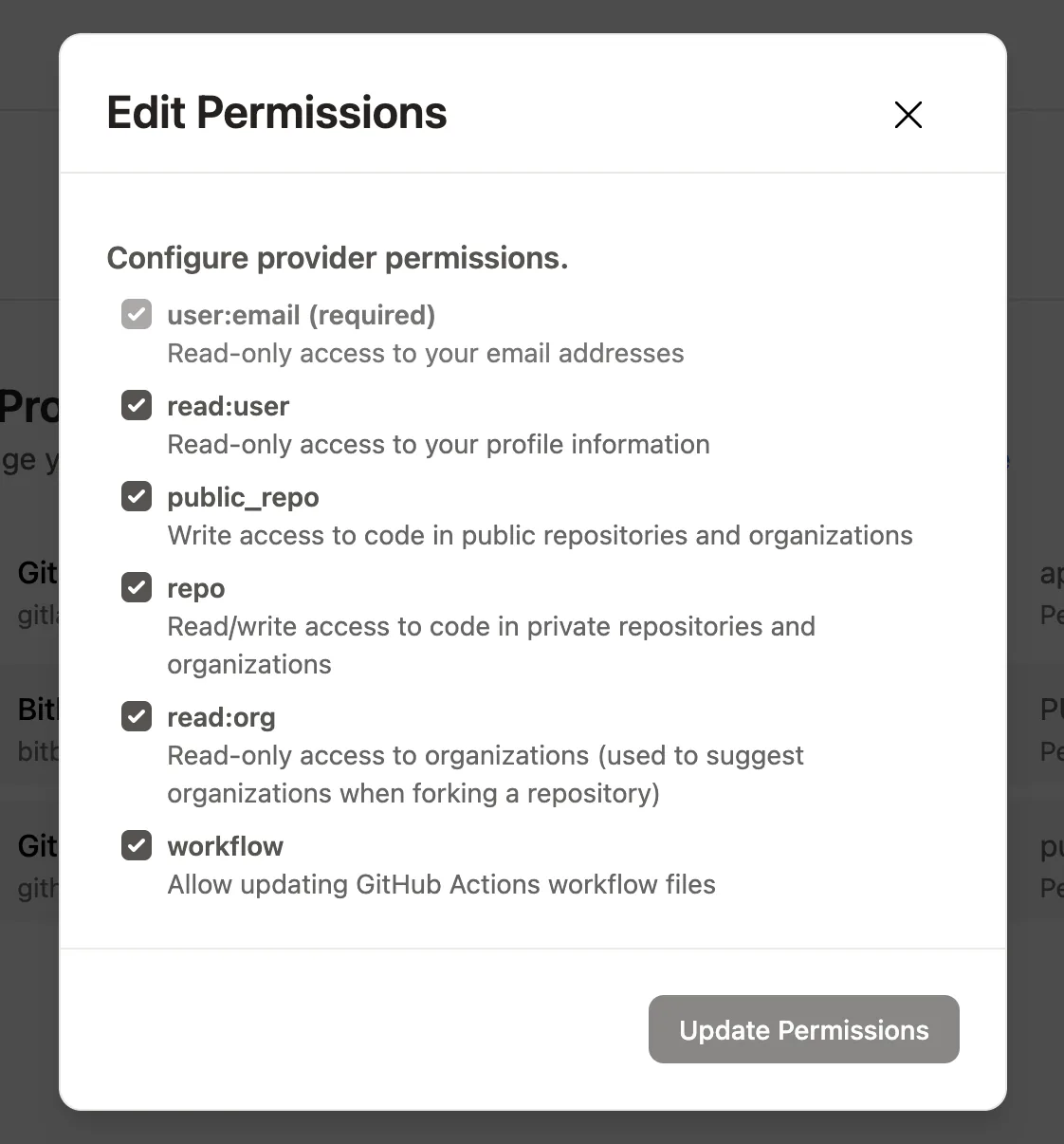 You should see the connection to your GHE instance, with your GHE account ID, in your Gitpod integration settings.
You should see the connection to your GHE instance, with your GHE account ID, in your Gitpod integration settings.
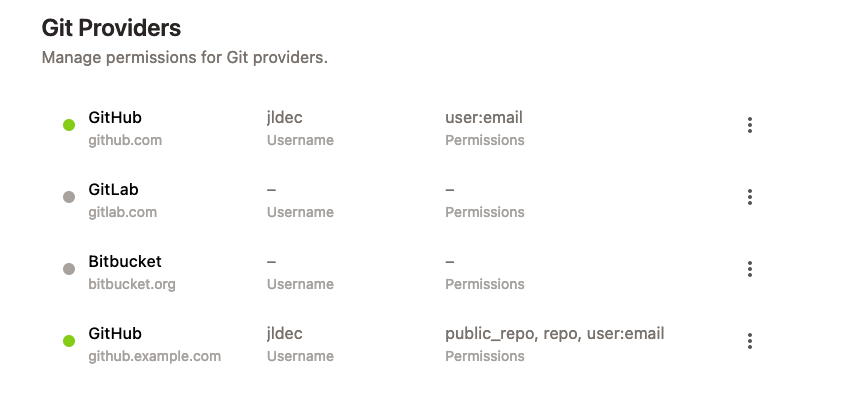
Registering a GitHub Enterprise Integration
As an organization owner, you can configure Gitpod with your GitHub Enterprise instance via the following steps: On Gitpod’s Dashboard:- Navigate to the Organization settings using the organization dropdown in the top left corner.
- Select
Git Providersand clickNew Git Provider. - Choose
GitHubas the provider type and enter your GHE hostname. - Copy the redirect URL from the form and follow the instructions below to create a corresponding OAuth app on GitHub Enterprise.
- Open your GitHub Enterprise Developer settings.
- Go to
OAuth Appsand create a new OAuth application. - Configure the application with the following details:
- Application name:
Gitpod(or any other name you prefer) - Homepage URL: your Gitpod instance URL
- Authorization callback URL: the redirect URL copied from Gitpod
- Application name:
- Click
Register applicationto create the OAuth app.
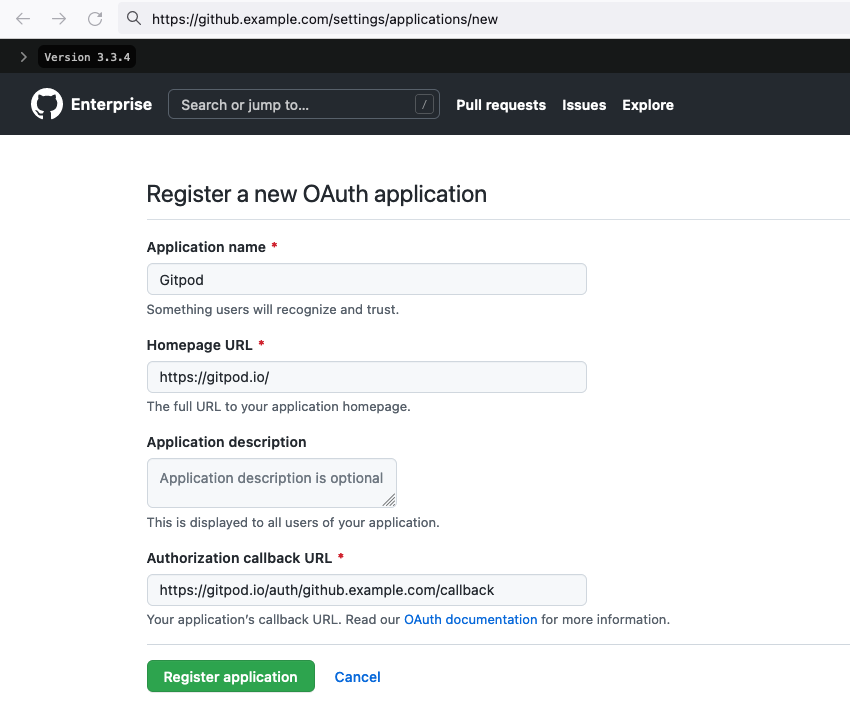
GitHub Enterprise register new OAuth application form
Client ID and a Client Secret. Copy these values into the corresponding fields in Gitpod and hit Activate to test the connection.
Connecting Your GitHub Enterprise Account
The first time every member of your organization starts a workspace from GitHub Enterprise, they will be prompted to connect their GHE account to their Gitpod account, via an authorization prompt.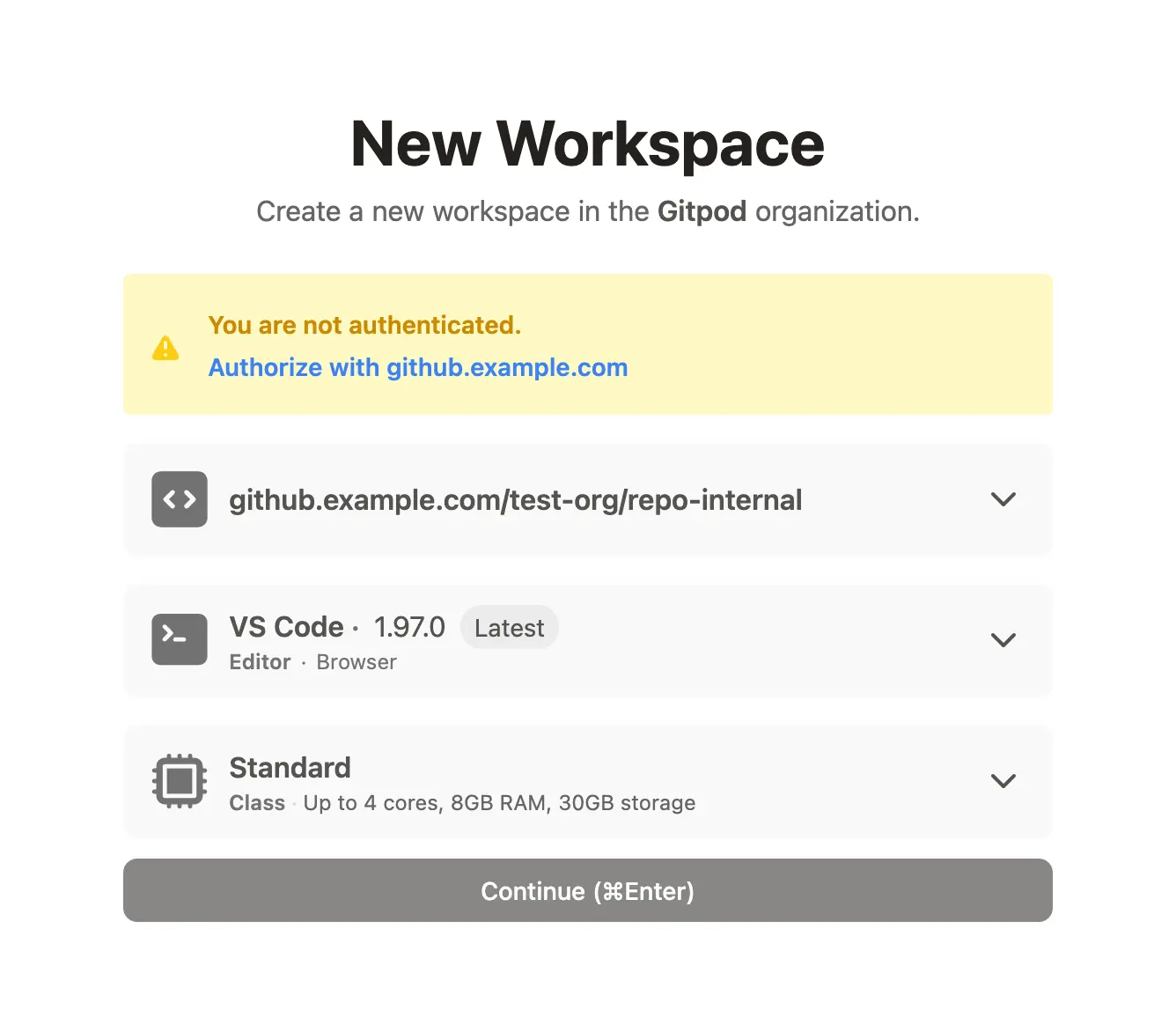
Prompt to authorize with GitHub Enterprise
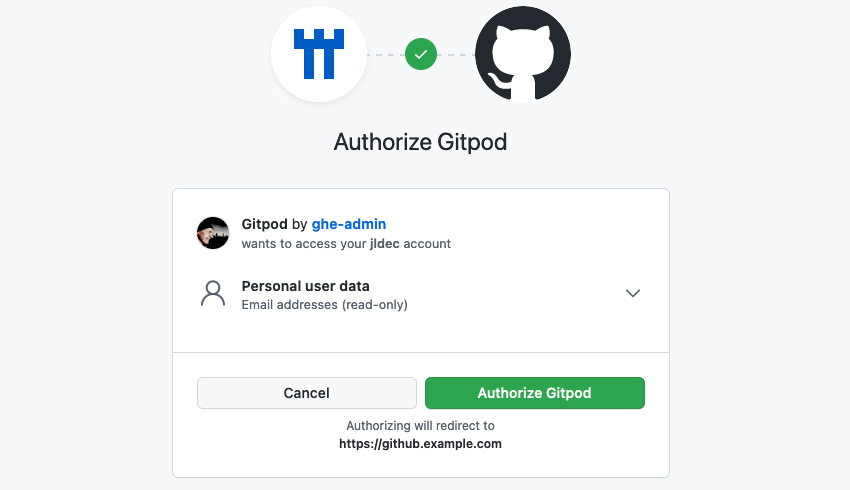
OAuth confirmation from GitHub Enterprise
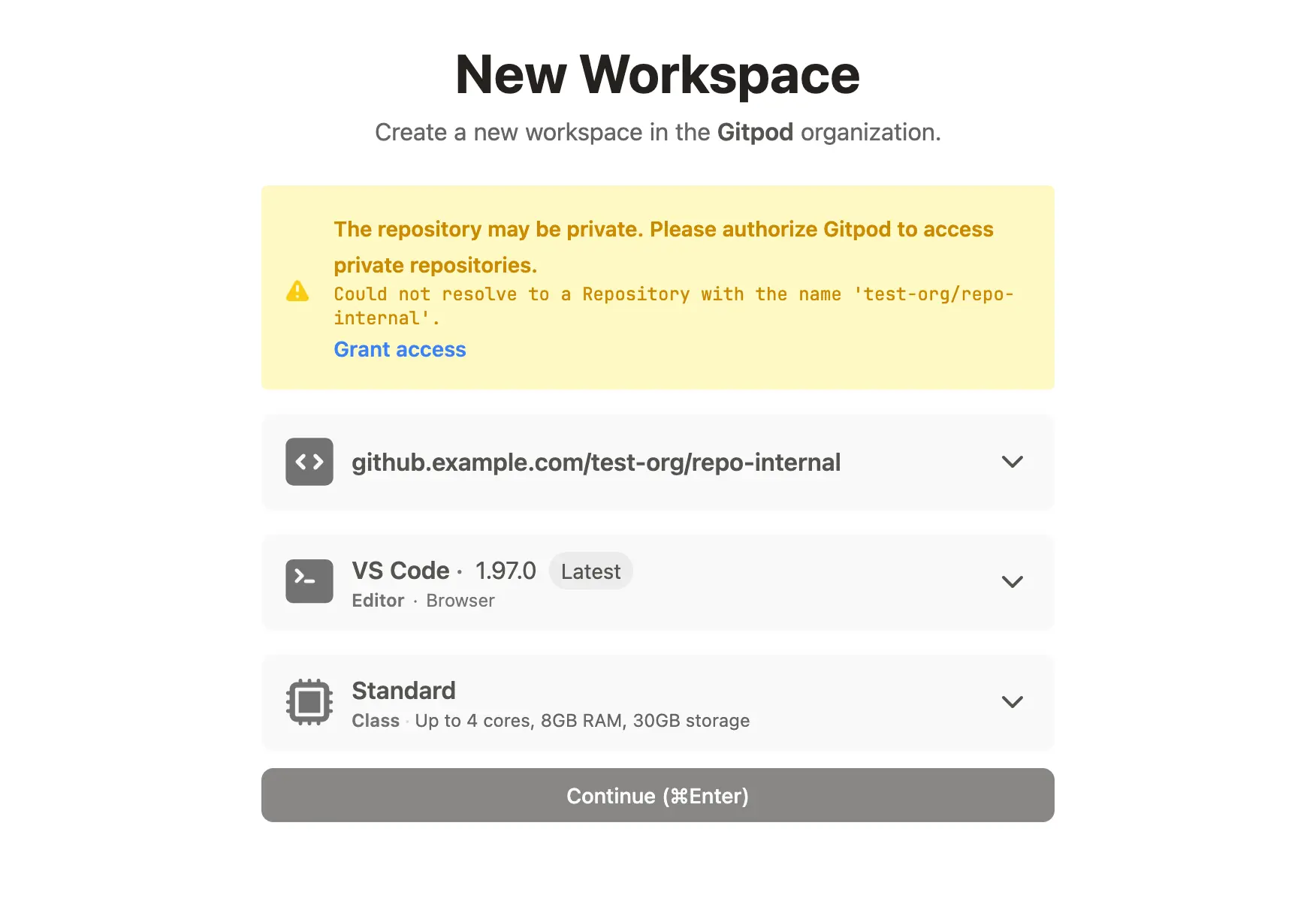
Private repo OAuth authorization from GitHub Enterprise
Starting Workspaces
To start a new workspace after logging into Gitpod, useCtrl/Cmd + O or click on the New Workspace button in your Gitpod Dashboard. This will prompt for a repository URL, or suggest recent repositories opened with your account.
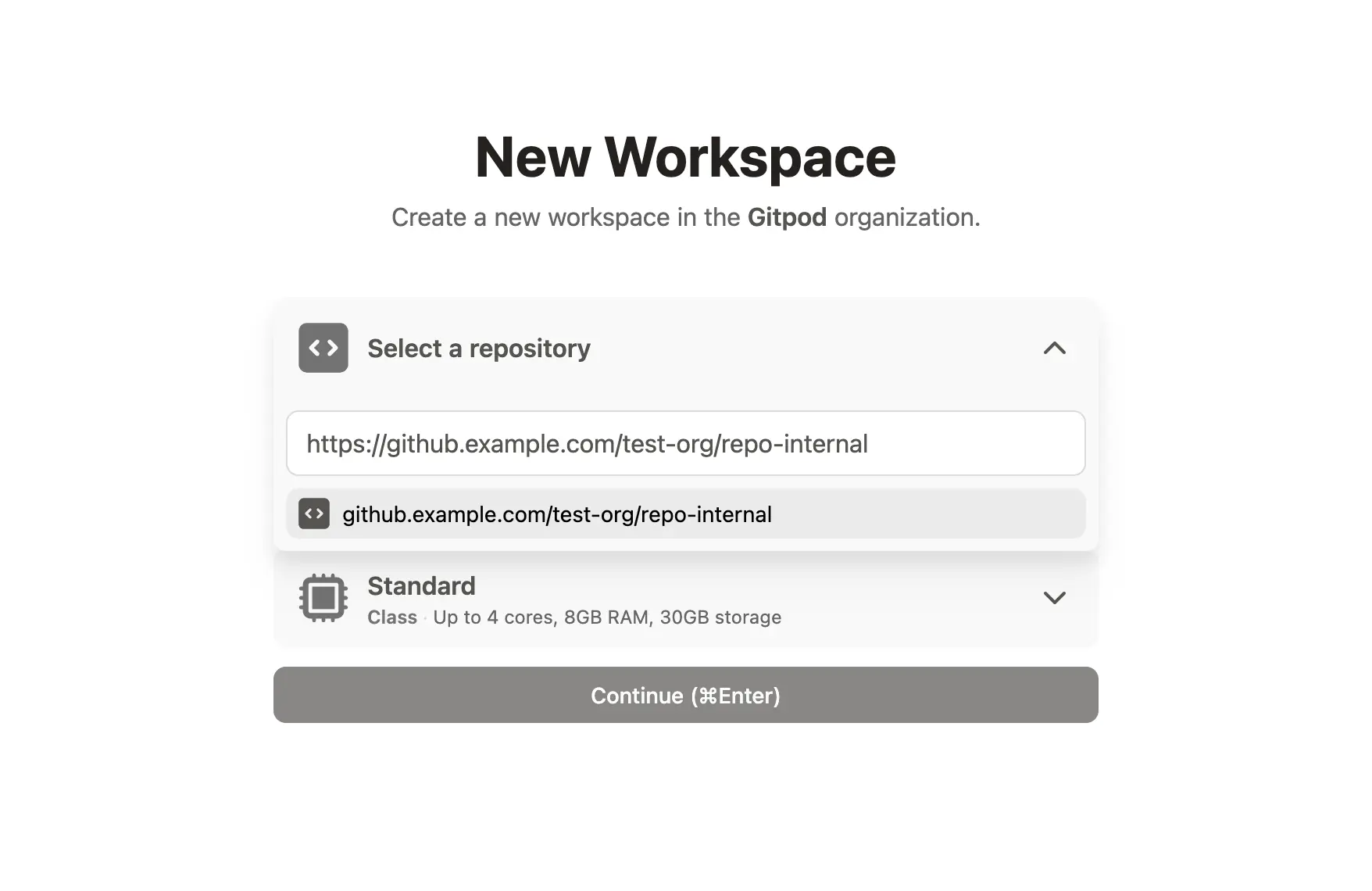
Open in Gitpod form
Granting additional GitHub Enterprise OAuth permissions
You can modify your GHE OAuth permissions to allow private repository access underUser Settings > Git Providers using the context menu on the right.
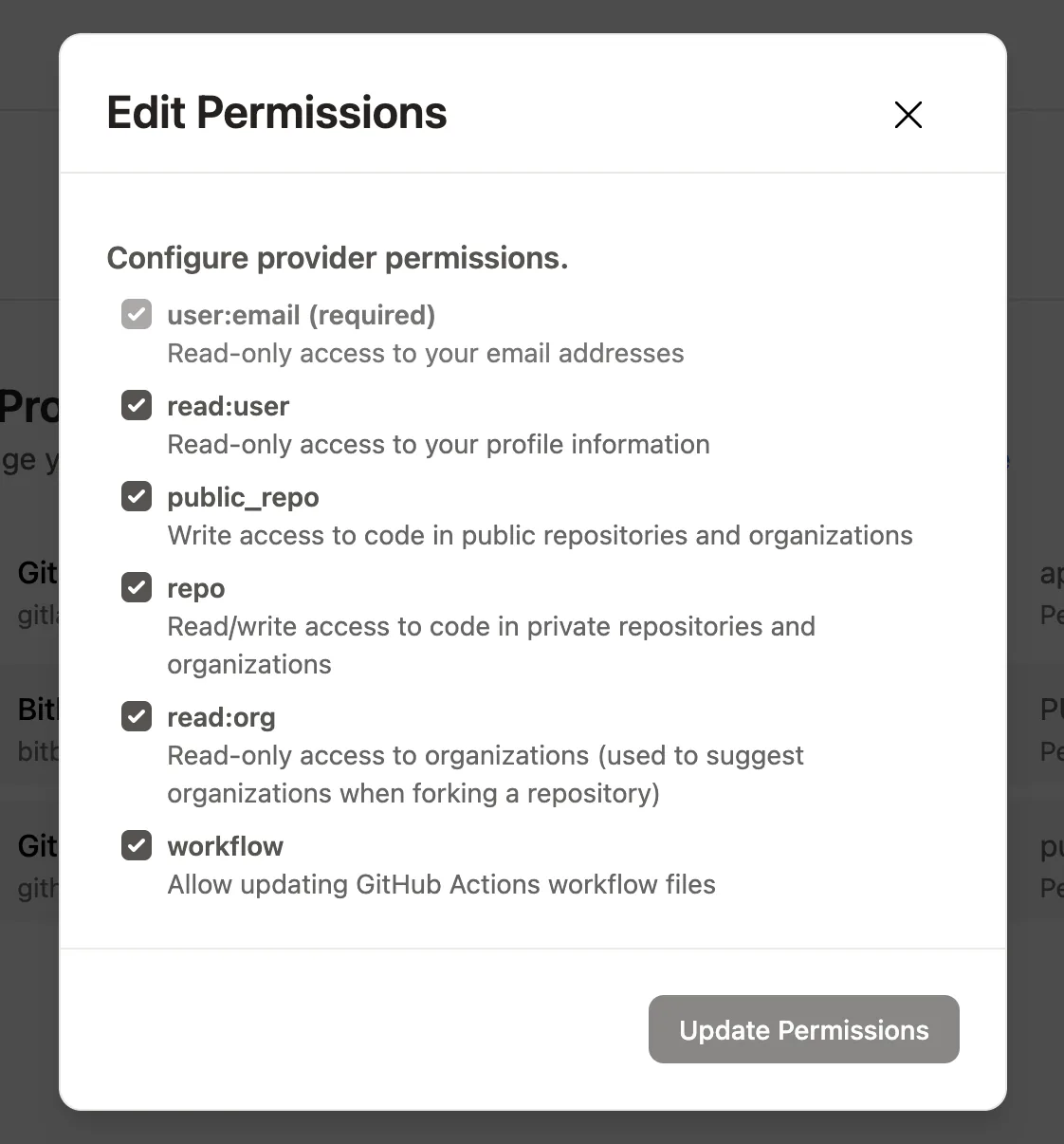
Gitpod settings for GitHub integration permissions
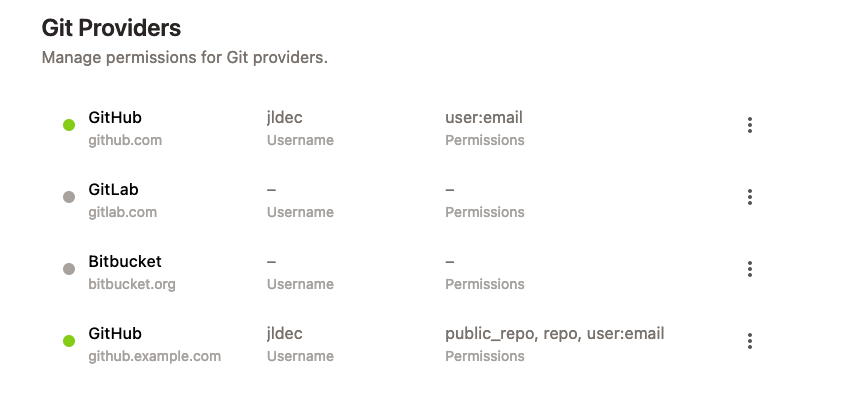
GitHub Enterprise connection in Gitpod integration settings

