Workspaces
Ports
Gitpod supports exposing HTTP ports via a custom domain that is associated with your workspace. You can also use port forwarding, so that you do not need to update your application if it already references the localhost hostname. You can forward all ports using the local companion, natively in both VS Code Desktop, JetBrains and also via the command-line using SSH.
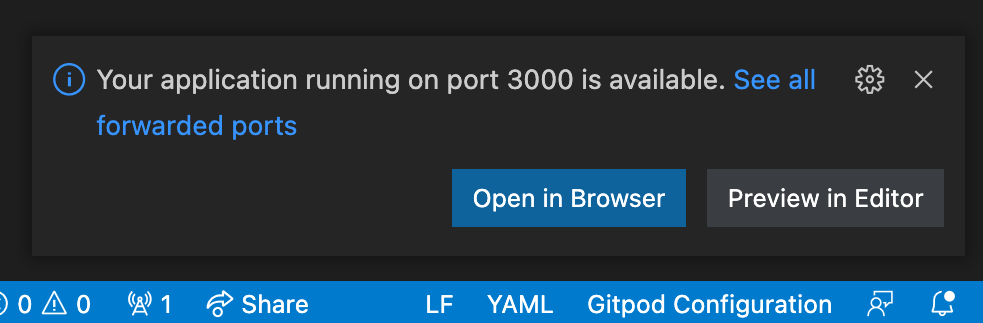
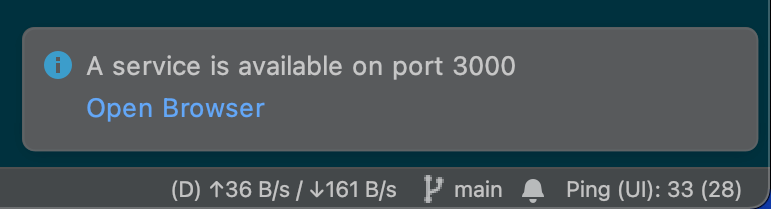 Example: Open a browser tab for port 8080 on a specific path
It is recommended to use a Task, wait for the port to be available, and then browse to the path.
Example: Open a browser tab for port 8080 on a specific path
It is recommended to use a Task, wait for the port to be available, and then browse to the path.
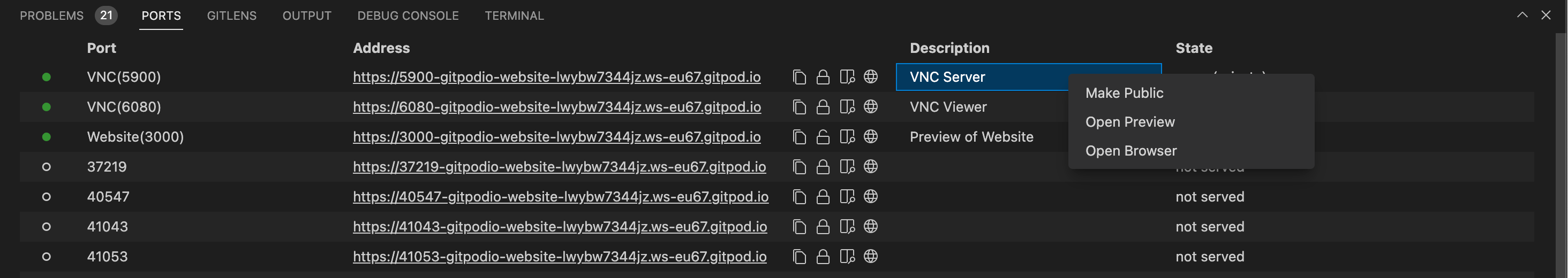
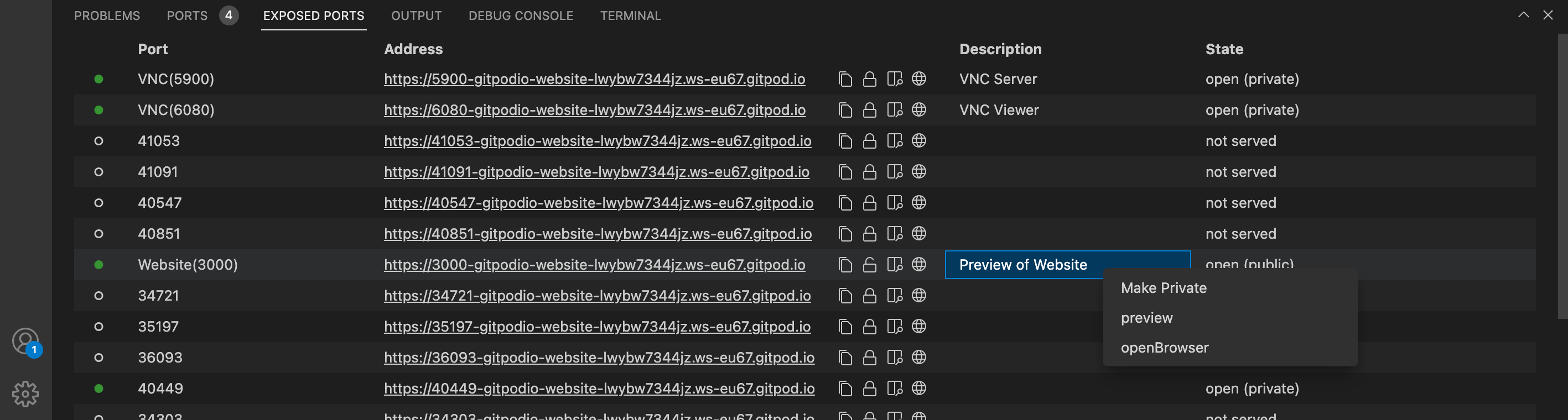
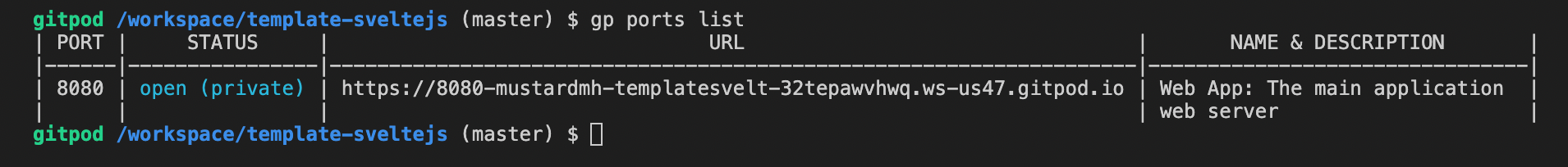 The property
The property
Configuring the port protocol in
Update the
See gitpod.yml for more.
Configuring the protocol with
Dynamically change the protocol of a port using the
Default port behaviors
By default, when a port is opening in a Gitpod workspace, Gitpod will:- Direct HTTP traffic - When an application starts listening to an HTTP port, Gitpod detects the port and exposes it on a URL that requires authentication. Setting the port to “public” would make the port URL accessible to anyone on the internet (or the installed network if using self-hosted Gitpod).
- Notify the user - Gitpod sends the user a popup notification in their IDE or editor to let the user know that a port has been detected.
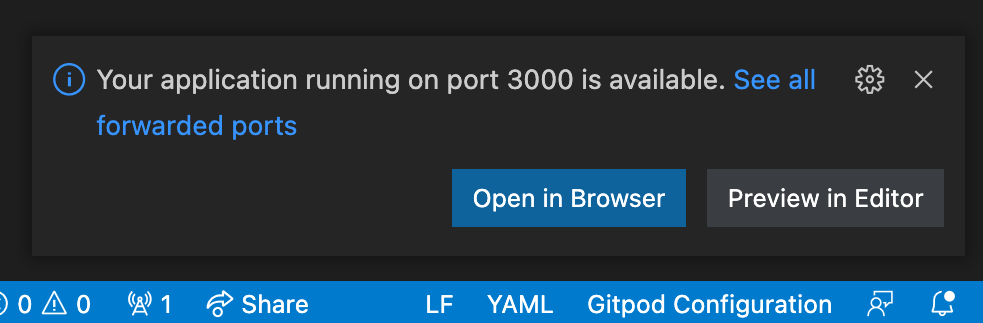
Setting a port public/private in VS Code Browser
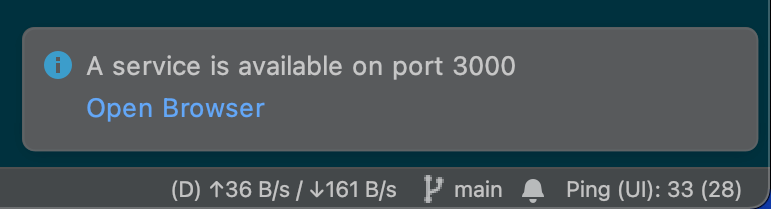
Setting a port public/private in a JetBrains IDE
Accessing port URLs
You can access the dedicated port URL by pre-pending the port number to the workspace URL. e.g3000-yourworkspace.ws-eu45.gitpod.io
You can also print the port URL using the gp url command (e.g. gp url 3000).
And if you prefer listing all open ports URLs at once, use gp ports list command.
Configuring port behaviors
To modify or change default port behaviors, update theports section of your .gitpod.yml.
All changes to port behaviors take effect immediately, not requiring a workspace restart.
Note: Some actions (e.g. setting a port public/private) can be taken via the IDE or editor.
Configure port opening
The port open event is triggered when a new port is detected as open within the workspace. Port opening behavior can only be set via the.gitpod.yml
The property onOpen configures port opening behaviors:
notify(default) - Show a notification for newly detected ports.open-preview- Open the port URL in a preview within the editor or IDE.open-browser- Open the port URL in a browser tab.ignore- Ignore default behavior (notify).
.gitpod.yml
.gitpod.yml
Specify port names & descriptions
You can give ports aname and a description (both optional). These properties will help you to add context about what the port is being used for.
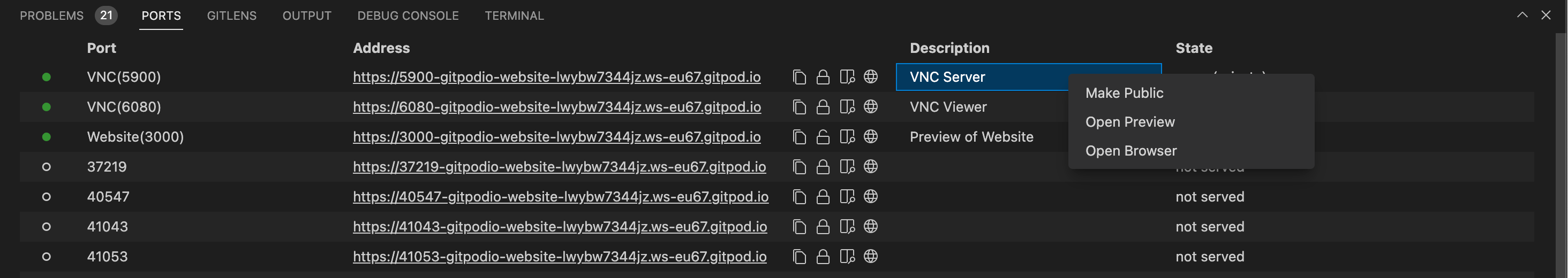
Every exposed port's information and its corresponding actions can be found in the PORTS tab inside of VS Code Browser.
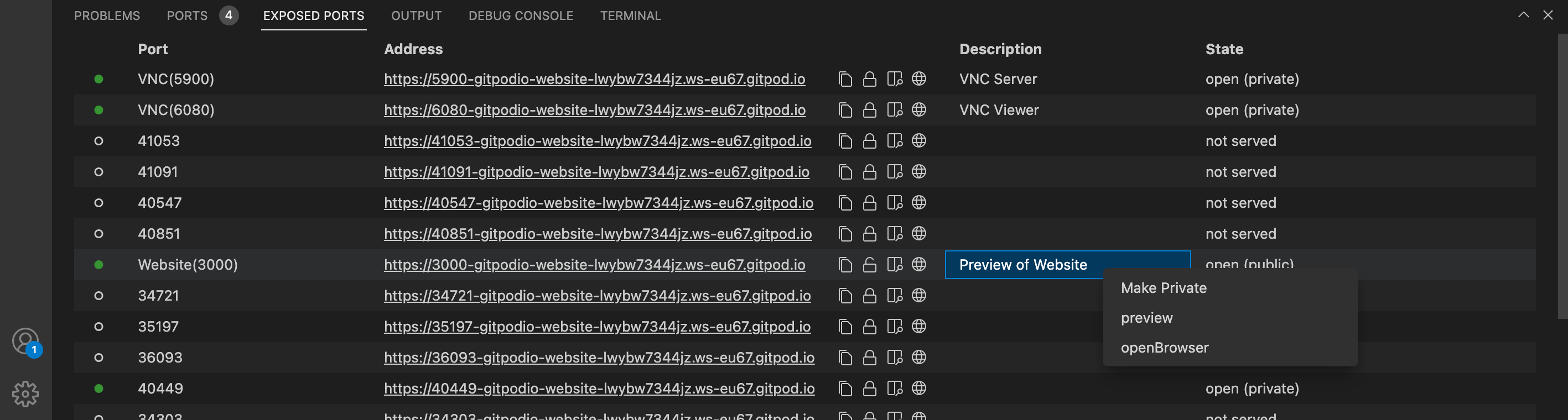
Every exposed port's information and its corresponding actions can be found in the EXPOSED PORTS tab inside of VS Code Desktop.
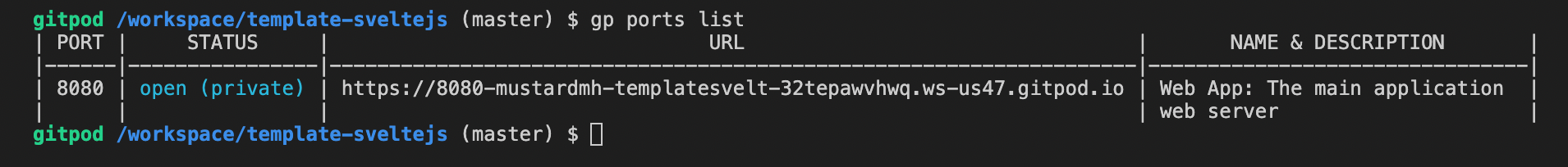
You can specify port names and descriptions via .gitpod.yml. Execute gp ports list in the terminal to output a table-formatted list of ports along with their status, URL, name and description. And update
visibility configures who can access a port:
private(default) - Only allow users with workspace access to access the port.public- Allows everyone with the port URL to access the port.
Configure port visibility
Port visibility can be set in.gitpod.yml, changed via the Gitpod CLI, or manually changed within the IDE or editor.
Configure port ranges
All port configurations can be applied to ranges as well as single ports. Example: Prevent notifications for ports between 3000 and 8999. Ports won’t be shown in VS Code’sPORTS view or in the Gitpod CLI until they are opened.
.gitpod.yml
Ports ordering
Ports are ordered according to their definition in.gitpod.yml. Any undefined ports are sorted numerically in ascending order. Port ordering rules apply to all ports views, for example, when using gp ports list or viewing ports in VS Code or JetBrains.
Port forwarding
There are two types of port forwarding: local and remote. Local port forwarding allows you to access a port running in your Gitpod workspace from your localhost hostname. Remote port forwarding exposes a locally running process to use in your workspace. Remote port forwarding is not currently supported.Local port forwarding
Local port forwarding via SSH
Using SSH command-line access to your workspace, ports can also be forwarded manually using tools such as the OpenSSH remote login client. Example: Forwarding local port3000 to port localhost:3000 in the workspace.
ssh -L 3000:localhost:3000 <workspace-ssh-connection>
You can use
gp ssh command to get workspace-ssh-connection address. Also, please make sure you are running the above command in your local terminal (& not in the Gitpod workspace terminal).Local reverse port forwarding via SSH
If you have a port open in your local machine but you want to access it inside Gitpod via SSH, you could do the following:- Copy the SSH command for a workspace.
- Paste the SSH command on your local machine terminal.
- Append
-N -R <port>:localhost:<port>to the command and press enter, make sure to change the<port>.- Assuming the port is
5000, it would look like-N -R 5000:localhost:5000.
- Assuming the port is
localhost:5000.
Example Scenario:
-
You start a HTTP file server on port 5000 on your local machine:
python3 -m http.server 5000. - Start reverse port forwarding from a different terminal on your local machine to access it from your Gitpod workspace:
- Now run
curl -L http://localhost:9000inside your Gitpod workspace, which will hit the port 5000 on your local machine’s HTTP server.
Cross-Origin Resource Sharing (CORS)
If you start a server on a private port, let’s say 5001, and want to connect to it from your web application which runs on a different port, e.g. 3000, you have to configure your requests. This is necessary because Gitpod requires credentials for private ports. Without credentials, Gitpod cannot verify that the request is made by an authorized user. Configure your web application To make this work, your web application’sfetch request needs to have the credentials: "include" option set. See the MDN doc’s credentials description for more details.
Configure your server
In your server (the one on port 5001 in the above example), you have to configure the response to include the Access-Control-Allow-Credentials header. Without it, your browser rejects the response and you see CORS errors in the browser console.
Port protocols
By default ports running in the workspace are assumed to be HTTP. You can configure your port to use HTTPS by updating the.gitpod.yml or using the gp ports protocol command.
Updating your
.gitpod.yml is the preferred approach to using the gp CLI, as the .gitpod.yml is declarative and ensures workspaces are created repeatably.Configuring the port protocol in .gitpod.yml
Update the ports definition block in .gitpod.yml to add the protocol.
.gitpod.yml
Configuring the protocol with gp
Dynamically change the protocol of a port using the gp ports protocol command.
By default, ports are set as HTTP.
For example:
gp ports protocol 3000:httpswill change port3000to usehttps.gp ports protocol 3000:httpwill change port3000to usehttp.

