Organizations
Organization Policies
Control how Gitpod is used in your organization with powerful policy settings that help manage resources, control costs, and ensure consistency.
Organization policies are only available on Core and Enterprise plans. Free tier organizations will not have access to these features.
What are Organization Policies?
Organization policies give administrators control over how Gitpod is used within their organization. With these policies, you can:- Set limits on resource usage to control costs
- Enforce consistent development environments
- Implement security restrictions
- Streamline the user experience for your team
Getting Started with Policies
Where to Find Policies
- Ensure you have selected your organization
- Navigate to Settings > Organization > Policies
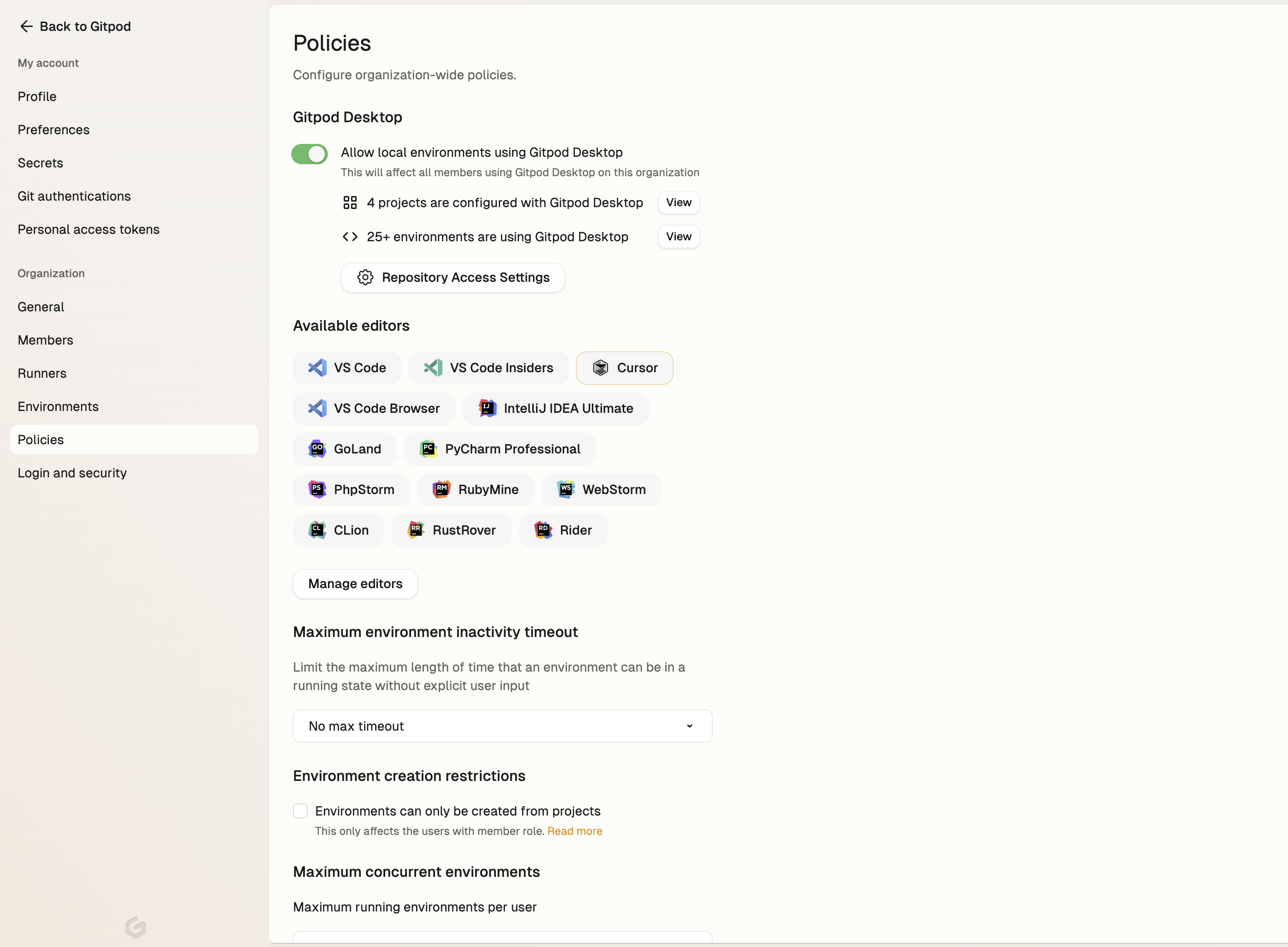
Organization Policies
Who Can Access Policies?
Only organization administrators can view and modify policies. Regular members do not have access to organization policies.How Policies Work
- Most policies apply to all organization members
- Changes take effect immediately for new actions
- Existing environments are not affected by policy changes
- Administrators can override certain policies (like environment creation restrictions)
Available Policies
Local Environments using Gitpod Desktop
Control whether team members can use the Gitpod Desktop application to create environments using local compute resources. This policy helps you:- Enforce the use of remote runners for all environments
- Ensure consistent computing resources across your team
- Maintain centralized control over environment creation
- Go to your Organization Policies page
- Toggle the switch next to
Allow local environments using Gitpod Desktopoption to enable or disable Gitpod Desktop usage for your organization
Note: For more information about the Gitpod Desktop application and how it works, see the Gitpod Desktop documentation.
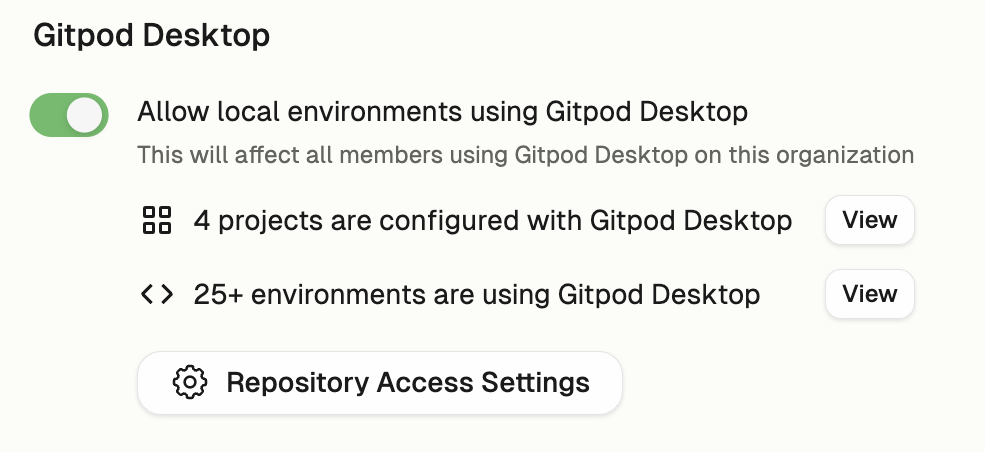
Enable or disable local environments
- Desktop application environments are disabled by organization policy
- Local Desktop runners will not appear in the Environment class selection list
- Users attempting to create local environments will see a policy restriction message
- Existing environments will continue running to allow for clean commit and shutdown
- Administrators can monitor and manage any running local environments via Settings > Environments
Editor Restrictions
This policy lets you standardize which code editors your team can use, creating consistency across development environments, enforcing company standards, and simplifying onboarding with standardized tools. You can also set a default editor that will be pre-selected for all users. Configuration- In your Organization Policies page, click on
Manage Editorsbutton - Select the editors you want to allow from the list
- Choose a default editor that will be pre-selected for users
- Save your changes
Remember: You must keep at least one editor selected.
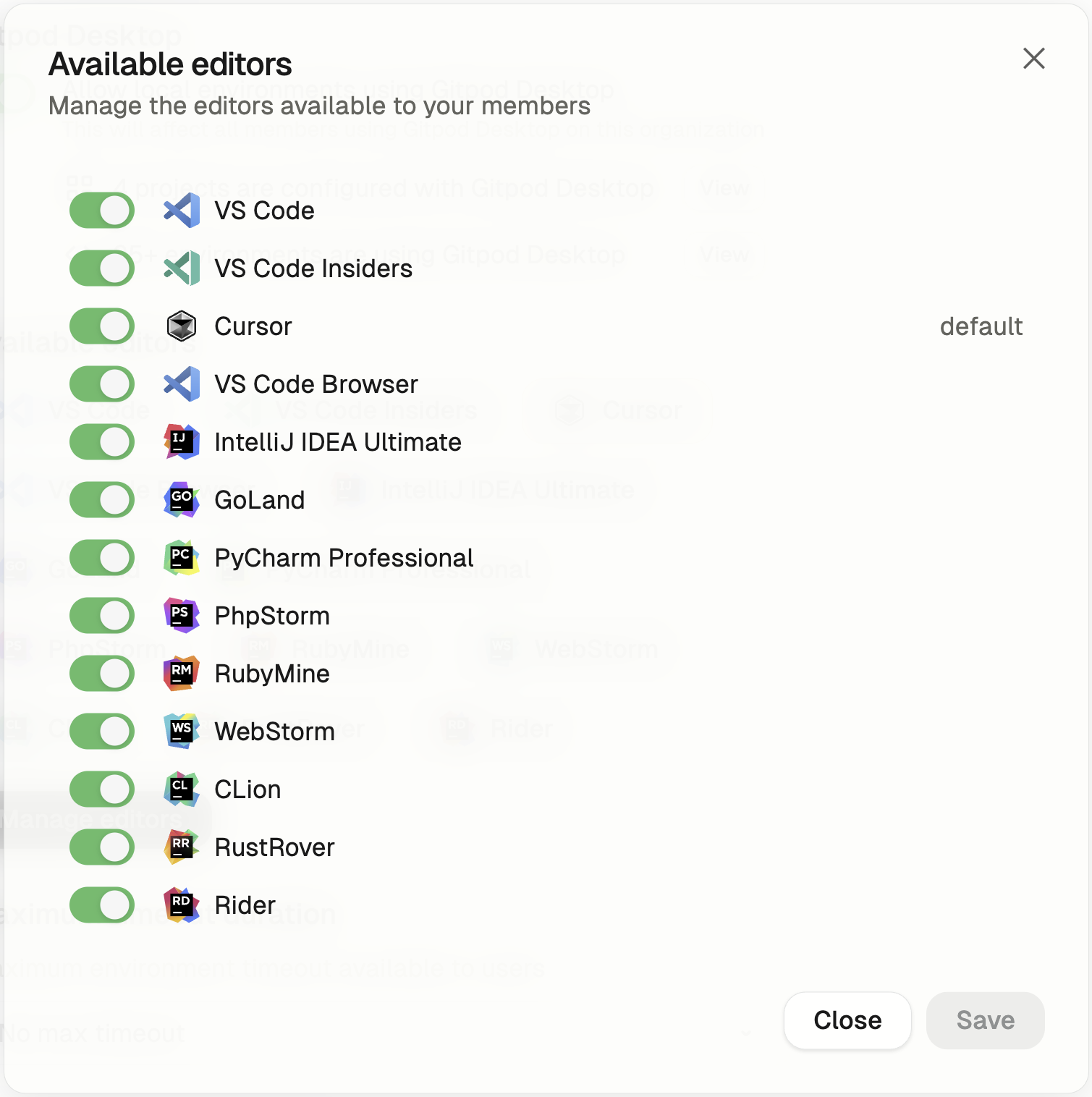
You can toggle the editors you want to limit your organization from using and choose an org default
- Users will only see the allowed editors in the editor selection dropdown
- The default editor you selected will be pre-selected automatically
- Attempts to use a non-allowed editor (for example: via CLI) will be met with an error indicating the reason
Maximum Environment Timeout
Limit the auto-stop timeout options that users can select for their environments to prevent unnecessary resource usage and control computing costs. Configuration- In your Organization Policies page, click on dropdown under
Maximum timeout durationoption - Choose from the following available maximum values:
- 30 minutes
- 1 hour
- 3 hours
- 8 hours
- No Max Timeout (all options available, including
NeverTimeout)
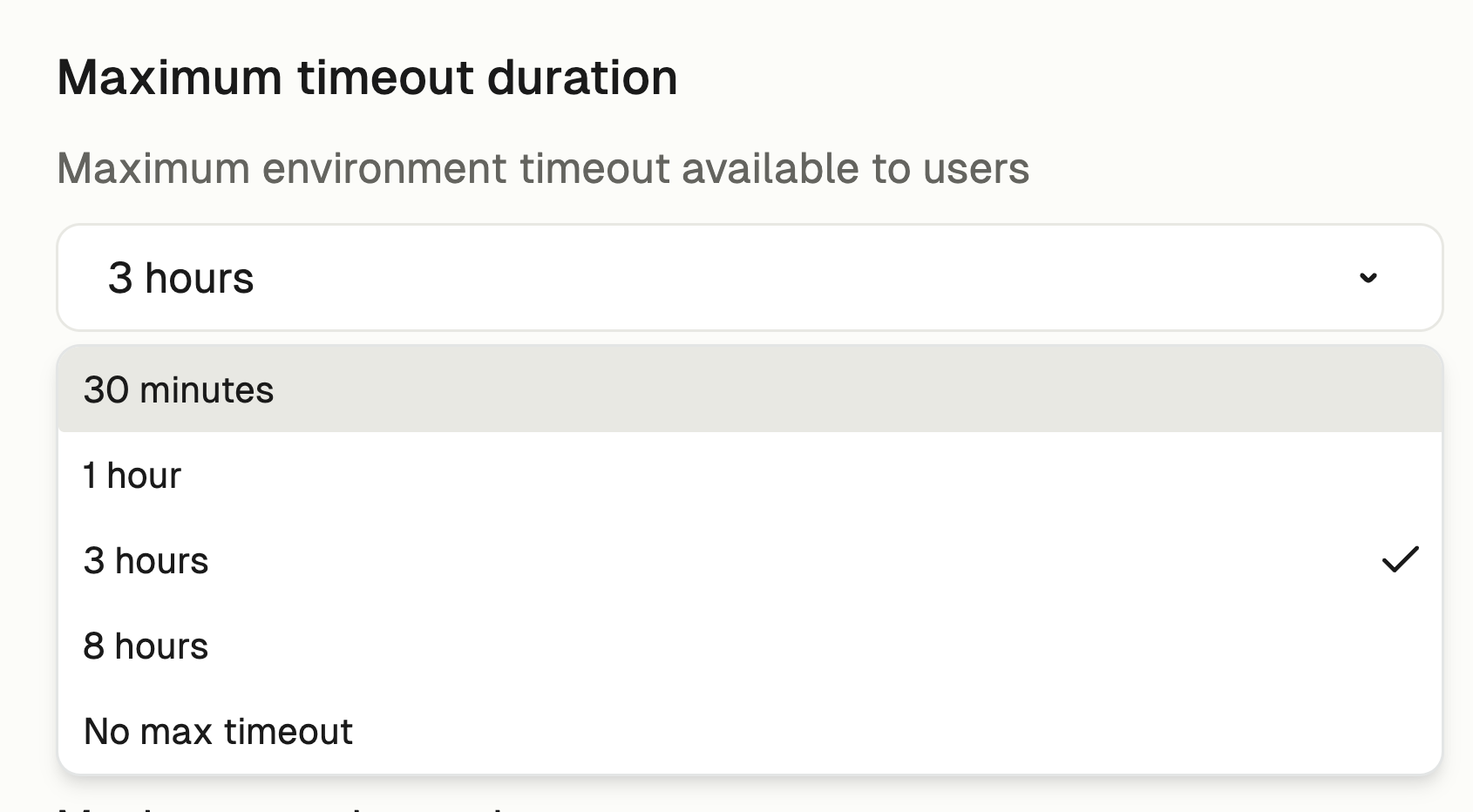
You can choose what is the maximum timeout that is available to the users
- Users will only see timeout options up to the maximum allowed by your policy in the dropdown menu
For example, if you select “3 hours” as the maximum timeout, users will only see these options when starting an environment:
- 30 minutes
- 1 hour
- 3 hours
- If you select “No maximum,” users will see all timeout options including “Never.”
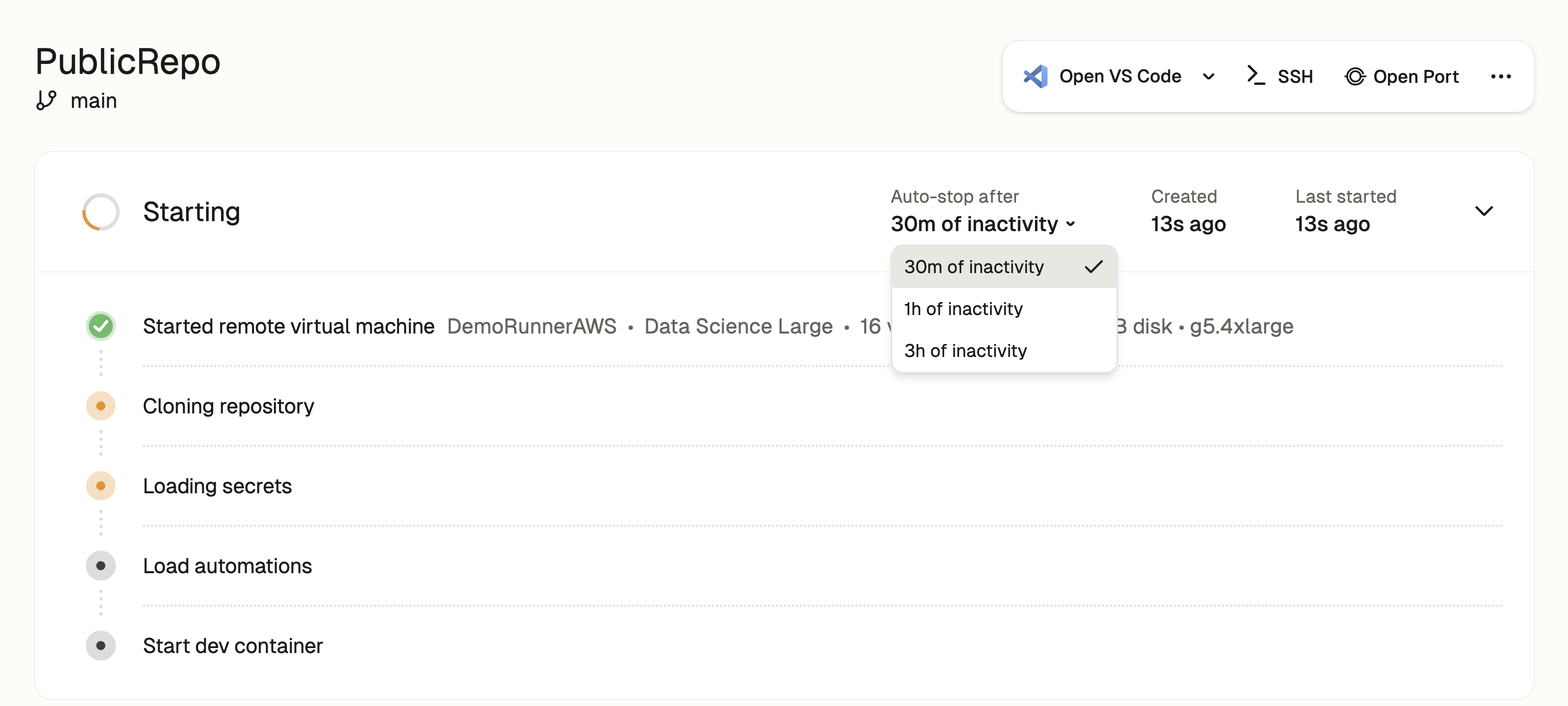
The policy will limit what users see as available timeout options
Environment Creation Restrictions
This is one of the policies that only affects organization members and not organization admins.
- Go to your Organization Policies page
- Check “Environments can only be created from projects” option under
Environment creation restrictionsto enable this restriction
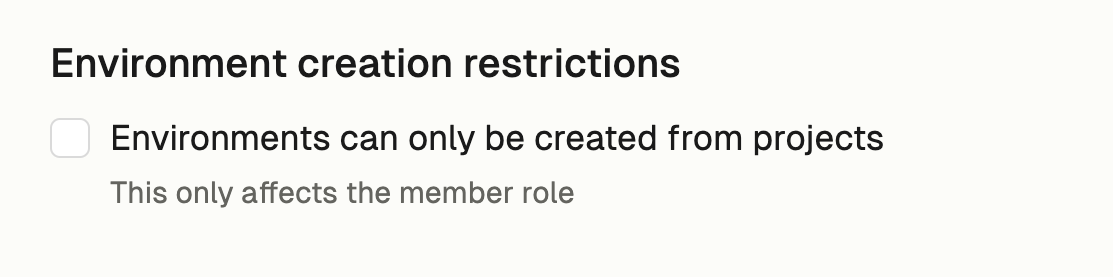
Environment creation restrictions
-
Organization Members:
- Can only create environments within existing projects
- Will see “Create Environment” button restricted to existing projects only
- Cannot create new projects
- Will receive a policy notification when attempting to use repository URLs directly
-
Organization Administrators:
- Can create environments from any source, including direct repository URLs
- Have exclusive permission to create new projects
- Retain full access to all environment creation features
Port Sharing Restrictions
This policy controls whether organization members can share ports from their environments to make services publicly accessible on the internet. If enforced, this restriction prevents users from exposing any ports from their Gitpod environments. This policy helps you:- Maintain security by preventing unauthorized exposure of development services
- Ensure compliance with organizational security policies
- Prevent accidental exposure of sensitive applications or data
- Control network access patterns within your organization
- Go to your Organization Policies page
- Check “Disable port sharing” option under
Port sharing restrictionsto prevent users from sharing ports
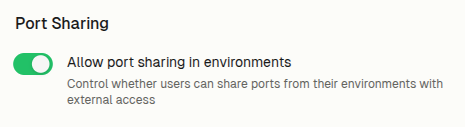
Port sharing restrictions
- Users will not be able to share ports using either the UI or CLI methods
- Attempts to use
gitpod environment port openCLI commands will be blocked with a policy restriction message - Users will not be able to use VS Code Browser
- Users will see a notification explaining that port sharing is disabled by organization policy
Note: For more information about port sharing functionality, see the Port sharing documentation.
Maximum Concurrent and total environments a user can have
This policy only applies to remote environments. Local environments created with Gitpod Desktop are not affected by these limits and can still be created if local environments are enabled for your organization.
- Maximum total environments per user: Limits how many total environments (running or stopped) each user can have
- Maximum running environments per user: Limits how many environments each user can have running simultaneously
- Prevent resource overuse that might impact your organization’s infrastructure
- Control cloud computing costs, especially with AWS EC2 runners
- Encourage users to clean up environments they’re no longer using
- Ensure resources are distributed fairly across your team
- Go to your Organization Policies page
- Set appropriate values for both
Maximum concurrent environmentsandMaximum total environments- Both values must be between 1 and 100
- These are set to 10 and 50 respectively by default
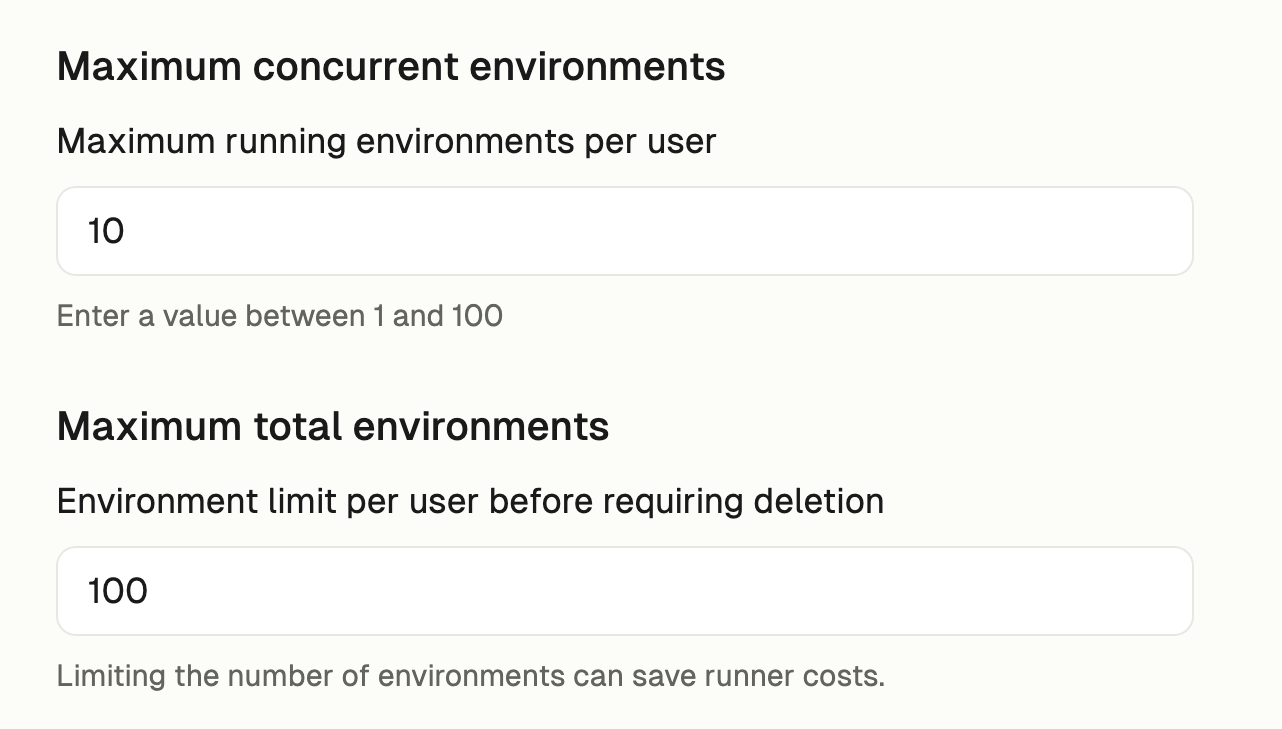
Restrict maximum environments a user can have running or in total
- A notification will appear when they attempt to create a new remote environment beyond the limit
- The notification will explain the policy limit and suggest stopping unused environments
- Local environments created with Gitpod Desktop are not affected by these limits and can be created without restriction
If you are using EC2 runners, note that undeleted environments (running or stopped) will incur usage costs as per AWS pricing.
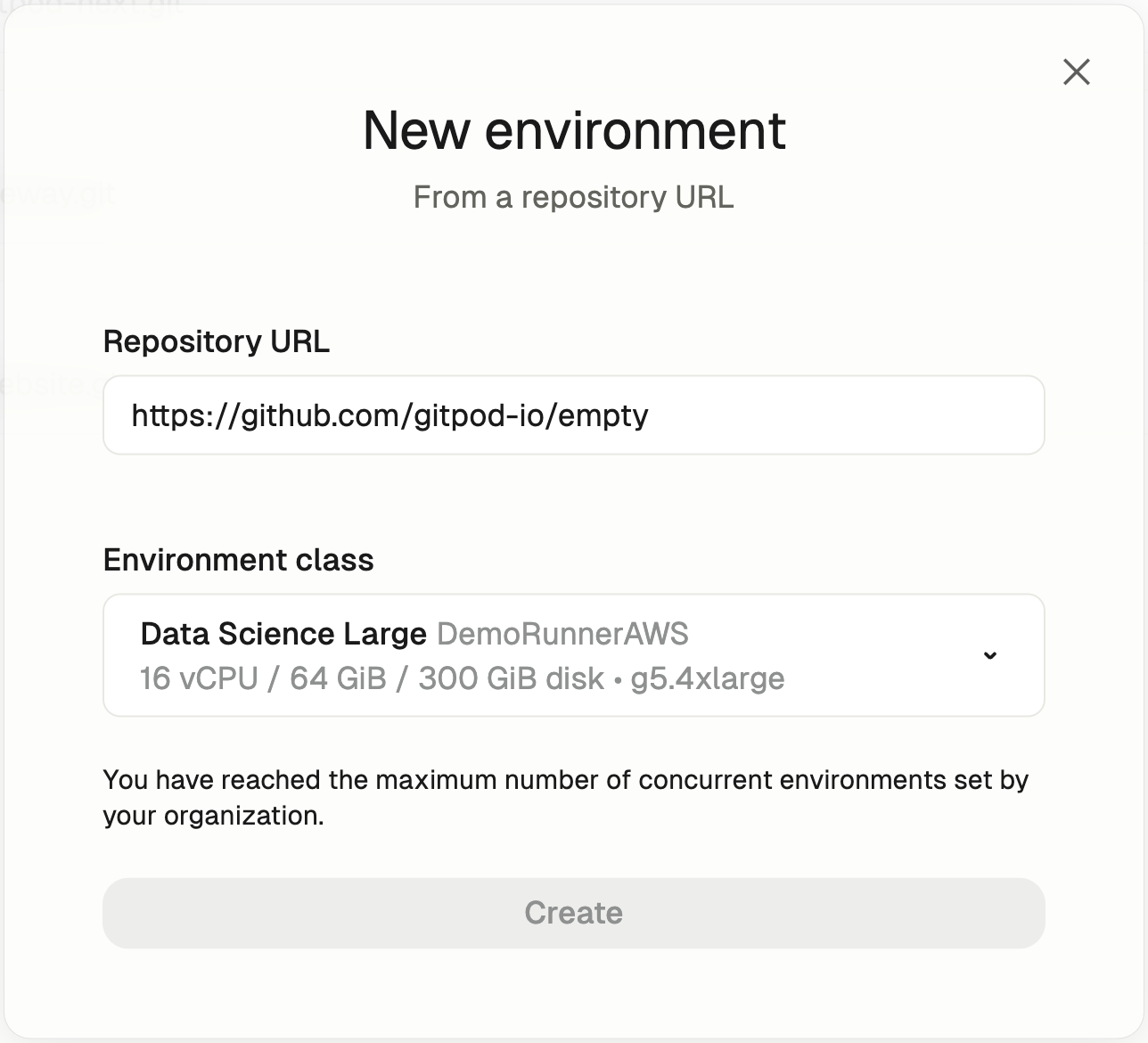
A warning received due to the policy enforcement
Default Environment Image
This setting controls the default devcontainer configuration that Gitpod automatically generates when users open repositories without existing devcontainer configurations, or when starting blank environments. Administrators can customize this organization-wide template to:- Provide a standard starting point for new environments
- Replace Gitpod’s system defaults with organization-specific standards
- Ensure consistency across your organization
- If your runner network limits public Internet access, you will be able to start configuring devcontainer with images available in your network
- Go to your Organization Policies page
- Enter a valid container image reference under
Default environment imageoption (for example:mcr.microsoft.com/devcontainers/base:ubuntu-24.04)
mcr.microsoft.com/devcontainers/base:ubuntu-24.04) will be used.
Using private images? Make sure to set up proper access for your container registry.
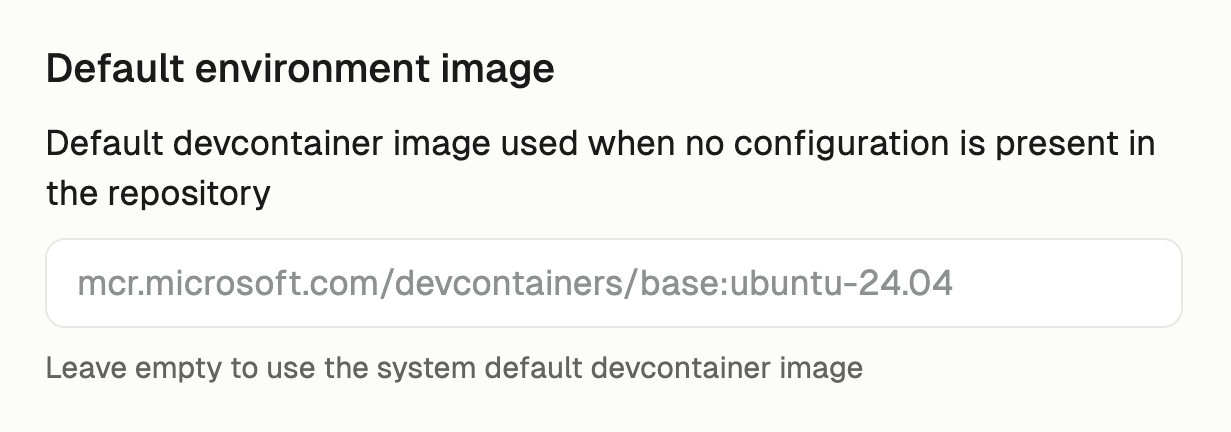
Set default devcontainer image
- The configured image will be used automatically when repositories don’t specify an image
- Users won’t need to take any additional action
Auto-delete Archived Environments
Set the maximum retention period for archived environments across your organization.- Environments archive after 7 days inactive (fixed)
- This policy sets when they’re auto-deleted
- Overrides user preferences when more restrictive
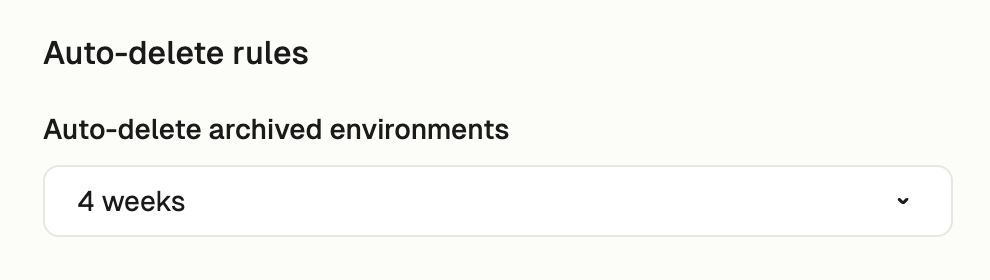
Set organization-wide auto-delete policy for archived environments
- Go to your Organization Policies page
- Under “Auto-delete rules”, select the maximum retention period from the dropdown:
- 1 week: Delete 7 days after archiving
- 2 weeks: Delete 14 days after archiving
- 4 weeks: Delete 28 days after archiving
- Never: Keep archived environments indefinitely
Tracking Policy Changes
All policy changes are automatically recorded in your organization’s audit logs. This gives you:- A complete history of who changed which policies and when
- Records of any policy violation attempts
- Visibility into how policies are being enforced
Best Practices for Managing Policies
Start Gradually
- Begin with moderate limits and adjust based on actual usage
- Inform your team before implementing new restrictions
- Use audit logs to see how policies affect workflow
Optimize Resource Management
- Set limits appropriate for your team size and available resources
- Regularly review usage patterns and adjust as needed
- Consider creating a policy review schedule (quarterly or after significant team changes)
Balance Security and Productivity
- Choose editor restrictions that align with security requirements without hampering productivity
- Consider limiting local desktop access only for highly sensitive projects
- Use project-based environment creation to maintain organization without excessive restrictions
Common Questions
What happens to existing environments when I change a policy?
Existing environments aren’t affected by policy changes. The new rules only apply to new environments or actions.Will users lose work when hitting a policy limit?
No. When users reach a policy limit (like maximum concurrent environments), they’ll see a message explaining the limit and suggesting actions they can take, such as stopping unused environments.Can I set different policies for different teams?
Currently, policies apply to the entire organization. Team-specific policies aren’t available yet.Do administrators have to follow these policies too?
Some policies, like environment creation restrictions, don’t apply to administrators. Others, like resource limits, apply to everyone.How can I make a temporary exception to a policy?
The policy system doesn’t include built-in exceptions. To make a temporary exception, adjust the policy temporarily and then change it back when no longer needed.What happens if I downgrade from Pro/Enterprise to Free tier?
If you downgrade to the Free tier, your policy settings will be preserved but will become inactive and non-editable until you upgrade again.Can policies be enforced retroactively?
Most policies only affect new actions or environments. Existing environments will continue to operate under the settings they were created with.Getting Help
If you have questions about organization policies:- Contact Gitpod support
- Enterprise customers: Reach out to your account representative

