Projects
Project Visibility
When you create a Project, it is shared with your organization by default. Other members of your organization will see your Project and be able to launch environments.
You can change the visibility of your Project in the Project settings.
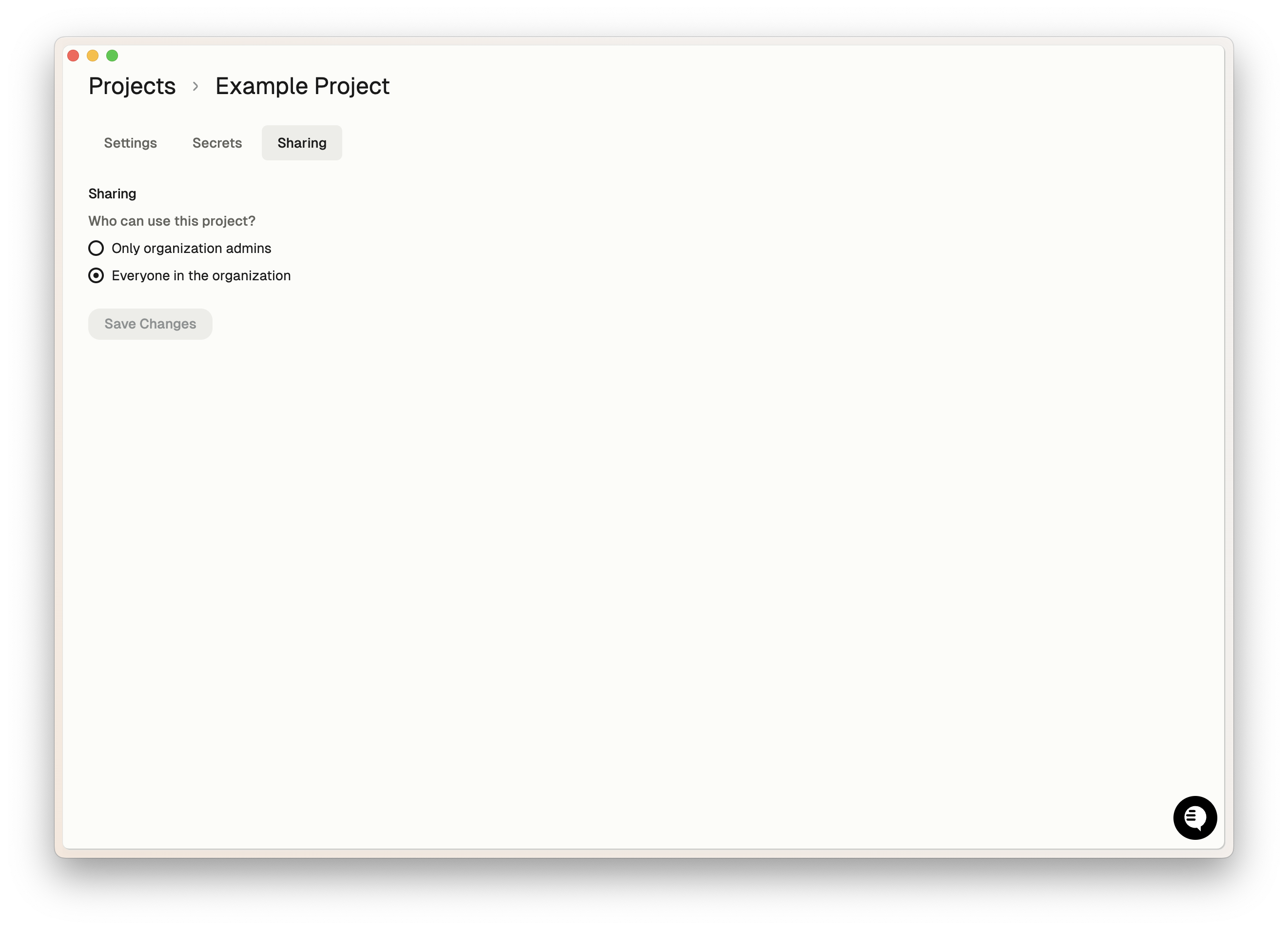
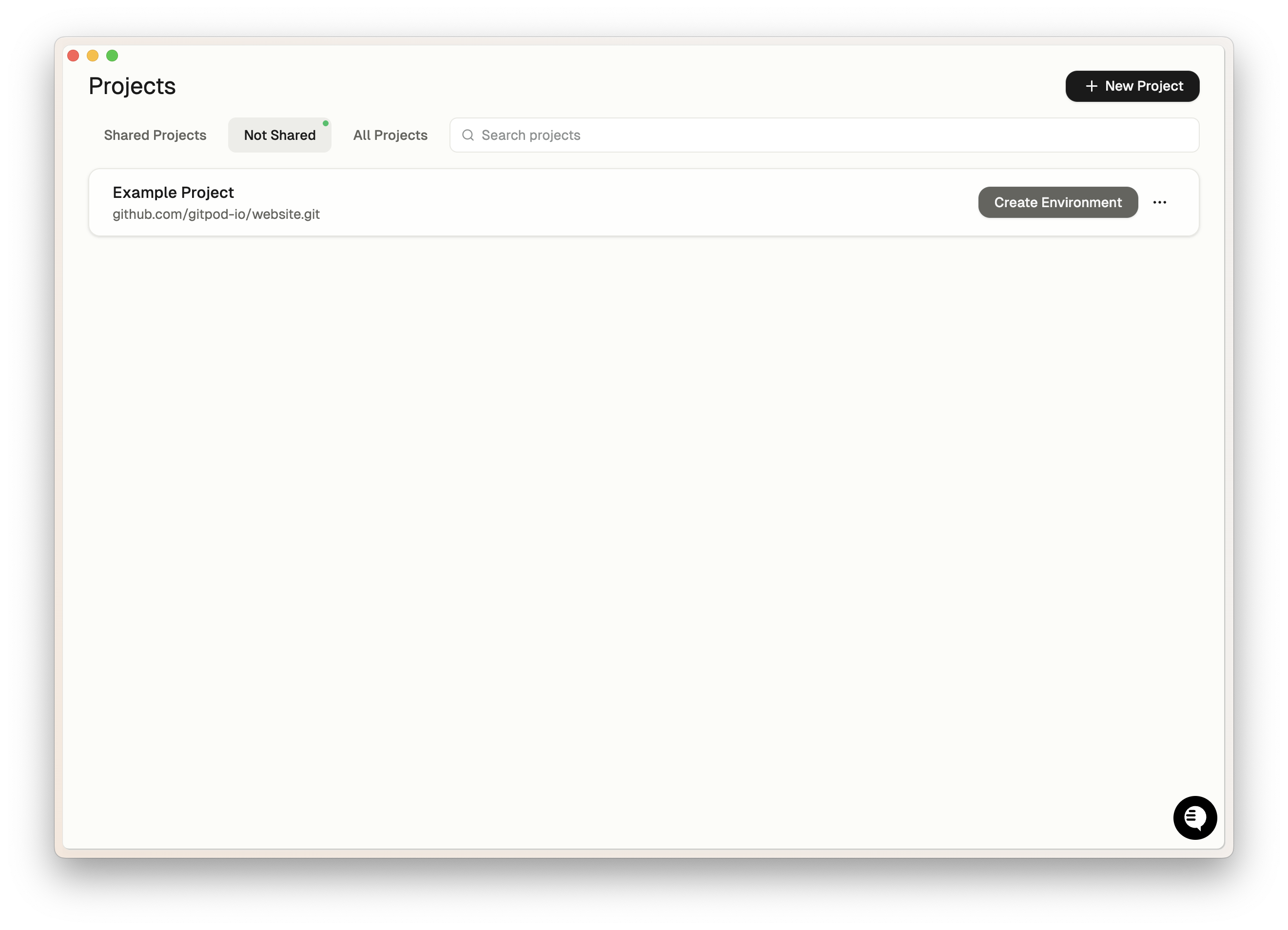
Changing the visibility of your Project
The Project visibility can be changed in the Sharing tab within the project settings. Visibility can be toggled between all users within the organization or admins only. Projects can not be hidden from admins.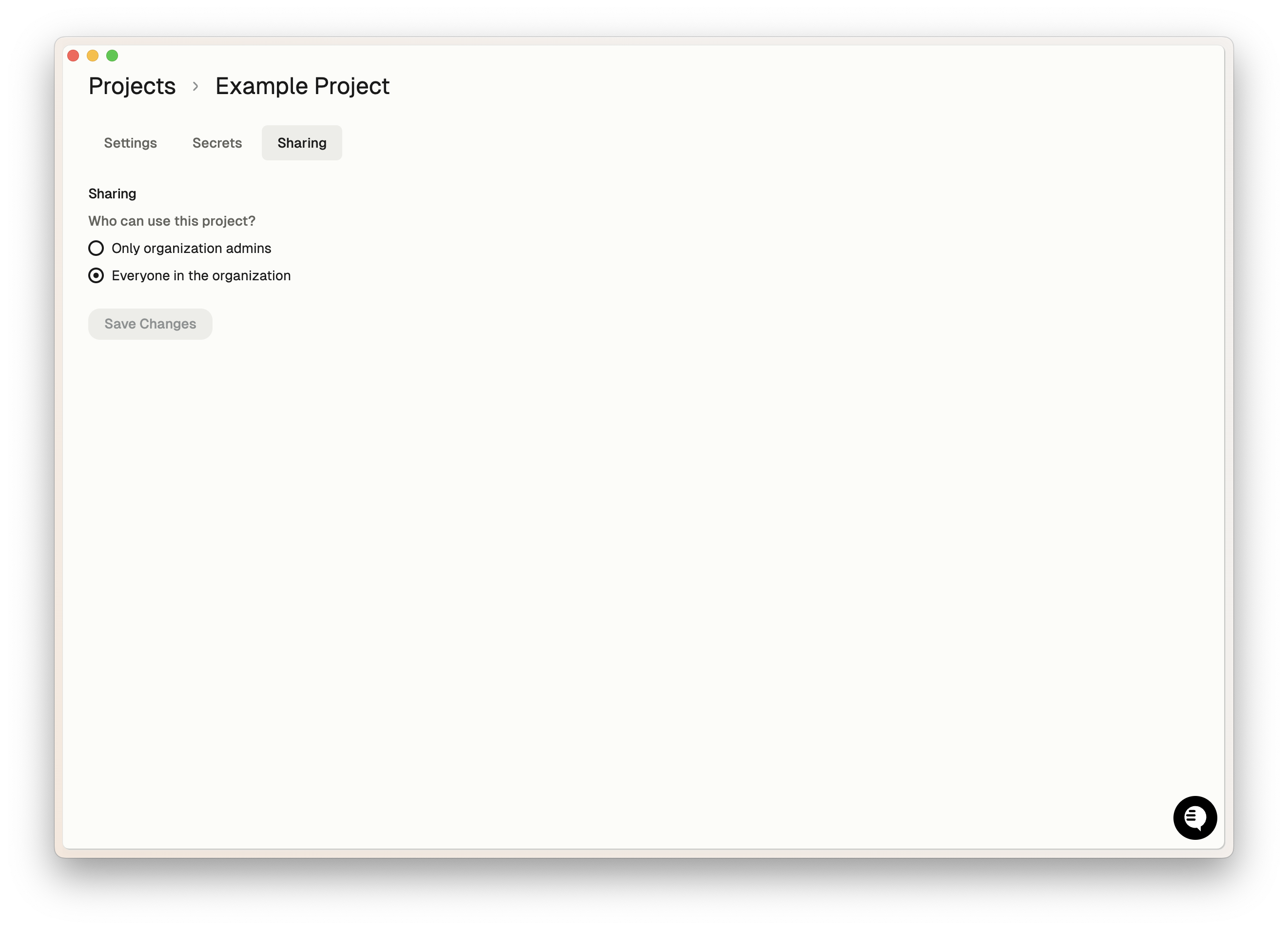
Adjust project visibility settings
Launching an environment from a Project
The environment can be launched directly from the Project list view.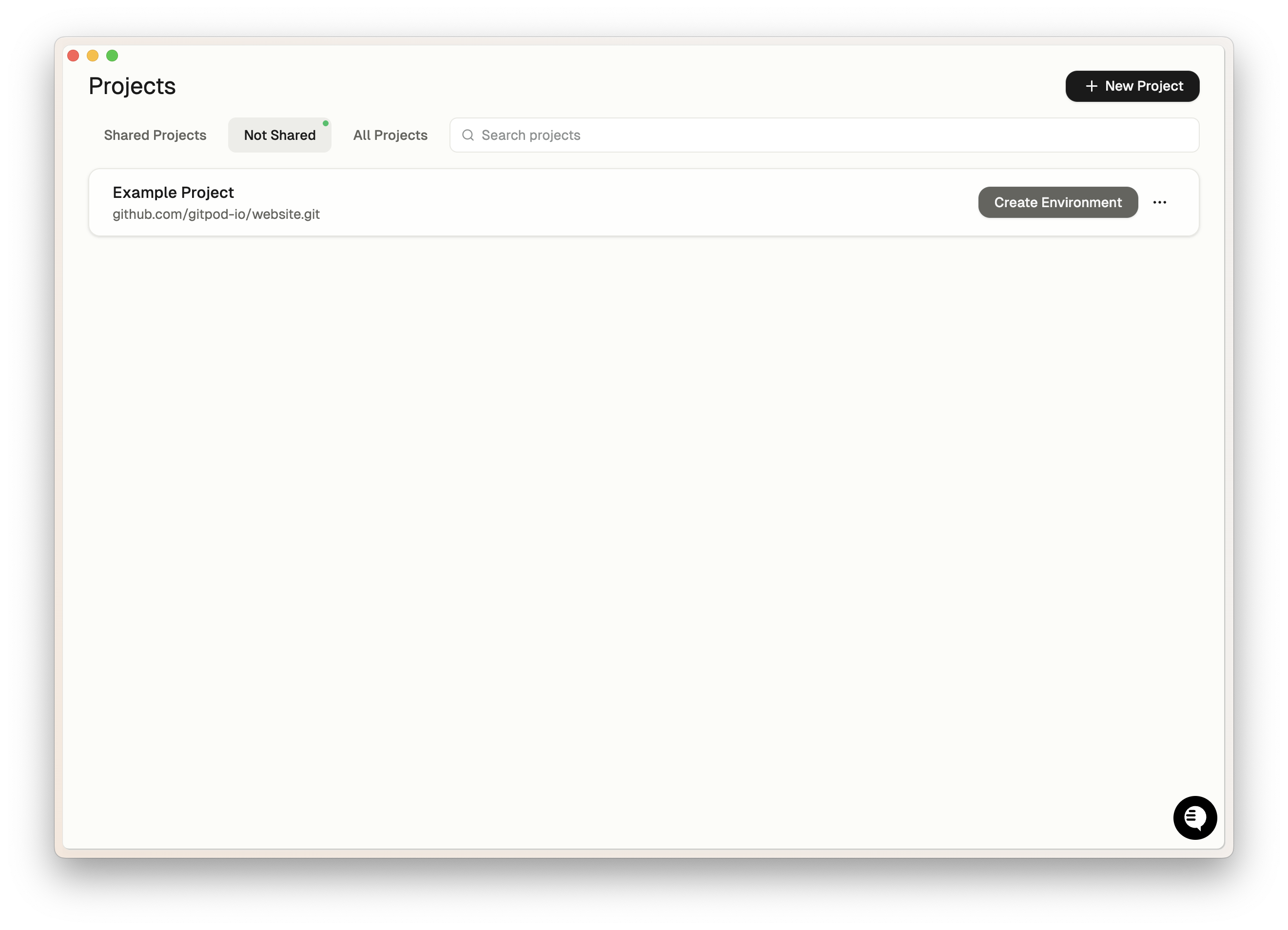
Create environment from Project