Secrets
Project Secrets
Project secrets are a type of secret that are specific to a project. They are used to store sensitive data that is specific to a project, such as API keys, access tokens, and credentials which are shared across all environments and users of a project.
Project secrets have middle precedence in the secrets hierarchy. They override organization secrets with the same name but can be overridden by user secrets. This allows teams to set project-specific values while still giving individual users the flexibility to customize their own environments.
To manage your project secrets, navigate to the Project > Secrets page in your Gitpod dashboard.
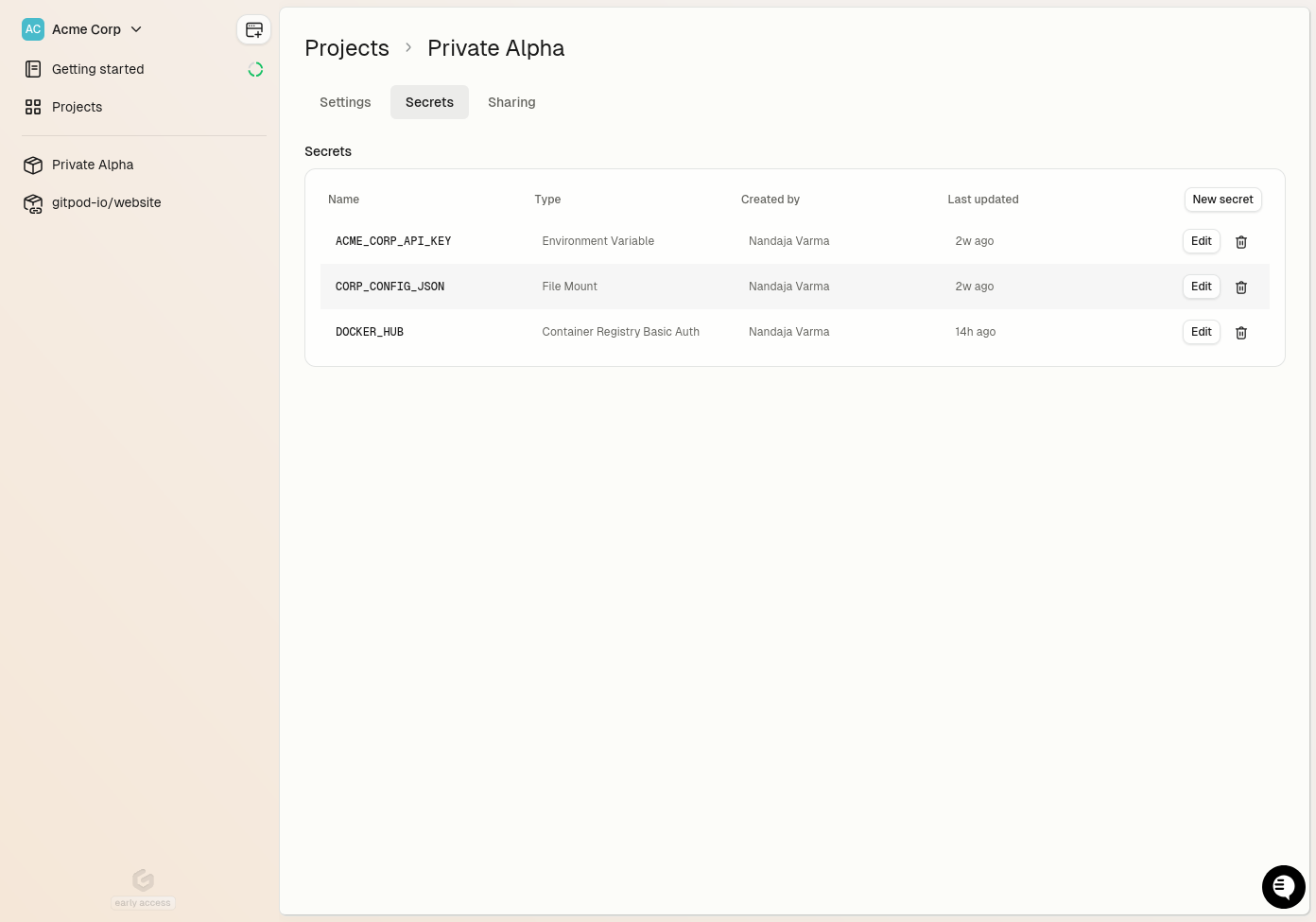
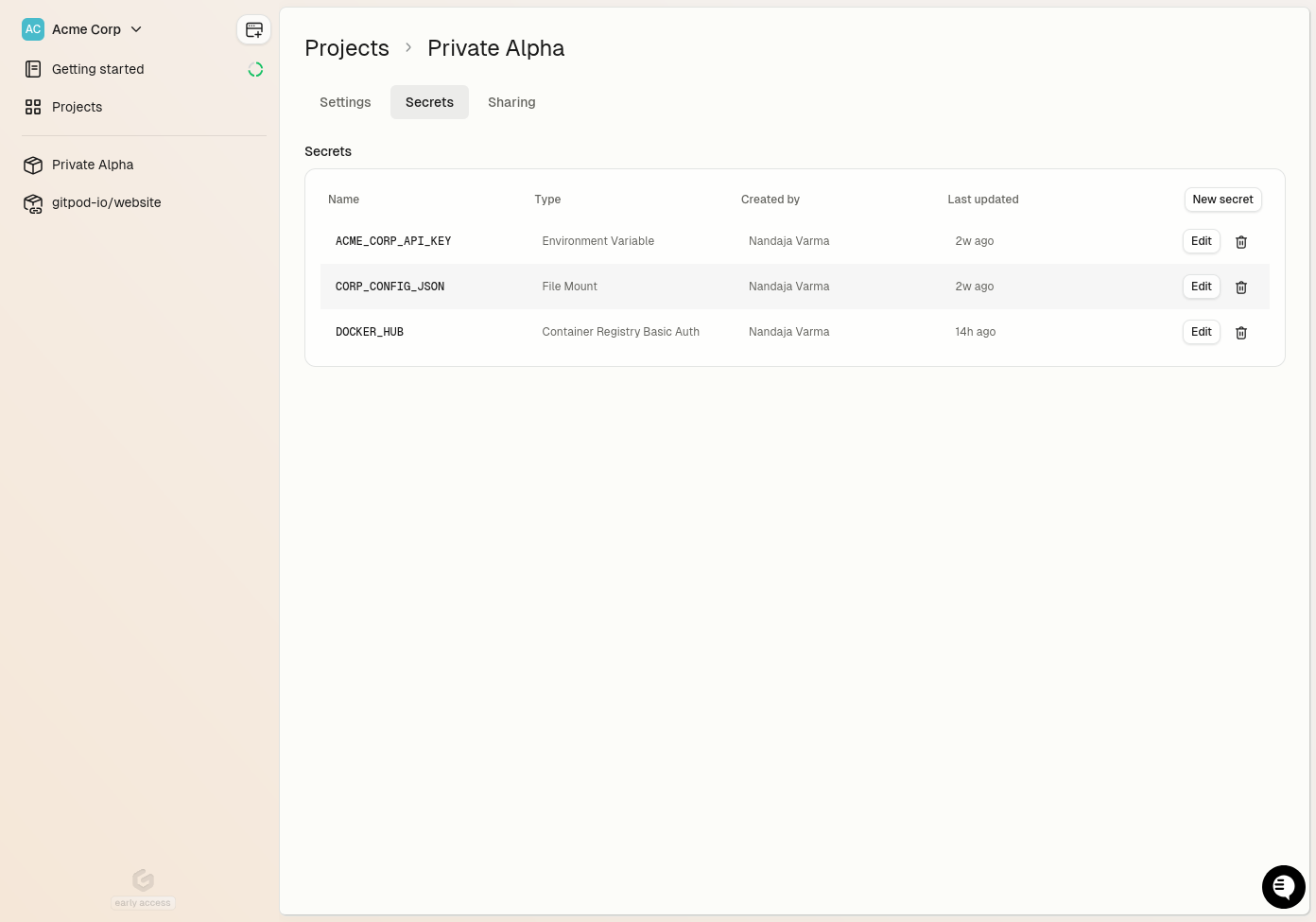
Secrets List

