Secrets
User Secrets
Learn how to configure user secrets in your Gitpod Project
User secrets are a type of secret that are specific to a user. They are used to store sensitive data that is specific to a user, such as API keys, access tokens, and credentials which are shared across all projects and environments of a user.
User secrets have the highest precedence in the secrets hierarchy. This means they will override any project or organization secrets with the same name, allowing you to customize your environment without affecting other team members.
To manage your user secrets, navigate to the Settings > My account > Secrets page in your Gitpod dashboard.
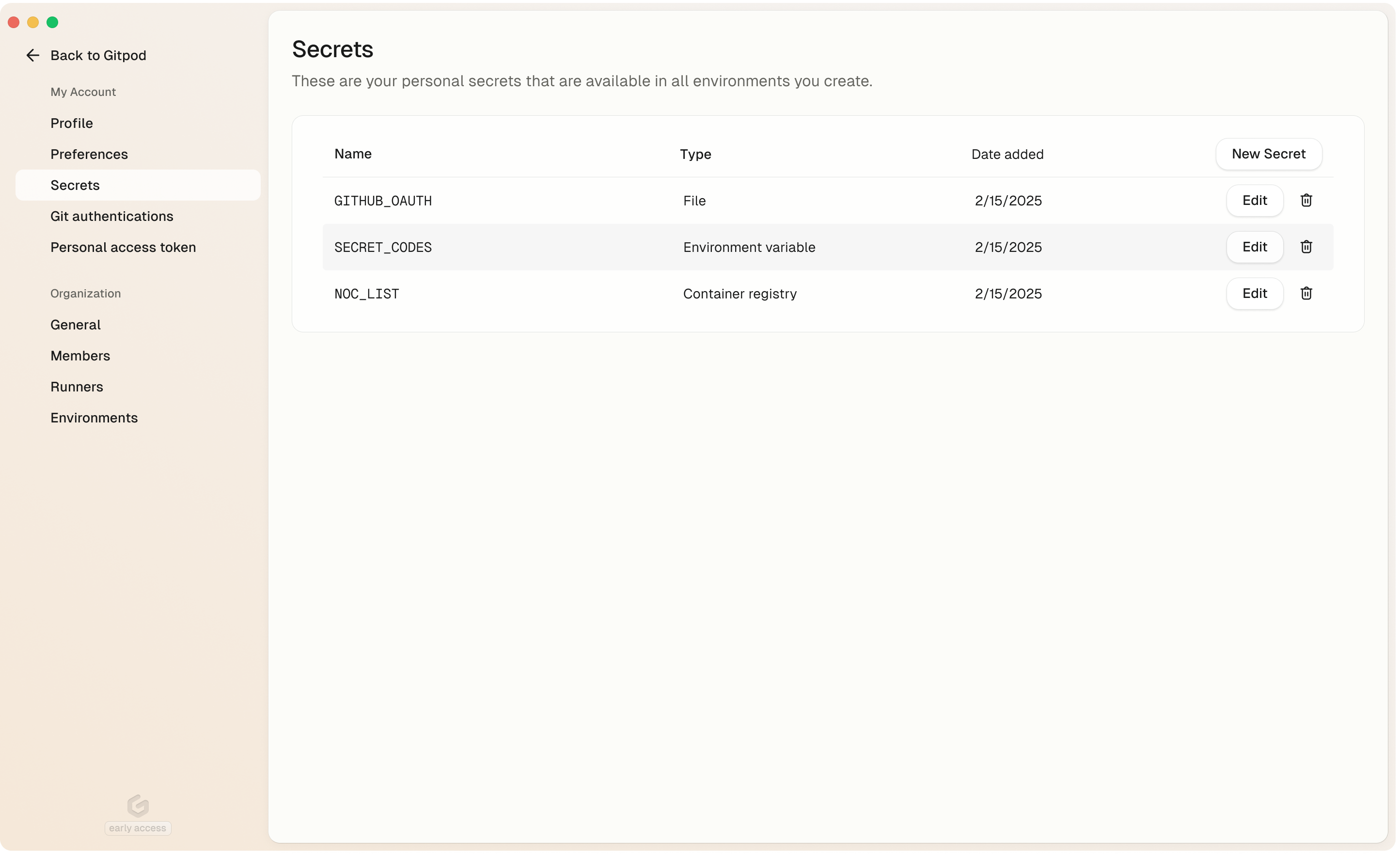
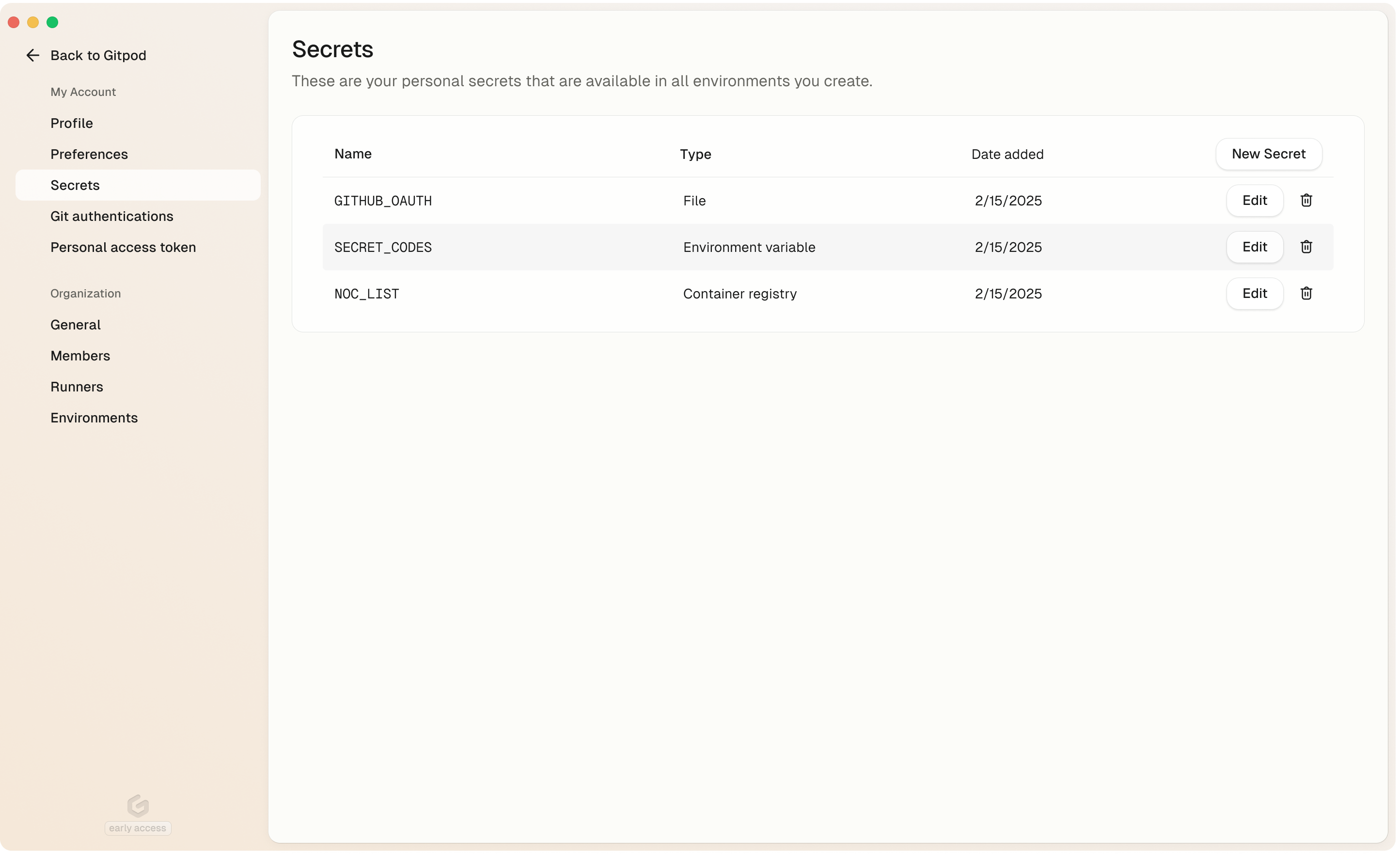
Secrets List

