Single Sign-on
You can set up Single Sign-on (SSO) with Google for your team.
This section helps you to create an OIDC application with Google. The Client ID, Client Secret, and Issuer URL of this OIDC application are required to setup SSO in Gitpod. See the Step-by-step guide for the general instructions.
Prerequisites
As prerequisites you will need the following:- Access to setup a new API Credentials in your GCP Account
Create an OAuth/OIDC application
The OAuth/OIDC application allows you to integrate with Gitpod.- Navigate to your Google Cloud Console > API Credentials
-
Select Create Credentials, and choose OAuth Client ID
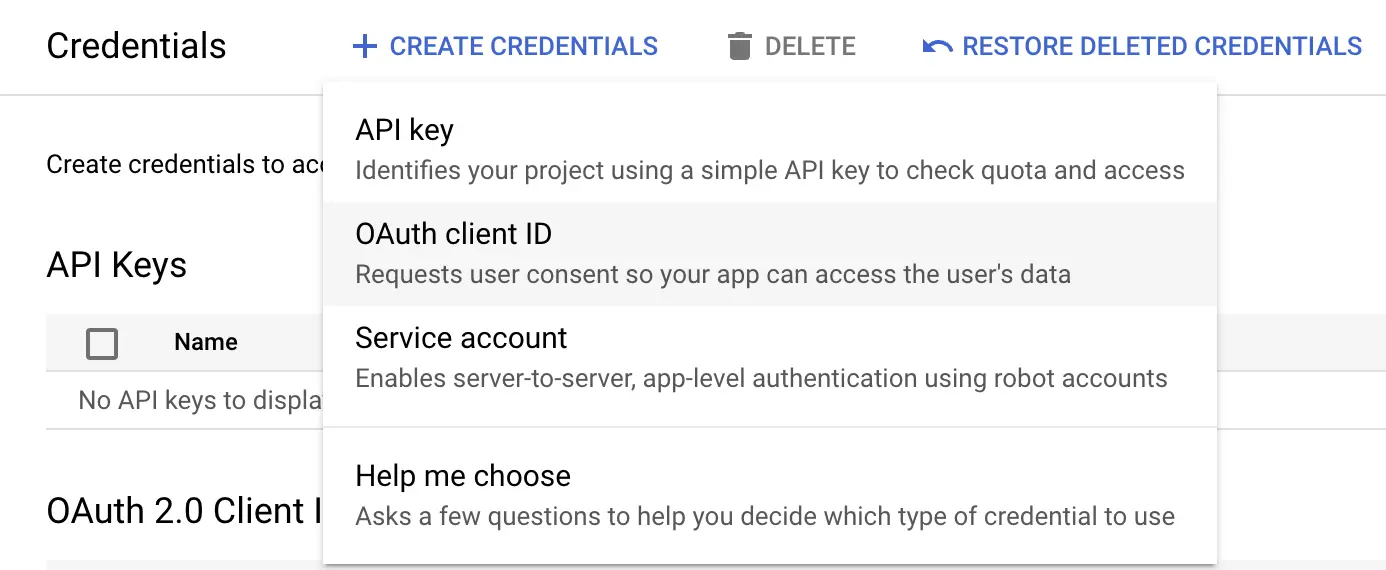
Create credentials - Google Cloud Dashboard
-
Configure your OAuth Client ID by specifying the Authorized Redirect URI:
https://app.gitpod.io/auth/oidc/callback -
Obtain the Client ID & Client Secret and input these into your Gitpod Setup page
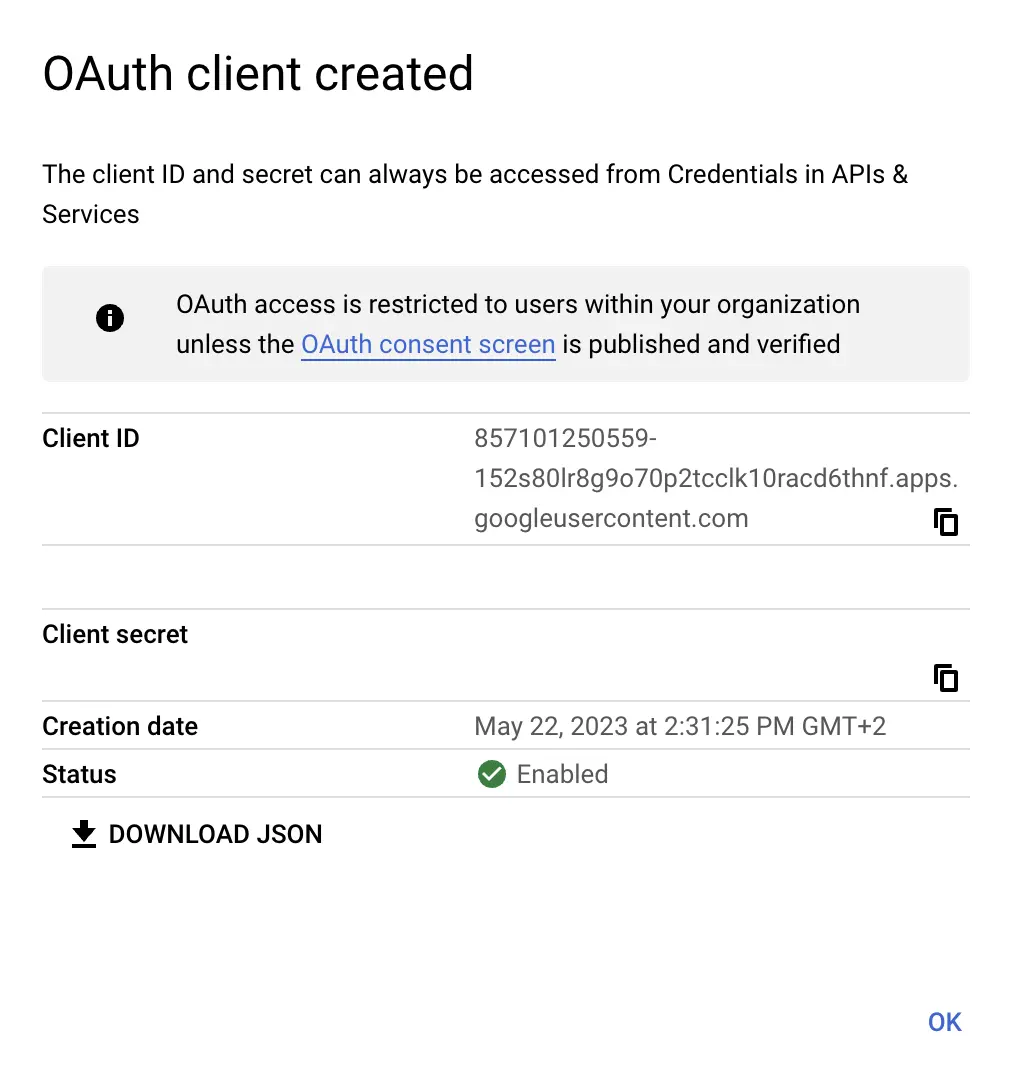
OAuth Client Created - Google Cloud Dashboard
-
Use Google’s global Issuer URL:
https://accounts.google.com - Continue with the SSO configuration in Gitpod: Clicking Save & Test