How to use VDIs and CDEs together when you have no other choice
In the world of powering remote work, there are two leading technologies that stand out for providing secure developer workstations: cloud development environments (CDEs) and virtual desktop infrastructures (VDIs).
Each technology offers distinct advantages and capabilities, designed to meet different needs as they relate to remote work. CDEs are optimized for developers, and serve as pre-configured development environments, ready with all the tools, dependencies and libraries required to start coding immediately. VDI is a general-purpose solution, aimed at providing remote access to desktops from any device.
The increasing adoption of these technologies can be connected to their effectiveness in mitigating cybersecurity risks. This is because by providing centralized, secure platforms, CDEs and VDIs not only enhance data protection but also improve accessibility, which are critical for supporting remote engineering teams and contractors.
At Gitpod, we speak to enterprise teams daily and one of the most popular questions we get is, “Can CDEs replace my VDI setup?” In short, the answer is, CDEs don’t have to replace VDIs. The combination of using CDEs with VDIs cater to the needs of distributed development teams with mandates around remote desktop access. In this post we’ll walk through why CDEs satisfy the business and security requirements that often drive the need for VDIs and how you can strategically leverage VDIs and CDEs together if needed.
What’s a VDI?
VDIs offer a virtualized solution for accessing your desktop from a different device, focusing solely on delivering a consistent desktop experience. They are not designed to enhance developer experience or productivity in application use or coding. They are known for providing consistent desktop user experiences across different devices and locations, making particularly useful beneficial for organizations with BYOD (bring your own device) policies.
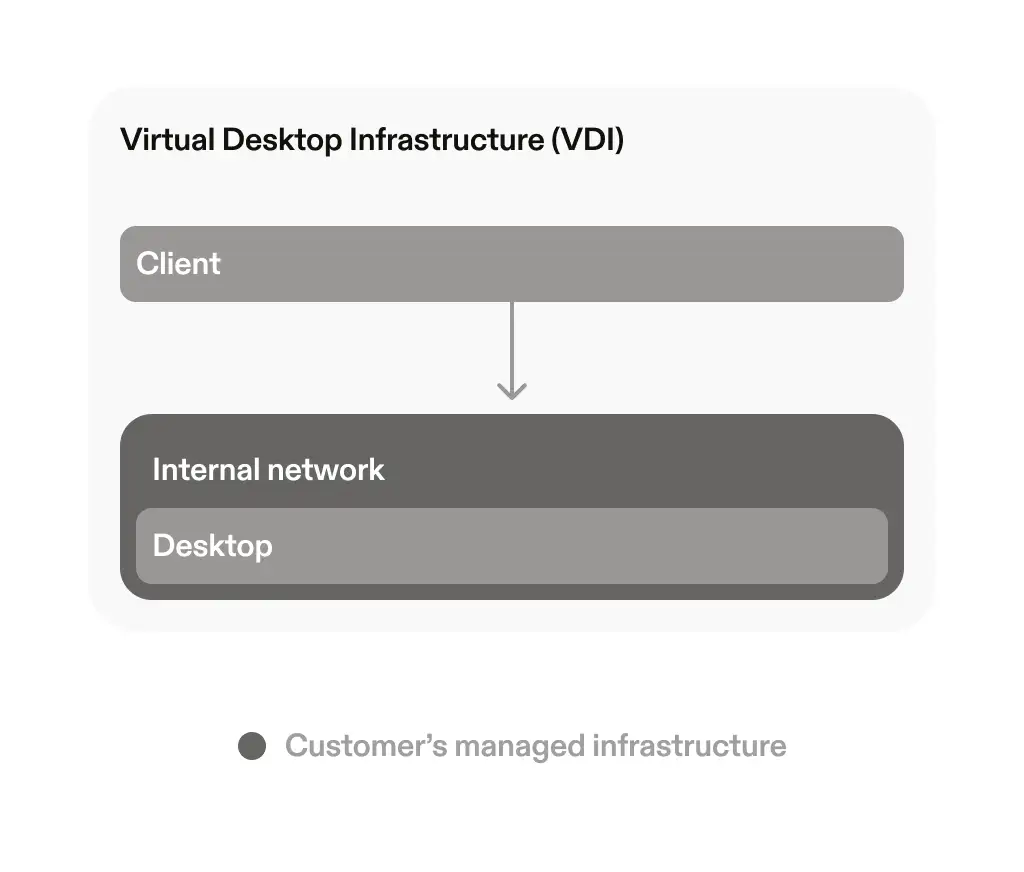
Organizations leverage VDIs for several reasons:
- Remote work
- Desktop management
- Enhanced security
- Onboarding and off-boarding employees and contractors
Although primarily used for remote work, VDIs are also valuable for both onsite and offsite developers due to their security benefits:
- Centralized data management: VDIs centralize data storage, rather than on individual local devices, aiding in better data security and regulatory compliance.
- Enhanced admin / access controls: organizations can enforce strict access controls, allowing only authorized users to access sensitive data.
- Improved compliance management: VDIs provide a controlled environment where data handling and processing can be monitored and audited more effectively .
- Secure remote access: VDIs ensure secure, encrypted connections between remote devices and the central data center they are accessing, appealing to onsite teams engaging in hot desking.
- Reduced endpoint security risks: with VDIs, the attack surface is significantly reduced because the actual computing and data storage occurs in secure data centers, not on local devices.
What’s a CDE?
Cloud development environments are designed to improve developer experience, providing all necessary tools for coding and testing. They integrate seamlessly with a developer’s preferred IDE, automatically apply your organization’s configurations across all workspaces, optimize resources efficiently, and can complement your existing VDI setup.
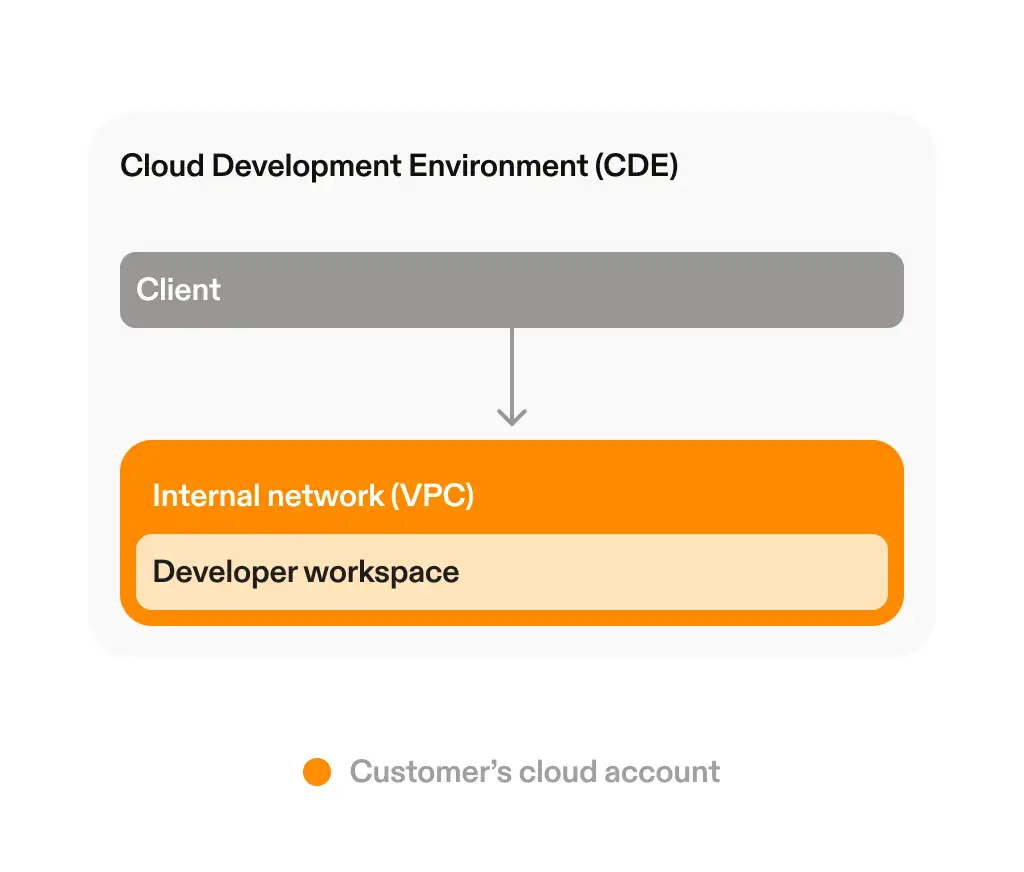
CDEs can result in:
- Faster onboarding
- Consistency and reproducibility of development environments
- Better collaboration between peers
- Faster build times for large codebases
And lastly, CDEs share the same security advantages as VDIs:
- Centralized data management: like VDIs, CDEs centralize data storage.
- Enhanced admin / access controls: like VDIs, CDEs allow for stringent access controls to protect sensitive data.
- Improved compliance management: CDEs provide a controlled environment where data handling and processing can be monitored and audited more effectively
- Secure remote access: providing secure, encrypted connections, CDEs ensure safe remote access, suitable for hot desking onsite teams.
- Reduced endpoint security risks: the computing and data storage within CDEs concur in secure data centers, significantly reducing the risk of security breaches.
When should VDIs and CDEs be used together?
In a previous discussion, we covered the challenges developers face when using VDIs, such as latency, lost states, and restrictions on application installations, all of which detract from developer experience and productivity.
However, because of their perceived security benefits, highly-regulated industries like financial service, healthcare and telco organizations, have requirements on employees to only access systems through VDIs. This solution typically suffices for non-developer roles.
Enter CDEs. As we mentioned above, CDEs have all the same security benefits of VDIs. That said, for use cases that are specific to ‘mandating remote desktop access’, it’s important to leverage a CDE with your VDI. CDEs can coexist with VDIs to address the specific needs of developer experience within these remote desktop workstations.
The rule of thumb is simple: your organization should rely exclusively on VDIs only if it does not support any developers. In all other scenarios, your organization should rely on both CDEs and VDIs if they require use of a remote desktop. If they do not require use of a remote desktop, CDEs without VDIs check all the security boxes and provide a better overall experience.
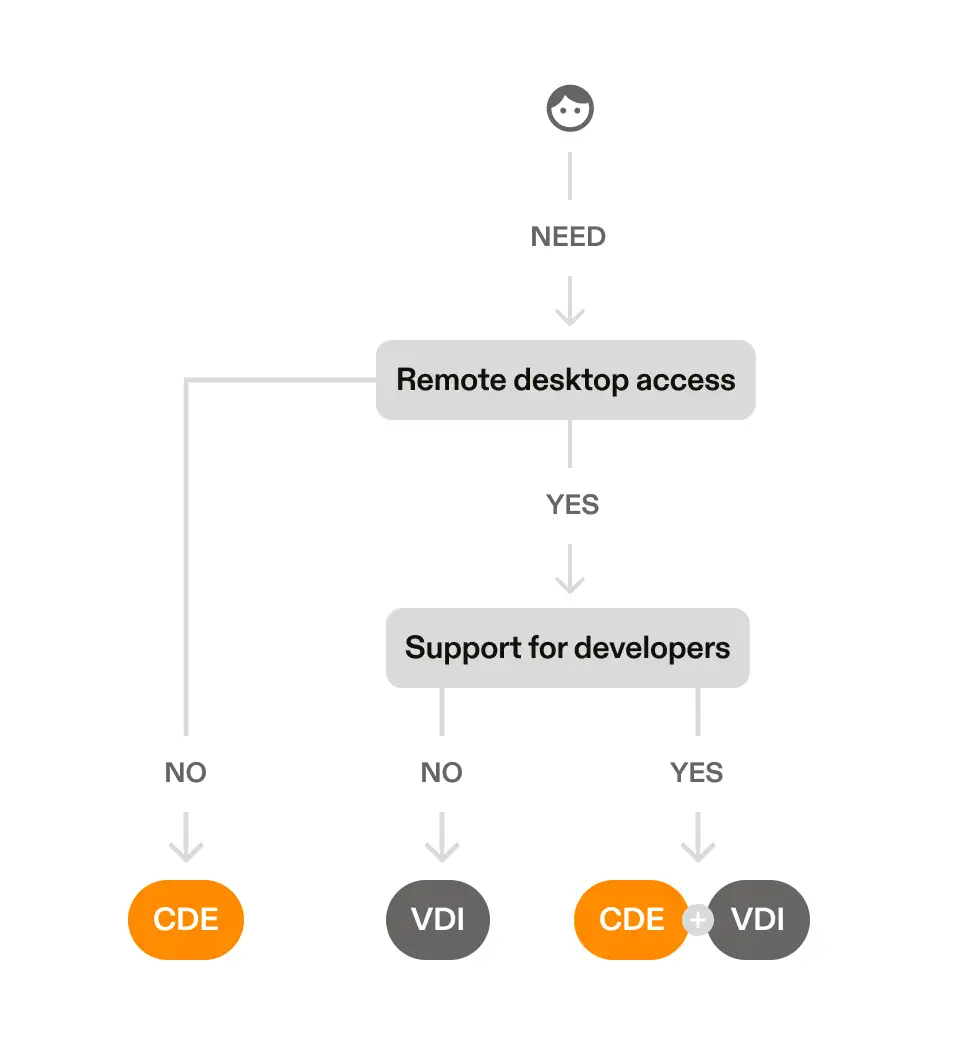
If you are not yet using VDIs, and have stumbled on this blog to learn if you do need to use the two together, here is what we recommend: CDEs can satisfy the business and security requirements that often drive the need for VDIs. The only difference, Gitpod is built specifically for writing code, leading to a superior developer experience. Try us free today.
If you do have a VDI, get a demo to see how your setup works with Gitpod!
