Introducing Gitpod Desktop: cloud development environments on your laptop
Developers have tasted the convenience of cloud development environments: the simplicity of clicking a button and having a development environment pre-configured with everything you need to be ready-to-code. Now, with powerful local machines, we can bring that same consistency and automation home.
Today, we launched Gitpod Desktop in early access. Gitpod Desktop is the fastest and easiest way to run and recreate cloud development environments locally. It brings cloud development environments to your laptop, offering one-click setup, a local-first experience, and cloud-like consistency.
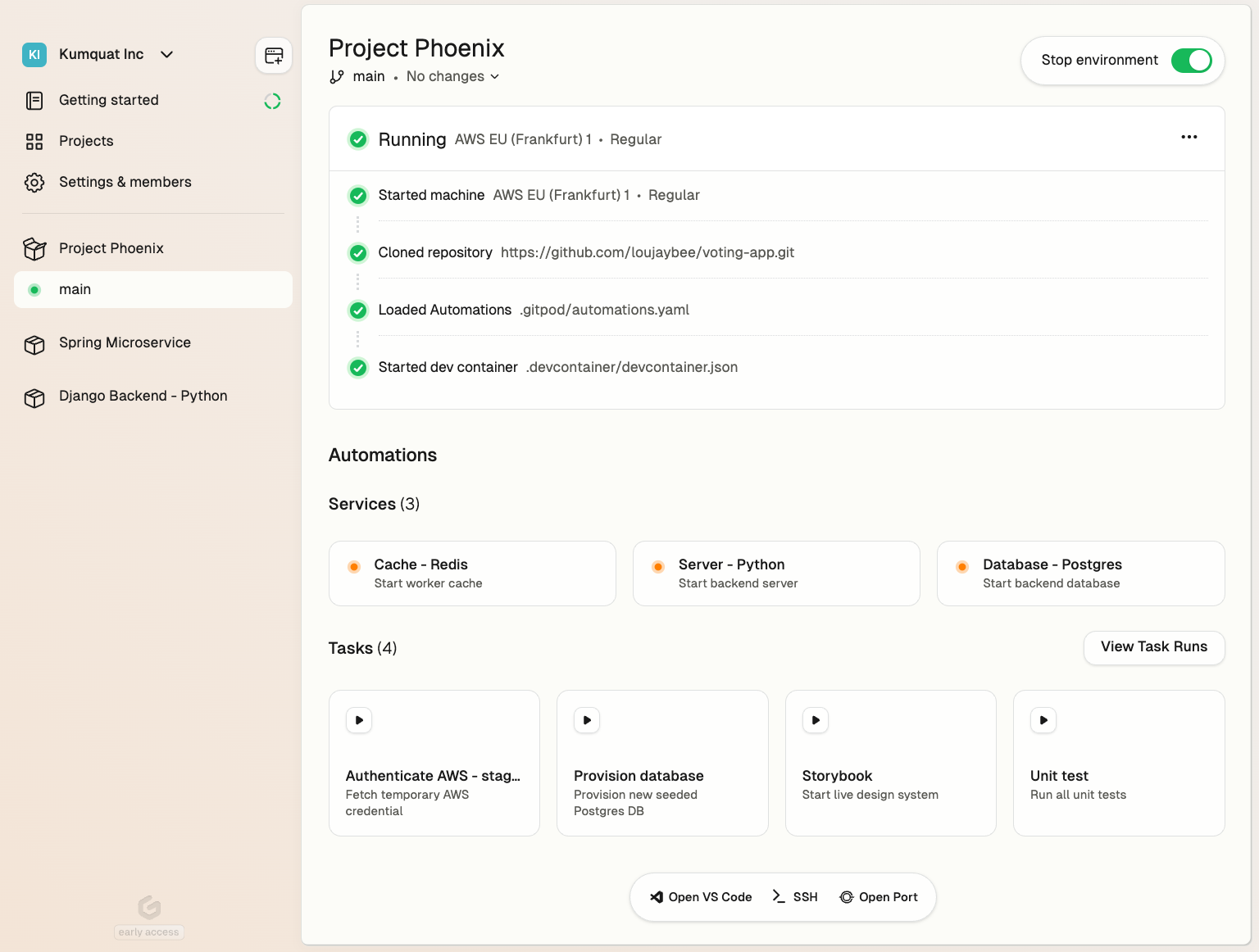
Starting with Mac, benefits include:
Fastest way to run Dev Containers locally: replace Docker Desktop for local development optimized for Apple Silicon, providing a native-like Linux development without the overhead.
Simplicity through isolation: Enjoy one-click setup, full workload isolation, and the ability to “break it, forget it” - iterate quickly without fear of polluting your system.
Cost-effective: Leverage your local machine’s resources for free
Cloud-like standardization, locally: Easily share your configured environments across your team to benefit from the automation and standardization of cloud development environments on your own hardware.
Benefit from Automations: You get an optimized developer experience to launch environments and common development workflows through Gitpod Automations.
Resilient workflow: Stay productive with offline capability and built-in disaster recovery support, seamlessly switching between local and cloud development as needed.
If you’re new to automated and standardized development environments like Gitpod, here’s a recap of what you get:
Skip all development environment setup – leverage shared configurations across your team and organization
Get started on new projects without following outdated lengthy READMEs
Avoid painful environment troubleshooting caused by project setup clashes
Stop juggling environment variables, automate all access and secrets
Work simultaneously on many branches and pull requests
Easily collaborate with others by sharing your development environment completely as-is
Get started with Gitpod Desktop for free in less than 3 minutes
Download Gitpod Desktop: Find the link inside the navigation dropdown at
app.gitpod.io.Launch an environment: Choose your project or repository and select
Gitpod Desktopas the runner type from the new environment dropdown.
And that’s it! You just launched your first local automated and standardized development environment. To learn more about Gitpod Desktop, check out our documentation.
