10 automation strategies to boost development velocity
Development velocity isn’t just about how much work your team cranks out. It’s about consistently delivering business value at a sustainable pace, measured through engineer hours, user stories, or story points completed within sprints.
For teams looking to achieve that, automation is a must-have. By automating routine tasks, teams can boost development velocity by freeing up their best minds to tackle complex problems that actually create value.
Today, we’ll explore 10 proven automation strategies that transform development velocity—from implementing CI/CD pipelines to leveraging AI-assisted coding tools.
1. Assessing routine tasks for automation
Finding the right tasks to automate makes all the difference in your automation journey. Not every repetitive task gives you the same return on investment.
Using data to identify bottlenecks
Skip the guesswork and take a scientific approach by collecting real data on your processes.
The cumulative flow diagram is particularly useful here. It should flow smoothly from left to right, with each color representing a workflow stage.
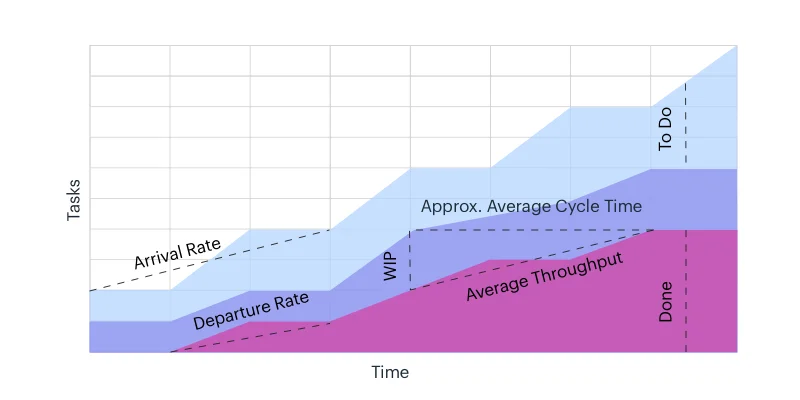 Source: Kissflow
Source: Kissflow
When analyzing your diagram, look for:
Bubbles or gaps in specific colors (bottlenecks)
Spots where work items get stuck
Stages with inconsistent throughput
These visual signals reveal exactly where velocity hits roadblocks and where automation can make a significant impact.
Prioritizing high-ROI processes
Once bottlenecks are spotted, focus on processes that will deliver the biggest return, especially when resources are tight.
Target tasks that are:
Highly repetitive and frequent
Time-consuming when done manually
Error-prone
Critical but not creative
By automating high-ROI processes first, teams quickly show value to stakeholders and build momentum for more automation.
Involving stakeholders in assessment
Involve the people who actually do the tasks. They often know:
Which tasks truly drain their energy
Hidden process nuances that affect automation
Unofficial workarounds they’ve developed
This collaborative approach not only leads to better decisions but also reduces resistance to change, much like how Community Heroes contribute significantly to Gitpod.
Warning signs that scream “automate me”
Watch for these red flags in your workflow:
Blocking issues: Tasks creating significant backups, visible in your cumulative flow diagram.
Unchecked backlog growth: When product owners lack time to close obsolete issues—perfect for automation.
Manual data transfer: Anytime team members copy data between systems, representing both wasted time and error risk.
2. Implementing CI/CD pipelines
A well-designed CI/CD pipeline transforms development workflow by automating testing and deployment. While specifics vary based on tech stack, here’s a blueprint for success.
CI/CD pipeline phases
Build your pipeline with these essential phases:
Version control setup: Choose the right version control system and create repositories for code, artifacts, and builds.
Build automation: Set up a CI server (Jenkins, GitHub Actions, CircleCI, or Azure Pipelines) to compile source code into a build.
Testing integration: Begin with static analysis and style checks, then add comprehensive testing including functional tests, security assessments, and user acceptance tests.
Artifact generation: After tests pass, create artifacts or container images and publish them to the appropriate registry.
Deployment automation: Write scripts using infrastructure automation tools to automate deployment across environments.
Production preparation: Ready your code for production, possibly using blue/green or canary deployments.
Benefits of CI/CD implementation
CI/CD delivers game-changing advantages:
Efficient software development: Smaller iterations make testing and bug fixing easier.
Faster time-to-market: Quick adaptation to changing requirements puts products in front of customers sooner.
Freedom to innovate: Rapid cycles enable experimentation with less risk.
Improved maintenance: Faster bug fixes lead to more stable, reliable software.
Reduced deployment times: Automation eliminates manual steps, ensuring consistency.
Implementation best practices
Get the most from your pipeline:
Start small: Begin with CI and add CD later. Use small projects to test tools and techniques.
Work incrementally: Make limited, quick changes that can be tested and validated rapidly.
Define success metrics: Know what benefits you want and how to measure them.
Document everything: Good documentation helps troubleshoot and supports compliance.
Embrace continuous testing: Implement various code scans at different stages and expand testing as you add features.
3. Environment provisioning automation
Environment provisioning automation has become essential for maintaining consistent infrastructure and boosting development velocity.
Manual vs. automated provisioning
The contrast between provisioning methods is clear:
Manual provisioning means hands-on setup of IT resources. While it offers customization flexibility, it’s slow and error-prone.
Automated provisioning uses specialized tools to streamline resource setup. It trades some granular control for dramatically faster setup and elimination of human error.
Self-service provisioning takes automation further, letting users specify and activate resources independently.
Standardization and time savings
A major benefit of provisioning automation is standardized environments. By defining infrastructure requirements as code, such as using Docker images, development, testing, and production environments stay consistent. This eliminates the “works on my machine” problem and cuts debugging time. For instance, Luminus’ data engineers solved Python dependency issues by automating their environment provisioning.
The time savings are dramatic. Instead of spending days manually configuring servers, networks, and applications, automated provisioning deploys complete environments in minutes.
Security and compliance benefits
Automated provisioning also strengthens security:
Consistent security policies automatically apply across all environments.
Regular updates and patches deploy automatically, closing vulnerability windows.
Role-based access control ensures only authorized users manage specific resources.
For regulated industries, automated provisioning creates an auditable, repeatable process that maintains compliance with standards and reduces configuration errors.
4. Standardized development environments
The frustrating ‘works on my machine’ problem happens when code runs perfectly on a developer’s computer but breaks in testing or production. These headaches come from differences in operating systems, database versions, or configurations across environments.
Standardized development environments solve this problem, slashing deployment surprises and integration issues. By moving to standardized cloud development environments, teams ensure consistency across various stages of development. By using reproducible programming environments, teams can ensure consistency and avoid configuration drift. Teams can even consider developing in the browser, ensuring everyone uses the same tools and configurations.
Containerization for consistency
Docker and Kubernetes offer powerful solutions for creating consistent, isolated environments. They let you define environment specifications as code, ensuring uniformity throughout your development pipeline. Emerging tools like Amazon Q AI further enhance development environment standardization by integrating AI capabilities.
With containers, applications are packaged with all dependencies, configurations, and runtime environments into a single, portable unit. Teams work with identical setups, regardless of host systems.
Infrastructure-as-Code
Taking standardization further, Infrastructure-as-Code (IaC) with tools like Terraform helps manage and replicate environments accurately. By defining infrastructure in code, environment configurations can be version controlled just like application code.
This approach maintains environment consistency across development, testing, staging, and production. When teams provision resources using the same code, “it works on my machine” excuses disappear.
Security in standardized environments
Standardization also enhances security throughout the development workflow. Standardized environments should incorporate:
Automated security policies enforced consistently
Role-based access control to limit resource access to authorized users
Automated application of updates and security patches
These practices ensure standardized environments aren’t just consistent but also protected against vulnerabilities.
5. Code quality automation tools
Good code quality requires reliable automation tools that assess, monitor, and improve your codebase. When properly integrated into workflow, these tools boost both quality and productivity.
Static code analysis tools
Static code analysis examines code without executing it, finding potential bugs, vulnerabilities, and style issues. When developers commit code to GitHub, these tools automatically evaluate code quality during Continuous Integration.
Popular tools include SonarQube, ESLint for JavaScript, and Pylint for Python. Adding these to a CI pipeline gives developers immediate feedback, reducing time spent manually reviewing common issues.
Code quality metrics and visualization
Understanding code quality trends helps spot problems before they hurt productivity. Tools like GitClear provide data-driven insights that visualize commit activity and link it with measurable outputs. Indeed, organizations using code quality measurement tools operate 5-15% more efficiently.
Integration methods
To effectively add code quality tools to your workflow:
Set up automated quality checks in your CI/CD pipeline
Create pre-commit hooks that run lightweight checks before code is committed
Integrate quality metrics into pull requests using GitHub Actions
Build team dashboards showing code quality trends over time
For teams new to quality automation, start with a few critical rules and expand gradually. This builds team buy-in and prevents overwhelming developers with too much feedback. A Pluralsight manager successfully gained team support by carefully introducing GitPrime metrics and showing their value.
6. Automating documentation generation
Documentation often falls behind as systems evolve. Documentation generation can be automated to keep pace with codebase and infrastructure changes.
Modern automation tools maintain accurate documentation by:
Tracking changes automatically: Similar to how SCM tools monitor servers or applications, documentation automation tracks codebase changes and flags documentation needing updates.
Generating alerts and reports: When documentation becomes outdated or inconsistent with current system state, automated tools create alerts.
Supporting configuration comparisons: Documentation tools identify differences between documented configurations and actual implementations.
Automated documentation systems dramatically reduce manual effort for documentation maintenance. By integrating documentation into the CI/CD pipeline, updates become part of the regular workflow rather than an afterthought.
For teams with limited resources, automation provides a practical solution to maintaining comprehensive documentation while keeping technical teams focused on development work.
7. AI-assisted coding tools
AI-assisted coding tools dramatically streamline development workflows. These tools use technologies similar to Intelligent Process Automation (IPA), bringing artificial intelligence, machine learning, and pattern recognition into the coding experience.
Benefits of AI coding assistants
AI coding assistants transform how code is written:
Error reduction: These tools significantly decrease errors that typically happen during manual coding.
Repetitive task automation: They excel at generating boilerplate code and handling routine patterns.
Bottleneck resolution: By suggesting solutions to common problems, these tools help overcome development bottlenecks.
Complex process simplification: They simplify intricate coding tasks with intelligent completions based on context.
Facilitating shared knowledge: These tools help teams to collaborate more effectively.
Popular AI coding assistants
Several powerful options exist today:
GitHub Copilot: Powered by OpenAI’s technology, it suggests code completions as you type and can generate entire functions from comments.
Tabnine: This assistant learns coding patterns and provides context-relevant completions.
IntelliCode: Microsoft’s tool enhances IntelliSense with AI-driven suggestions.
When implementing these tools, check how they fit with existing development environments. Not all solutions integrate with every platform out-of-the-box. When integrating AI tools into your coding workflow, it might be beneficial to refer to an AI Playbook to guide the integration process.
While these tools offer tremendous benefits, addressing resistance to change is essential. Research by Ashling Partners shows that prioritizing communication and training in implementation strategy helps secure buy-in from all team members.
8. Automated monitoring and logging
Adding robust monitoring and logging to CI/CD pipelines is vital for maintaining performance and quickly addressing production issues. Automating these processes cuts debugging time and improves system reliability.
Setting up effective monitoring tools
Modern CI/CD pipelines benefit from specialized monitoring tools that provide real-time visibility into application performance, infrastructure health, and user experience. Popular options include:
Prometheus: An open-source monitoring system with a dimensional data model, flexible query language, and powerful alerting.
Grafana: A visualization platform that integrates with Prometheus and other data sources to create comprehensive dashboards.
These tools track key metrics and set alert thresholds, helping identify issues before users notice them.
Benefits of integrated monitoring
When monitoring becomes part of the CI/CD pipeline, several advantages emerge:
Seamless integration: Automatic alerts and responsive actions join the deployment workflow, creating a feedback loop that improves code quality over time.
Timely problem resolution: By catching issues early, they can be fixed before cascading into bigger problems, enhancing system reliability.
Automated troubleshooting: Modern monitoring tools automatically identify errors and configuration differences, speeding up troubleshooting.
Continuous feedback: Post-deployment, these systems collect valuable data on performance, usability, and errors that help understand user behavior and plan improvements.
Best practices for implementation
To maximize automated monitoring and logging benefits:
Automate data collection: Create systems that gather metrics without manual intervention, as recommended in engineering metrics best practices.
Establish benchmarks: Compare current performance against historical data to spot trends and potential issues.
Make metrics visible: Use shared dashboards that give both engineering and business teams the same view.
Configure intelligent alerts: Set up notifications that trigger only for meaningful deviations to prevent alert fatigue.
9. Automating dependency management
Managing dependencies manually wastes time and introduces security vulnerabilities and stability issues. Automating dependency management reduces these risks while improving workflow efficiency.
Benefits of automated dependency management
Automation offers key advantages for handling dependencies:
Reduced human error: Manual deployment invites mistakes. By automating the entire deployment process, both code and dependencies work correctly throughout the pipeline.
Early vulnerability detection: Automated CI/CD pipelines guard against rogue changes and facilitate early code defect detection, including identifying vulnerable dependencies before production.
Simplified rollbacks: When problems arise, automated dependency management enables quick rollbacks to previous stable versions without manual work.
Consistent environments: Automation ensures all developers and environments use identical dependency versions, eliminating “it works on my machine” problems.
Security through automation
Dependency management automation particularly shines for security:
Vulnerability scanning: Automated tools continuously check dependencies for known security issues, alerting teams to risks as they’re discovered.
Static Application Security Testing (SAST): These tools analyze source code and dependencies to find vulnerabilities early in development.
Dynamic Application Security Testing (DAST): During building, these tools simulate attacks on the running application to uncover security flaws in dependencies.
Container image scanning: For containerized applications, automated scanning checks for vulnerabilities in dependencies within container images before deployment.
By integrating these security checks throughout the CI/CD pipeline, teams create a robust system that proactively identifies and addresses dependency-related security concerns, as noted in this comprehensive guide to DevOps pipelines.
10. Measuring the impact of automation on team velocity
After implementing automation, tracking its effectiveness is crucial. Velocity measures how much work a team completes during a sprint—in story points or hours. By tracking velocity changes after automating routine tasks, teams can see if their efforts are paying off.
Key metrics for measuring velocity improvements
To measure automation’s impact on team performance, track these metrics:
Throughput: Count completed work items (user stories, tasks, features, bugs) within a timeframe. Higher throughput after automation shows improved efficiency.
Cycle time: Measure how long work items take to move from “Ready for Development” to “Done.” Shorter cycle times usually mean higher velocity and show automation is removing bottlenecks.
Lead time: Track the total time from work item creation to completion. Automation should shrink this metric by eliminating manual steps.
PR size: Monitor lines of code per changeset. Smaller PRs typically get quicker reviews and have fewer defects, which automation tools can help achieve.
Commit-to-complete ratio: Calculate what percentage of commitments a team fulfills. If a team commits to ten stories and completes eight, the ratio is 80%. Automation should improve this ratio.
For consistent measurement, track velocity over time, averaging across the last three to five sprints. For a broader perspective, consider exploring developer productivity metrics that can provide insights into team performance.
Evaluating ROI of automation initiatives
When calculating automation’s return on investment, consider both numbers and team experience:
Time savings: Document how much time the team saves through automation. Automating test execution might save several hours per sprint per developer.
Cost analysis: Balance upfront implementation costs against long-term efficiency gains. Initial investments in tools, infrastructure, and training can be significant, but accumulated time savings often justify these costs.
Quality improvements: Track whether automation reduces defects, improves code quality, or enhances customer experience—all contributing to ROI beyond velocity metrics.
Building your automation strategy: Best practices
To get the most from automation while avoiding pitfalls, take a strategic approach that balances quick wins with long-term innovation. Here’s how to build an effective automation strategy:
Start small and scale gradually
Begin with a phased approach. Target high-impact, low-complexity processes first. This builds confidence and experience before tackling tougher workflows. Starting small shows value quickly while minimizing risk.
Prioritize based on impact
Focus on tasks that most significantly boost productivity and efficiency. This targeted approach maximizes return on investment. Analyze workflows to find repetitive, rule-based tasks that will yield the highest ROI when automated.
Measure and celebrate success
Set clear metrics to track automation performance. Align these measurements with business objectives to spot improvement areas. Regularly acknowledge progress and celebrate wins to maintain momentum throughout the automation journey.
Invest in people
As automation progresses, prioritize upskilling the team. Create training programs teaching both basic and advanced uses of automation tools, and encourage team members to join the Gitpod community to share knowledge and collaborate. This ensures staff works effectively with automated systems while driving innovation. Securing buy-in and keeping communication open are essential to overcoming change resistance and socio-technical challenges.
Select flexible solutions
Choose platforms that meet current needs but can grow with the organization. Opt for flexible, scalable solutions that adapt as business evolves. Consider low-code/no-code platforms enabling customization without deep technical expertise, making automation accessible across the organization.
Transform your development pathway with the power of automation
Effective automation means navigating challenges from employee resistance and legacy system integration to security concerns and budget constraints. By acknowledging progress, taking small steps, prioritizing critical tasks, and upskilling teams, these challenges become opportunities for development teams to boost their velocity and deliver more value.
Ready to streamline your development workflow? Gitpod provides a fully automated, ready-to-code development environment that integrates with your existing tools. Start your automation journey today with Gitpod and experience the benefits of efficient, consistent development environments.
